Why Should You Migrate Data From Netsuite to QuickBooks?
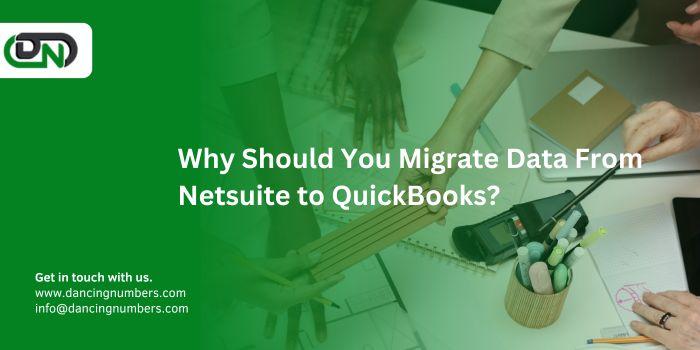
In today's fast-paced business environment, the right
financial management tool can make all the difference. Many businesses
initially choose NetSuite for its robust capabilities, but as they grow and
evolve, they often find themselves reconsidering their options. If you’ve been
pondering whether to switch from NetSuite to QuickBooks, you're not alone. This
decision can significantly impact your operations, efficiency, and bottom line.
QuickBooks has become a favourite among small and medium-sized enterprises due
to its user-friendly interface and cost-effectiveness. But what drives
companies toward this migration? Is it just about saving money or is there
something deeper at play? Let’s dive into why migrating data from NetSuite to
QuickBooks might be the game-changing move your business needs.
Why Migrate from NetSuite to QuickBooks?
Businesses often face challenges as they scale. NetSuite,
while powerful, can become cumbersome and expensive for smaller operations. Its
complexity may overwhelm teams that require a simpler approach.
QuickBooks shines in this regard. Designed with usability in mind, it offers an
intuitive interface that makes daily tasks seamless.
Cost is another compelling factor. Many companies find QuickBooks to be more
budget-friendly than maintaining a full-scale ERP like NetSuite. Lower
operational costs mean more resources available for growth.
Support also plays a crucial role in the decision-making process. QuickBooks
provides extensive customer service options tailored to small businesses,
ensuring users receive assistance when needed without long wait times.
Specific industries benefit from niche features found within QuickBooks that
are easier to implement compared to the broader capabilities of NetSuite,
making it an attractive option for many firms looking for agility and
efficiency.
How to migrate from NetSuite to QuickBooks?
Migrating from NetSuite
to QuickBooks involves several key steps to ensure a smooth transition.
Start by assessing your current data in NetSuite. Identify what needs to be
migrated, including customer records, invoices, and product listings.
Next, prepare your QuickBooks environment. Set up the necessary accounts and
customize settings according to your business needs. This will create an
organized space for your new data.
Afterward, export data from NetSuite. Use its built-in tools or third-party
applications that facilitate this process while maintaining data integrity.
Once you have the exported files ready, import them into QuickBooks carefully.
Pay attention to mapping fields correctly so that everything aligns properly
within the new system.
Conduct thorough testing after migration is complete. Review reports and check
for discrepancies before fully switching over operations to avoid any
disruptions in business functions.
NetSuite QuickBooks integration
Integrating NetSuite with QuickBooks can streamline your
financial processes. This connection allows for seamless data flow between the
two systems, enhancing efficiency and reducing errors.
With proper integration, you can automate routine tasks such as invoicing,
payments, and reporting. This saves valuable time that teams can redirect
toward strategic initiatives.
Moreover, users benefit from real-time insights into their financial
performance. By synchronizing data across platforms, businesses gain a unified
view of their operations without manual reconciliation.
The integration process may involve third-party tools or custom APIs to
facilitate smooth communication between the systems. Choosing the right method
is crucial to ensure accuracy during migration.
It's essential to assess your business needs before proceeding with any
integration solution. A tailored approach will help maximize the advantages
both software solutions offer while minimizing disruptions in daily operations.
What you can’t convert from NetSuite to QuickBooks?
When migrating from NetSuite to QuickBooks, it’s crucial to
understand the limitations of the process. Certain complex data structures and
functionalities in NetSuite simply don’t translate directly.
For instance, advanced inventory management features in NetSuite might not have
a counterpart in QuickBooks. If your business relies on multi-location
inventory tracking or sophisticated fulfillment processes, you may face
challenges adapting.
Custom workflows and scripts created within NetSuite also pose problems during
migration. These tailored solutions often can't be replicated easily in
QuickBooks, potentially leading to disruptions.
Moreover, any custom reports designed specifically for your needs will require
re-creation. The reporting capabilities differ significantly between platforms,
so this can become time-consuming.
Users won’t find some specific industry features that exist only within the
NetSuite ecosystem. This lack of specialized tools could affect operational
efficiency after migrating.
Is NetSuite to QuickBooks migration worth it?
NetSuite
to QuickBooks migration can be a pivotal decision for many businesses.
Often, companies seek more user-friendly solutions and cost-effective options,
which QuickBooks offers.
QuickBooks has an intuitive interface that appeals to small and medium-sized
enterprises. Teams often find it easier to navigate compared to the complexity
of NetSuite. This ease of use can lead to enhanced productivity and less time
spent on training staff.
Another crucial factor is affordability. For startups or businesses with
tighter budgets, QuickBooks provides essential features without the hefty price
tag associated with full-scale ERP systems like NetSuite.
However, consider your specific needs before making this leap. If you rely
heavily on advanced functionalities that only NetSuite offers, switching might
pose challenges down the line. Evaluate operational requirements closely; not
every migration leads to seamless improvement in efficiency or performance.
Factors to consider
When considering a migration from NetSuite to QuickBooks,
several factors come into play.
First, evaluate your business size and needs. QuickBooks often suits small to
medium-sized enterprises better than the more complex solutions that NetSuite
provides.
Next, assess your current workflow. Transitioning may require adjustments in
processes you’ve established with NetSuite. Understanding these changes is
crucial for a smooth transition.
Cost is another important aspect. While QuickBooks generally has lower upfront
costs, consider any hidden expenses associated with data migration or system
training.
Additionally, think about integration capabilities. How well will QuickBooks
fit with other tools you are using? Compatibility can greatly affect
productivity post-migration.
User experience matters significantly. Consider the learning curve for your
team when switching platforms; a simple interface like QuickBooks could enhance
efficiency compared to the intricate structure of NetSuite.
When to convert NetSuite to QuickBooks?
·
Timing can significantly impact the success of
your NetSuite
to QuickBooks Data Migration. Assess your current business needs and
identify if they align more with what QuickBooks offers.
·
Consider converting when you experience rapid
growth. If your existing system struggles to keep up, it might be time for a
switch.
·
Additionally, evaluate if you need more
user-friendly software. QuickBooks is often praised for its intuitive
interface, which may help streamline operations for less tech-savvy team
members.
·
If you're facing rising costs with NetSuite but
require essential accounting features without unnecessary complexity, moving
could make sense.
·
Think about upcoming changes in your business
structure or strategy. A shift in focus may warrant a reevaluation of your
financial management tools to ensure they match new goals effectively.
Benefits of QuickBooks over Netsuite
QuickBooks shines with its user-friendly interface. Small
businesses often find it easier to navigate compared to the complexity of
NetSuite. The simplicity fosters quick onboarding, allowing teams to get up and
running without extensive training.
Cost-effectiveness is another significant advantage. QuickBooks offers flexible
pricing options suitable for various budgets, making it accessible for startups
and growing companies alike. This affordability can free up resources for other
business needs.
Additionally, QuickBooks boasts a strong ecosystem of integrations. From
payment gateways to e-commerce platforms, these connections enhance
functionality while keeping operations streamlined.
Reporting capabilities are tailored specifically for small businesses as well.
Customizable reports provide insights into financial health without
overwhelming users with unnecessary data.
Customer support tends to be more responsive in QuickBooks, ensuring that help
is readily available when needed—crucial for maintaining smooth operations
during busy periods or transitions.
Final Words: Is moving from NetSuite to QuickBooks right for you?
Migrating from NetSuite to QuickBooks can be a significant
decision for any business. It’s essential to weigh the advantages and
limitations of each platform in relation to your specific needs. If you find
that QuickBooks aligns better with your operational requirements, offers ease
of use, and delivers cost savings, then making the switch could be beneficial.
Consider how this migration will affect your current processes and staff
training. The transition might require an investment in time and resources but
can lead to enhanced efficiency and accessibility down the line.
Evaluate whether you're currently experiencing challenges with NetSuite that
QuickBooks can address more effectively. Assessing your workflow, reporting
needs, budget constraints, and growth plans is crucial before taking this step.
It comes down to what works best for your organization today—and where you
envision it heading tomorrow. This thoughtful approach will help ensure that
choosing between these two platforms leads to improved operations rather than
unnecessary complications.
Post Your Ad Here
Comments