Managing Bitcoin and other Cryptocurrencies in QuickBooks Online

Introduction to Cryptocurrencies
Cryptocurrencies are transforming the financial landscape,
offering new opportunities and challenges for businesses and individuals alike.
With Bitcoin leading the charge, more people are investing in digital
currencies than ever before. But as their popularity grows, so does the
necessity to manage these assets effectively.
If you're a business owner or an accountant looking to stay ahead of the curve,
tracking cryptocurrencies like Bitcoin in QuickBooks Online can streamline your
financial management. This blog post will explore how you can harness this
powerful accounting tool to gain insights into your crypto holdings while
keeping everything organized and compliant with tax regulations. Let’s dive
into the world of managing Bitcoin and other cryptocurrencies seamlessly within
QuickBooks Online!
Benefits of Tracking Cryptocurrencies in QuickBooks Online
Tracking cryptocurrencies in QuickBooks Online offers
numerous advantages for businesses and individuals alike.
One primary benefit is the streamlined organization of financial records. With
automatic syncing, users can easily manage both traditional currencies and
digital assets without confusion.
Real-time tracking enables accurate valuation of holdings. This feature helps
in making informed investment decisions as market prices fluctuate.
Another significant advantage is tax compliance. By documenting all
transactions within QuickBooks, it simplifies the process of calculating gains
or losses when tax season arrives.
Integrating cryptocurrency management into your existing accounting system
enhances efficiency. You reduce manual entry errors while saving time on
bookkeeping tasks.
Having a comprehensive view of your financial landscape allows for better
strategic planning and budgeting related to cryptocurrency investments.
Setting up QuickBooks Online for Cryptocurrency Tracking
Setting up QuickBooks Online for cryptocurrency tracking
starts with ensuring you have the right version. Ensure your account is on a
plan that allows for third-party app integrations.
Next, explore various add-ons specifically designed for managing
cryptocurrencies. Tools like CoinTracking or CryptoTrader.
Tax can seamlessly integrate with QuickBooks. They help automate data imports
and simplify reporting.
Once installed, link your crypto wallets and exchanges to these tools. This
step ensures all transactions are accurately recorded within QuickBooks.
After linking everything, create specific accounts in your chart of accounts
dedicated to cryptocurrencies. This organization helps streamline transaction
categorization and provides clarity when reviewing financial reports.
Remember to regularly sync data from your chosen tool into QuickBooks. Staying
updated will make it easier to manage Bitcoin and other digital currencies
efficiently throughout the year.
Recording Cryptocurrency Transactions in QuickBooks Online
Recording cryptocurrency transactions in QuickBooks Online
is essential for keeping your financials accurate. Start by creating a new
account specifically for each type of cryptocurrency you hold. This will help
differentiate between various digital assets.
When you buy or sell crypto, record the transaction as an expense or income,
respectively. Don’t forget to note down the exchange rate at that moment.
Accurate pricing ensures your records reflect true values.
If you're receiving funds in Bitcoin or other cryptocurrencies, categorize
these payments appropriately under sales revenue. It’s crucial to maintain
clear documentation of every transaction, as this aids in tax reporting later
on.
Regularly reconcile your accounts to track discrepancies and ensure everything
matches up with external wallets or exchanges used for trading. Keeping
meticulous records can save headaches during audits or tax season when managing
Bitcoin in QuickBooks Online becomes vital.
Managing Taxes on Cryptocurrency Transactions
Managing taxes on cryptocurrency transactions can feel
overwhelming, but it’s crucial for compliance. Each time you buy or sell
Bitcoin or other cryptocurrencies, you trigger a taxable event.
This means you need to track your purchases and sales carefully. The IRS treats
cryptocurrencies like property, so capital gains tax applies when you make a
profit from trading.
Keeping detailed records of every transaction is essential. Document dates,
amounts, and the purpose of each transaction to simplify reporting come tax
season.
Consider using software that integrates with QuickBooks Online to automate
tracking. This will help reduce errors and save time during tax preparation.
Don't forget about potential deductions as well! Expenses related to managing
your crypto portfolio might be deductible and can reduce your overall tax
burden. Consulting with a tax professional knowledgeable in cryptocurrency
regulations is always wise for tailored advice.
Tips for Efficiently Managing Cryptocurrencies in QuickBooks Online
To efficiently manage cryptocurrencies in QuickBooks Online,
start by regularly updating your transaction records. Daily tracking helps you
stay on top of fluctuations and ensures accurate reporting.
Utilize integrations with cryptocurrency exchanges. Many platforms can sync
directly with QuickBooks, reducing manual entry errors and saving time.
Create a dedicated account for each type of cryptocurrency. This organization
simplifies tracking gains and losses, making it easier to generate reports at
tax time.
Leverage tags or classes within QuickBooks to categorize different crypto
transactions. This allows for granular analysis and better financial insights.
Consider employing third-party tools designed specifically for cryptocurrency
accounting. These can automate calculations like capital gains, freeing you
from tedious calculations.
Keep an eye on regulatory changes regarding cryptocurrencies to ensure
compliance while managing your assets effectively in the software.
Conclusion
Managing
Cryptocurrencies in QuickBooks Online can significantly streamline your
financial processes. With the rise of digital currencies, integrating them into
your accounting system is essential for accurate tracking and reporting. The
benefits are substantial; you gain clarity on your crypto investments while
ensuring compliance with tax regulations.
Setting up QuickBooks Online specifically for cryptocurrency tracking might
seem daunting at first, but it’s a worthwhile investment in time. By recording
transactions accurately and efficiently, you'll save yourself headaches come
tax season. Use the tips provided to enhance how you manage these assets within
QuickBooks.
With proper management and organization, you'll find that navigating through
the complexities of cryptocurrencies becomes much easier. Remember to stay
informed about changes in regulations or software updates related to crypto
transactions as they can impact how you record activities.
Embracing this new frontier in finance means adapting your accounting practices
accordingly. Doing so not only keeps your records clean but also positions you
favorably among businesses leveraging modern technology for their financial
needs.

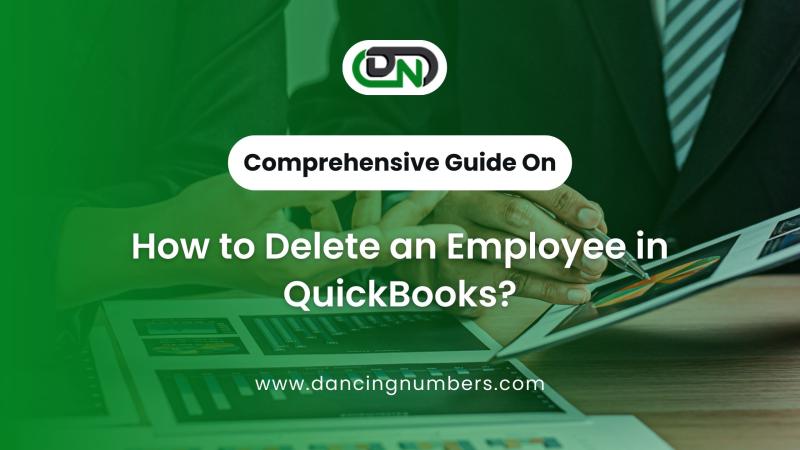

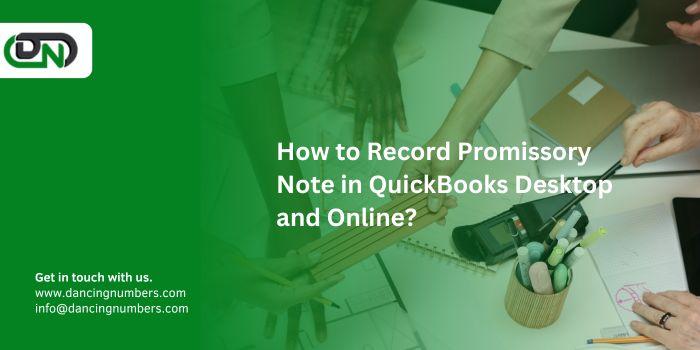
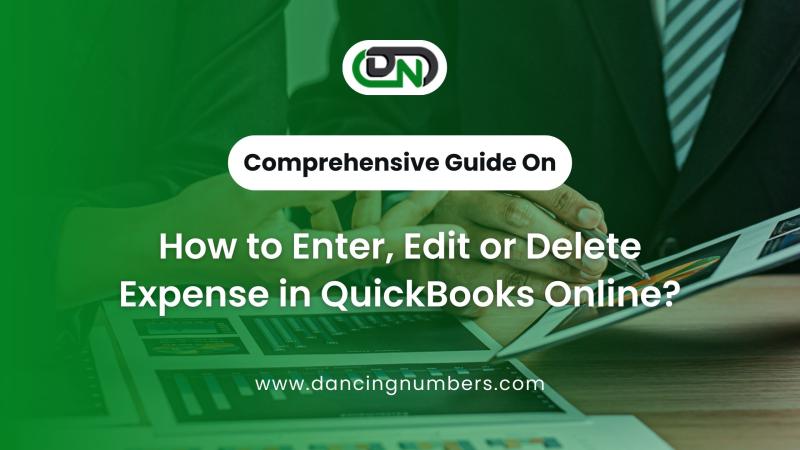
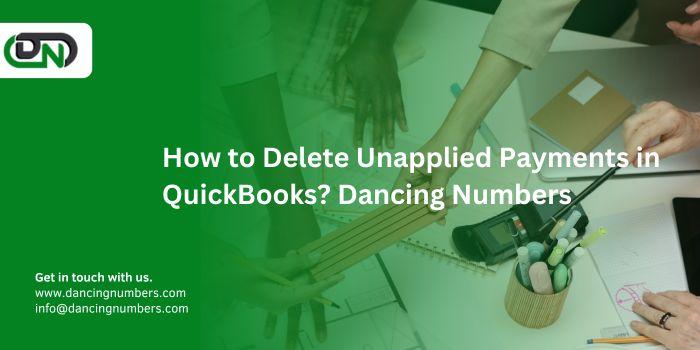
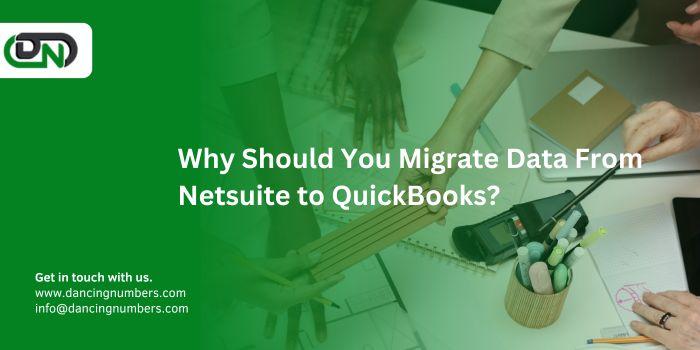

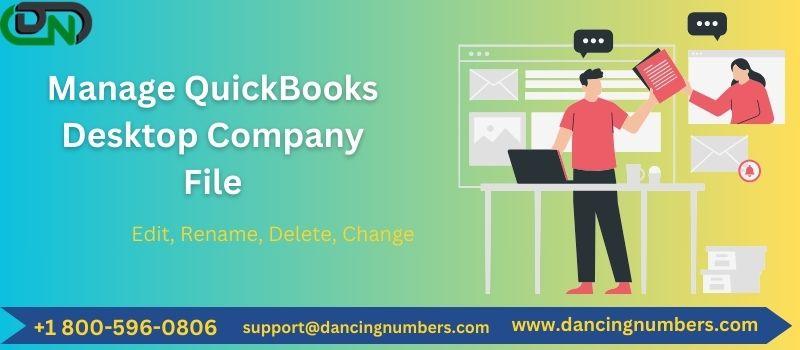
Comments