Firefox * FRIEND or FOE?

Firefox seems to be something I need to pay attention to. Sure, you have all your sites up and running perfectly. You manage to make enough from your interests, that you are not having the problems I am with my "project". The next issue to overcome is the Web Browser Firefox. Currently, all the websites I have created have been on easy to use, readily available to me editors. I made everything with Frontpage.
The bain of webmasters, and my freeway to pain.
Here's how it started:
I say...
"Please check out the new update and see if this is something that works or doesn't Please reply to this thread regarding the updating of this website project Thanks."
They say...
Hi, ruyuwied, I'm using firefox and I don't see anything except errors.....
I say...
"YES!! Firefox stinks..You cannot see my site with FireFox..SO that's the first con! for sure...I'm actually not sure what causes this, so if anyone has information how I can correct this, please let me know. "
You say..
Hopefully I'll create a decent end for myself.
ANY COMMENTS WILL BE APPRECIATED.
Hi, ruyuwied, I'm using firefox and I don't see anything except errors.....

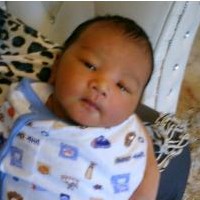




Comments (21)
Andrew Esipov7
Webmaster
remarkably and effectively
Brian Gwinn6
Still learning site developement myself. Primarily use Ally Code editor (has html, css,frames and php atrbutes) and am learning to use Xara Webdesign 6. But , first thing I before making a site live is to load it as a sub-domain on my developement site and check it in IE,FF and Chrome; then make adjustments to fine tune the code.
Kedar Nath Patra7
I am Kedar Nath Patra, Email ID : kedar.org@gmail.com
Egra, Purba Medinipur, West Bengal, India
Lisa G.9
Health Wellness & Wealth Consultant
My son uses it all the time, I have never used it.
Thanks for the info.
Marko S.11
Web Presence Provider
agree.
NVU is great also! I used it as KompoZer, at stick, when I'm on the move...
Jenny Stewart11
Hi there,
I am using an html editor - Nvu - also available as KompoZer. It has has the ability to check your pages in other browsers and is much easier to use than some of the "top end" html editors - but is nearly as complete.
It was recommended to me here at ApSense by some helpful members!
Jenny
Francis Walsh6
I downloaded FireFox...
"It's o.k though.." I just have some work to do. I need to understand what's going on around me anyways. See how much ApSense is helping me!? That's alot of work to have it so damaged in another browser type. Something to consider for future builds.
Look for me to build some better pages and replace existing pages with FireFox enabled pages.
When?
Hopefully very soon.....
hahaha..heh..
Indrit Shkodra7
maybe your problem is that firefox and other newest browser use xtml/css so that I advice you to go to this page and check the diferences beetwen browsers:www.w3schools.com
I never used frontpage but If you want to create a proffesional website you need to use adobe dreamweaver(or macromedia homesite editor in case to only edit a template) and also photoshop cs3 to create your pics. If you want to create a website you need basic skills where you could get to that site. I use firefox 3 beta 4, a
Marko S.11
Web Presence Provider
So, use some other FTP program, connect to your site and upload all your images to images folder. If you don't have images folder, create it.
I still suggest you that you install one test server on your local machine. I just post an article about that in one of my groups. Check it here: http://www.apsense.com/subject/29985.html
Francis Walsh6
See, houstonbanquetplanner.com has all its images in an image folder..my powerfitz does not...
Marko S.11
Web Presence Provider
this page:
http://www.houstonbanquetplanner.com/
looks great in FF but I'm not sure how many links you have there:
only two big banners which are clickable in ff or some other links?
btw: chek this out:
this is my official page: www.world-media.info
Francis Walsh6
Well, I'm going to work on it that's for sure.. I still haven't downloaded it yet...
Jenny Stewart11
Hi Francis
I adore Firefox. Please get your site compatible. Because you wont tear me away form it ! It is neaerly bug free and has lots of open source stuff. I like these people!
Jenny
Francis Walsh6
I use frontpage to upload the files using ftp. I delete and rename the index.html file for updates to the index.html page. after updating a page like affiliateswithearnings.htm, it uploads and changes the files itself.
So I'm having path problems with images?
I do not have my images located in an "image folder...."
Please view http://www.houstonbanquetplanner.com
How does this site view to you?
Marko S.11
Web Presence Provider
I think the problem is not on frontpage extensions, I think that you don't properly upload your files to server. Why I think this?
When I try to see properties for your picture mage011.gif - just for example - on the page
http://www.powerfitz.com/affiliateswithearnings.htm the properties window says - error 404 - which means Not Found - The requested URL /affiliateswithearnings_files/image011.gif was not found on this server -
so I think you don't have properly configured paths to your page el
Francis Walsh6
BJ sent me this a URL to check on the errors of my page.
To be honest, this is quite confusing. Because of my background in marketing. This is where I will be hurting myself with this deficiency. Your help will be apppreciated.
http://validator.w3.org/check?uri=http%3A%2F%2Fwww.powerfitz.com%2Faffiliateswithearnings.htm&charset=%28detect+automatically%29&doctype=Inline&group=0
Francis Walsh6
So it's because my files are not saved properly in FrontPage?
Or my host server is not associating my uploaded files properly because I haven't loaded some extensions properly on the host server. (Like when I had to activate the Frontpage Extensions before I published the site to make the forms work?)
Francis Walsh6
Well, I'm first going to download a Firefox app and look for myself.
It never hit my radar until recently...
As someone who has built sites using front page with no problems, I'm assuning it has something to so with extensions on the server.. Not that that will correct my problems, but I can always hope..
Marko S.11
Web Presence Provider
well, my advice is at first, to have an test server on your local machine. The easiest way is to download and install some LAMP collection (configured apache, php, mysql and perl and some other scripts). You can design and test your pages than localy.
Marko S.11
Web Presence Provider
well, I don't know exactly, what you're doing but I also used frontpage for creating webpages (and I create hundreds of them) I never have problems with them viewing in firefox or other browsers....my comment was related more to you as a businessman - from my perspective, you lose 30% of your potential customers if you don't design your web site properly.