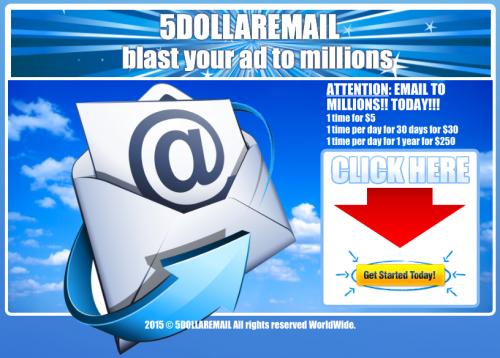You don't need to spend hours and hours in online tutorials to learn the basics of HTML for online marketing.

I myself am not a HTML guru. Far from it. However, I learned a few things that make a big difference. This is the first article in a series that will describe what you need to know in HTML to get ahead of the crowd in your online marketing efforts.
Adding images in articles on business social networks
This blog post is the result of a friend asking me how I put an image in a spotlight at IMfaceplate. I was wondering about the best way to show it to her. HMTL code is interpreted on most sites if you use it in articles. I also wanted to use color to differentiate the different parts of the code. I considered a screenshot. Then it dawned on me.
Videos are the way to go in online marketing
I do videos for just about every online marketing aspect I can think of. This was a perfect example. A screencast video would do the trick. By the way, I recently wrote a blog post on how I create screencast videos using screenr.com, a free online tool.
A demonstration in 3 tabs
For the demonstration to be complete, I knew I needed 3 parts:
- The IMfaceplate spotlight where the image is.
- The actual code shown where we create and edit spotlights.
- Separating the code in parts using color.
I had an Eureka moment for the 3rd part. I could write an article at APSense, another popular business social network where I am very active. It was not necessary to submit the article. When writing articles, APSense has a very easy to use HTML toolbox that allows to change the size, font and color of characters. There was my 3rd tab for the video.
To see the complete blog post, click here.