How to Restart Your Favorite Facebook Game
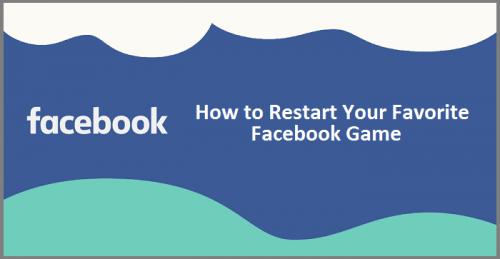
Nowadays, you can quickly delete the game data of almost every game using the game settings. But deleting game data on Facebook is very different. To start playing your game from the beginning, you have to delete it and its associated data from Facebook and then re-add it to your account to play the game again from the beginning.
Don’t know how to do it? Don’t worry if you don’t know how to do it because we are going to show you how to do it in detail and the other things you can do if deleting the game data from Facebook does not work for you.

How to Remove Your Game From Your Facebook Account?
Use these steps to remove your game from your Facebook account:
- Open Google Chrome or any other browser and log in to your Facebook account.
- Now click on the “Games” link from the menu, which you can see on your screen’s left side.
- Navigate to “Your Games.”
- Search your game and click on the settings symbol/icon.
- Go to the “Remove this app” section.
- Hit the “Remove” button to remove the game from your account.
- You will see a warning on your screen and an option to delete the game data and all the posts posted by the game on your Facebook Account/Timeline.
Or
- Open Google Chrome or any other browser and log in to your Facebook account.
- Hit the “↓” arrow.
- Now click on “Settings & Privacy.
- Next, click on the “Settings” link.
- Click on “Apps and Websites” from the menu that you can see on the left side of your computer screen.
- Go to the game and click on the box that is located near it.
- Hit the “Remove” button to remove the game.
How to Reinstall the Game on Your Facebook Account?
Once you have removed the game and its data from your Facebook account, then the next thing that you have to do is add the game again on your Facebook account. To do this:
- Navigate to the “Find Games” tab and search for your game or use the Facebook search bar to search the game.
- Next, start playing the game.
- Now you have successfully re-added the game in your Facebook account, and you can find it listed under the “Your Games” tab.
Things That You Can Do If Deleting Facebook Data Method Does Not Work for You
Contact the Developer
If you still see your old game when you play the game, then you can contact its developer using their contact link on Facebook to ask them to help in deleting your game. But don’t get impatient if you don’t get a reply instantly because developers are very busy people, and they might not be able to reply to your query instantly. So, wait for at least 24 hours before you send them a message again on Facebook.
Create a New Facebook ID
If the above method doesn’t work, then it means that the game data is permanently linked to your account, and you can’t remove it. So, the next logical thing that you can do is create a new account on Facebook and add your game to that account and start playing it from the beginning.
Conclusion

Deleting your Facebook game data so that you can play your favorite game from the beginning may or may not work sometimes. But that does not mean you are stuck and can’t play your favorite game from the beginning.
Were you stuck in a similar situation where deleting the game data from Facebook data didn’t help you? If yes, do let us know about your experience and the way that you used to restart your game from the beginning in the comment section below.
Rdx Tango is an Office expert and has been working in the technology industry since 2003. As a technical expert, Tango has written technical blogs, manuals, white papers, and reviews for many websites such as Office.com/setup.
Post Your Ad Here




Comments (1)
Bluegrass Residences...2
3 BHK & 4 BHK Flats in Pune
Amazing information. Helped alot.