How to Read and Clear DTC for 4HK1 Engine N-series ISUZU
Diagnostic Trouble Code(DTC), when the starter switch is turned on, the ECM executes self-testing for almost wiring and components and ,when detects a system fault, stores it and enables backup control according to the DTC set. When a fault occurs that will affect the running, the ECM turns on the CHECK ENGINE lamp(MIL) in the meter panel or blinks the exhaust indicator lamp to inform the driver of the fact.
Preparation:
ISUZU G-IDSS 2019 Diagnostic Software Download & Installation Service
Current and past DTCs stored to the ECM can be visualized in the form of blinking CHECK ENGINE Lamp(MIL)when the DLC(data link connector) is shorted. To this end, provide the following steps.
-Turn on the key switch and check the CHECK ENGINE Lamp(MIL) is turned on.(Bulb check)
-Keep the key switch turned on and the engine turned off.
-Short pins 6 and 4 on the DLC.The DLC is a black 16-way connector and located at the lower right corner of the instrument panel.
-On the CHECK ENGINE Lamp(MIL),read the number of blinks.
-Identify the DTC from the DTC chart.
Diagnostic Trouble Codes Stored
Code 12 that is displayed three times and then stored code is displayed three times. When multiple DTCs are stored, each code is displayed three times, starting from the lowest number. After all DTCs are displayed, above sequence is repeated from code 12 as long as DLC is being shorted.
Isuzu G-IDSS Export 2019 Diagnostic Software Free Download
Clearing Diagnostic Trouble Codes
When the system fails and the DTC is stored to the ECM, even repairing the faulty portion will not clear the DTC from the memory. To clear the DTC, conduct the steps listed below.
-Keep the starter switch turned on and the engine turned off.
-Short the data link connector
Perform the following steps.
1.Turn off the idle position switch for not less than 1 second but not more than 3 seconds.(Press the accelerator pedal.)
2.Turn on the idle position switch for not less than 1 second but not more than 3 seconds.(Release the accelerator pedal.)
3.Turn off the idle position switch for not less than 1 second but not more than 3 seconds.(Press the accelerator pedal.)
4.Turn on the idle position switch for not less than 1 second but not more than 3 seconds.(Release the accelerator pedal.)
5.Turn off the idle position switch for not less than 1 second but not more than 3 seconds.(Press the accelerator pedal.)
6.After the above operations are properly completed, the CHECK ENGINE Lamp(MIL)illuminates for 3 seconds to report the memory is cleared.
7.Turn off the starter switch. Wait for 5 seconds and turn on the starter switch again.
When Tech 2 has been connected to the vehicle, the DTC can be cleared through the memory clear operation with Tech2.
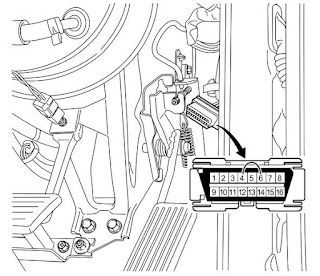


Comments