Five Best Screenwriting Software for Professionals
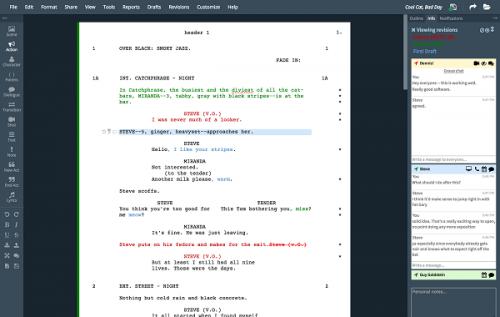
Screenwriting software helps you in editing, formatting, and composing various scripts that can be used in films and the television industry. It helps you in writing your script within industry guidelines. Screenwriting software keeps back-ups of your original documents and helps you in correcting any grammatical and language mistakes.
Source:- https://yelubook.com/blog/five-best-screenwriting-software-for-professionals/
In this article, we will mention five best screenwriting software for scriptwriters:
Final Draft
Final Draft is the most preferred software by many production companies and studios across the globe. Final Draft has received multiple awards, and it is used by major production companies like Netflix, Paramount, Pixar, and more.
Features of Final Draft:
- It provides advanced visualization and brainstorming tools for collaboration.
- You can easily organize your beats with different color codes.
- It automatically formats your script as per industry standards.
- You can use their customizable templates that come with industry-standard title pages.
- It automatically makes backup files to protect your work.
- Final Draft supports over 97 different languages.
- You can easily save your time by customizing your workflow.
- You can mark and review the changes in your script.
- It offers customizable watermarks on your scripts to prevent any theft and forgery.
- You can make last-minute alterations without changing production.
Pricing: Final Draft comes with a 30-day free trial service. It offers plans suitable for every user, from student to production companies starting with US$99.99
Celtx
Celtx is cloud-based screenwriting software that allows you to access your work from anywhere. Celtx offers you the necessary tools to create content quickly and easily.
Features of Celtx:
- Celtx has a very easy-to-use interface.
- It offers industry-standard editing tools for film and television scripts.
- Its storyboard module allows you to build visual stories and enables you to block shots and integrate images.
- Its Index card module offers a classic and tested approach to develop your new story.
- You can generate reports related to costing and expenses by its specialized AICP budget templates.
- Android and iOS users can work with the mobile application without any network.
- You can create production calendars and strip boards.
- It allows you to collaborate with other writers in real-time.
Costing: Celtx offers three plans for scriptwriting, video production, and game production. Its scriptwriting plan will cost you US$20 per month if billed annually, and its other plans will cost you US$30 per month if billed annually.
WriterDuet
WriterDuet is efficient and easy to use software for scriptwriting, video editing, and gaming. It enables you to collaborate with other writers from different locations.
Features of WriterDuet:
- You can access WriterDuet across multiple browsers and mobile devices.
- It offers free sign-up services.
- It supports a wide range of formats and enables you to make changes in script templates.
- You can access WriterDuet without an internet connection.
- Your work will be auto-saved to cloud storage and in your system.
- It has a very intuitive and easy to use software which allows you to track your edits easily.
- Once you sign-up, you can access their free in-built tutorials.
Costing: WriterDuet offers three free scripts. If you want to access more scripts, then you have to upgrade to their paid version, starting from US$11.99 per month if billed annually.
Trelby
Trelby is free and open-source software that operates on both Windows and Linux platforms. Trelby allows developers and screenwriters to collaborate and improve the platform for public use.
Features of Trelby:
- You can edit your script formats and check spellings.
- It can be easily accessed across all platforms.
- You can view your script in different modes like draft mode, WYSIWYG mode, etc.
- It allows you to compare your edited script with the original one.
- You can easily export your script in different formats like PDF, formatted text, HTML, Final Draft XML, etc.
- It has an in-built PDF generator that allows you to embed your chosen fonts and generate PDFs with custom watermarks.
Costing: Trelby is free software, and its codes can be accessed on Github.
Scrivener
Scrivener is the most preferred software for authors and novelists. It can mimic a typewriter, scrapbook, and ring-binder. It can be accessed across all platforms, and it can be used as a project management tool as well.
Features of Scrivener:
- It has a very easy to use interface with video tutorials for better understanding.
- You can use various formatting options like bold, italics, etc.
- It allows you to import files from different Word processors and extensions.
- You can organize your files with its drag and drop feature.
- You can place all features of Scrivener on a single platform for easy reference.
- It allows you to compile your documents into one chapter.
Costing: Scrivener will cost you differently on different platforms. You have to pay US$45 for its Mac and Windows version. Its iOS version will cost you US$19.99. If you are a student, you can access their student discounts.
Final Words
Whether you are a student or a professional scriptwriter, the screenwriting software mentioned above can make your life easier. Your scriptwriting should comply with industry standards, and sometimes manual writing increases the chances of mistakes and errors. These software take care of formatting and enable you to focus on writing stories and building characters. Traditional ways of writing can be used for writing standard documents, but when it comes to screenwriting, you need to focus on characters and story rather than focusing on formats. These screenwriting software will help you to stay creative while writing without worrying about formatting guidelines and other technicalities.
John Smith is an inventive person who has been doing intensive research in particular topics and writing blogs and articles on webroot.com/safe and many other related topics. He is a very knowledgeable person with lots of experience.
Post Your Ad Here
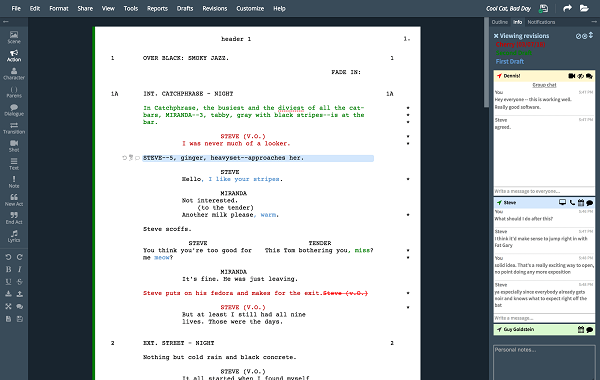
Comments