Data-Driven MEP Tracking: Harnessing the Power of Scan to BIM
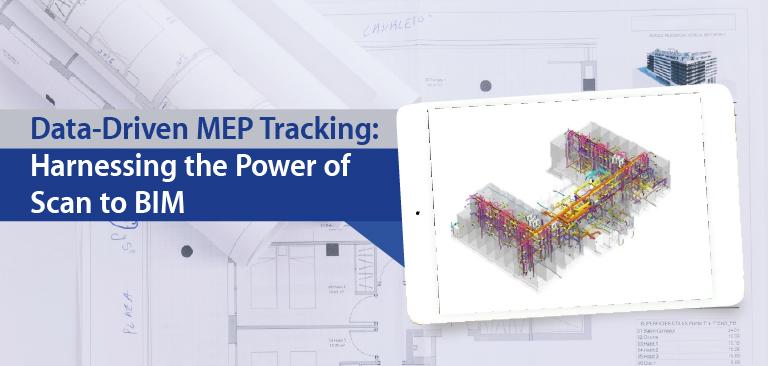
![]()
Scan to BIM for MEP converts laser scan data into accurate and data-rich 3D models, which enable precise as-built modeling and documentation, MEP clash detection, and effective MEP coordination. This ensures seamless workflows, enhances communication, and mitigates costly errors during design, installation, renovations and maintenance.
What is MEP Work Tracking?
MEP work tracking encompasses the
monitoring of the progress of Mechanical, Electrical, and Plumbing
installations on a construction project. This includes tracking the
installation of ductwork, equipment, piping, wiring, and other MEP components,
as well as making sure the work is completed on time, within budget, and to
prerequisite standards. Effective MEP work tracking delivers real-time
visibility into project development, proactive problem resolution, and informed
decision-making.
Challenges with Legacy MEP Work Tracking
Traditional methods of MEP work
tracking rely on manual processes, such as paper-based checklists, spreadsheets
and inspections. This leads to various challenges like inaccurate data,
inconsistent reporting, communication gaps between office staff and field teams
and problems in identifying and addressing potential problems in a timely
manner. These challenges result in cost overruns, rework, and project delays.
How Point Cloud Scan to BIM Solves the Business Need to Track MEP Progress
Point Cloud to BIM converts laser scan
data into accurate 3D BIM models by providing a digital representation of the as-built MEP installation. This supports precise progress tracking by comparing
the 3D model to the planned design. Ambiguities and potential clashes are identified
and progress is quantified based on the 3D model. This improves communication,
promotes collaboration, and enables data-driven decision-making, which leads to
efficient and successful MEP installations.
MEP Workflow Optimization through Scan to BIM Integration
The process begins with defining the
Level of Detail (LOD) and specifying accuracy needs for MEP systems. A laser
scanner survey is done to document precise spatial data of the site, including
MEP components, using equipment like drones, scanners, and 360-degree cameras.
This data is processed to create a BIM model using point clouds to accurately
document existing MEP systems. In the BIM application phase, the 3D model is
enriched with MEP-specific details like pipework, ductwork, equipment
specifications, and system parameters.
This in-depth model supports the design phase, where in coordinated MEP designs are generated, system layouts are enhanced, quantities are calculated, clash detection is done between various MEP systems, and costs are estimated. The as-built model captures the final installation of MEP systems, providing accurate 2D/3D documentation and enabling the monitoring of system performance. Finally, the digital BIM stage ensures the MEP model is optimized for effective maintenance, digital workflows, system analysis, and lifecycle management of building operations.

Source: marsbim.com
From Point Cloud to Precision Revit Model: Scan to BIM for MEP
Scan to BIM transforms laser scan data
into intelligent 3D BIM models for MEP systems, leveraging tools like Revit to
streamline the process. Revit plays a key role in interpreting point cloud
data, creating accurate as-built documentation, and facilitating detailed
modeling of MEP components, such as ductwork, pipework, and equipment. Its
robust clash detection capabilities ensure that conflicts between MEP systems
and other disciplines are identified and resolved early in the design phase.
Revit also supports precise
fabrication detailing, improving project efficiency and enabling informed
decision-making throughout the building lifecycle. The resulting BIM models,
enriched with MEP-specific data, are invaluable for facility management,
ongoing maintenance, and future renovations, ensuring long-term value for the
asset.
A building construction company from
the UK contacted Hitech CADD Services to create a Scan to BIM model for a
college’s backyard mechanical house. They required an accurate and coordinated model
at LOD 300 with 10mm accuracy.
Using images and .pcg files provided
by the client, Hitech CADD Services created a clash-free Scan to BIM model with
architectural, structural, and equipment spacing details. To ensure a complete
model, missing data was recovered through interpolation.
Delivering the model to the client
resulted in the following benefits:
- Informed decision-making
- Risk mitigation
- Cost reduction
- Accurate spatial arrangement
- Faster collaboration through cloud-based sharing of technical documents

How the Scan to BIM Process Transforms Work Tracking for MEP Systems
The Scan to BIM process leverages 3D
point clouds enhanced with digital photographs to capture and document the
current state of the structure at various phases. Preconstruction,
construction, and operations. This technology plays a critical role in tracking
the progress of MEP systems to ensure precise documentation and real-time
updates.
3D Object Recognition through Automation
Automated 3D object recognition
streamlines MEP project tracking using point cloud data and 3D BIM models. By
aligning the captured point clouds with BIM models, the system ensures accurate
spatial correlation. The point cloud is categorized into as-built, Occluding,
and As-Planned segments.
The system analyzes these segments for each MEP object, utilizing semantic and geometric information to identify and locate objects within the as-built point cloud. Automated recognition produces a list of identified components with their orientations, positions, and confidence scores. This data provides valuable insights into installation progress, enabling efficient validation, tracking, and management of MEP installations.
 Source: marsbim.com
Source: marsbim.com
Automated Scan to BIM Workflow
The automated Scan to BIM process
takes deviation analysis to the next step. Referencing the original BIM model
allows MEP engineers to set the location and orientation of MEP components.
This enables the smart analysis of Point Cloud data not only to identify
objects but also to assess their conformity to design intent. Imagine a system
flagging a duct that’s been installed 10 centimeters off its planned position
or a pipe with an unexpected bend.
This granular level of insight
transcends simple object recognition, providing actionable information about
ambiguities between the As-Designed and as-built models. The resulting report
with greater confidence levels for each object helps construction professionals
to pinpoint and address deviations and ensure the MEP installation aligns with
project specifications.
BIM Model Rectification with Semi-Automated Workflow
A precise 3D BIM model is crucial
throughout a building’s life. Semi-automated BIM model rectification helps
align the as-built reality with the As-Designed model, particularly for MEP
systems often altered onsite. This process uses 3D object recognition from
scans and human input for complex cases. This ensures the BIM model accurately
reflects the building for maintenance, facility management, and renovations.
Starting this during construction with MEP component monitoring aids object recognition and identifies deviations early. Continuous updates create a smooth transition to operations, providing facility managers with a reliable “digital twin” for efficient building management.
Conclusion
In conclusion, the integration of Scan
to BIM technology is transforming MEP workflows for the entire building
lifecycle. The process of transforming laser scan data into smart 3D BIM models
helps construction professionals gain complete access to greater accuracy and
efficiency. From precise as-built documentation and clash detection to
automated progress tracking and deviation analysis, Scan to BIM provides
stakeholders with real-time insights and supports data-driven decisions. As the
construction industry continues to embrace digital transformation, Scan to BIM
for MEP stands out as a principal driver of productivity, accuracy, and project
success.
Post Your Ad Here



Comments (1)
Liz Seyi15
Digital marketing manager
At its core, data monitoring is a process that involves gathering and analyzing data from various sources to gain insights that fuel data-driven decisions. A company can monitor different areas of its business, such as customer behaviors, product performance, operational efficiency and more.