How Orbit Cuts Down on Denied Claims for Your Business
The claim process can be a pain for healthcare providers and health insurance members. It’s often confusing and tedious yet necessary for the administration of healthcare. Many providers especially struggle with the denied claims process. Nearly 65% of denied claims are never reworked, and two-thirds of those are recoverable. But what could be driving these insurance claim losses?
One of the important factors for the claim process is the proper capture of health insurance information. Many providers rely on old methods like paper and clipboard or newer methods like digital input of data. However, these methods are both time-consuming, tedious, and plagued by human error.
To circumvent and optimize this process, we can take advantage of insurance benefit verification automation. By purchasing a system or partnering with a card capture company, you get the system as well as a dedicated team to maintain and upgrade it. This means low overall costs for providers, and only having to pay for API subscriptions and transactions. Unfortunately, there are some significant risks to this approach as well. You are heavily dependent on this external system for your business. Therefore, if the vendor is shady or unresponsive, your business heavily suffers the consequences.
Fortunately, new systems can provide both credible and reliable services to healthcare providers. These systems accept printed ID cards, phone screenshots, or digital wallet cards, then validate, verify, and map the payer and plan information in real-time. In 5 seconds or less, they can expedite the claim process and save your business anywhere from 40% to 60% in costs and expedite the claim process. Whether you want to see a faster claim process or to avoid denied claims, taking advantage of Orbit can help benefit your business.

Source: Orbit Healthcare








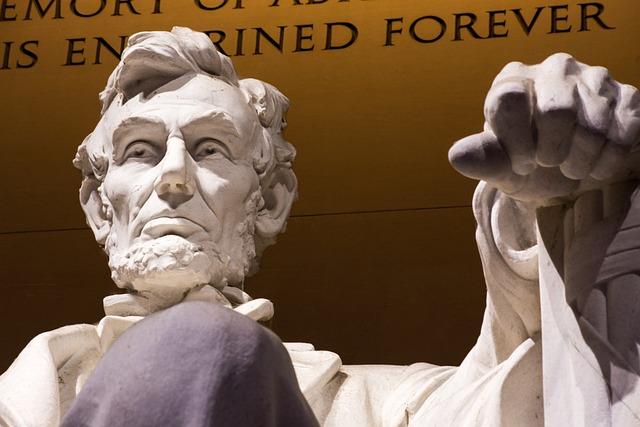
Comments