Downloading malicious apps or software can expose your devices to malware and compromise your security.
App Stores: Always download apps from official app stores like the Apple App Store or Google Play. Be wary of third-party app stores or websites, as they may host malware-laden apps.
Permissions: Review the permissions requested by apps during installation. If an app asks for access to unnecessary data (e.g., a flashlight app requesting access to your contacts), it may be collecting data for malicious purposes.
Desktop Software: Avoid downloading software from untrusted websites. If possible, stick to software available from official developer websites or platforms like Microsoft Store, Mac App Store, or reputable open-source repositories.
10. Back Up Your Data Regularly
Despite all these protective measures, no system is foolproof. In case of a breach, ransomware attack, or hardware failure, regular backups can help you recover your data quickly.
iPhone and Android: Enable cloud backups to ensure that your data is saved regularly. iCloud backups for iPhone and Google Drive backups for Android make it easy to restore your data to a new device.
Laptop and Desktop: Use services like Google Drive, Dropbox,



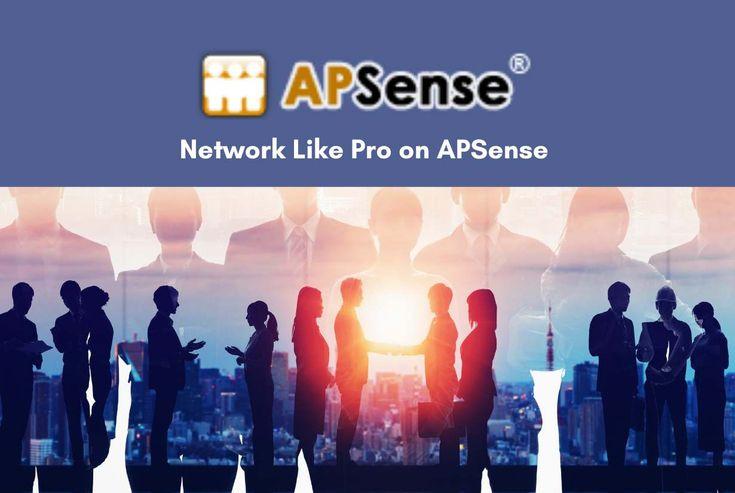



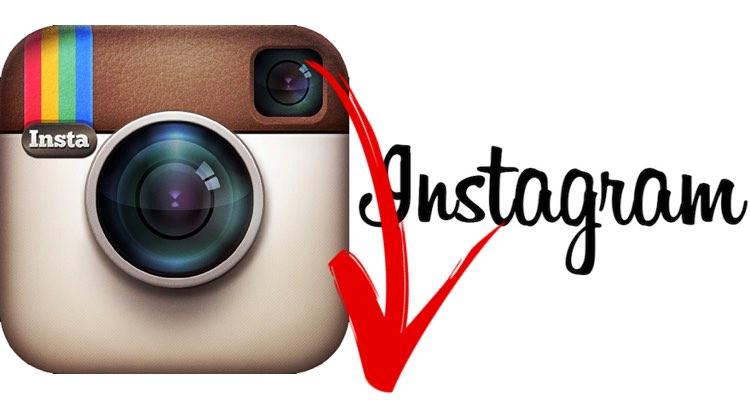



Comments (1)
Max Wall
7
SEO, WordPress , Content creation
I can set up my new idea from this post. It gives in depth information. Thanks for this valuable information for all,..