How to Block Ads on Instagram
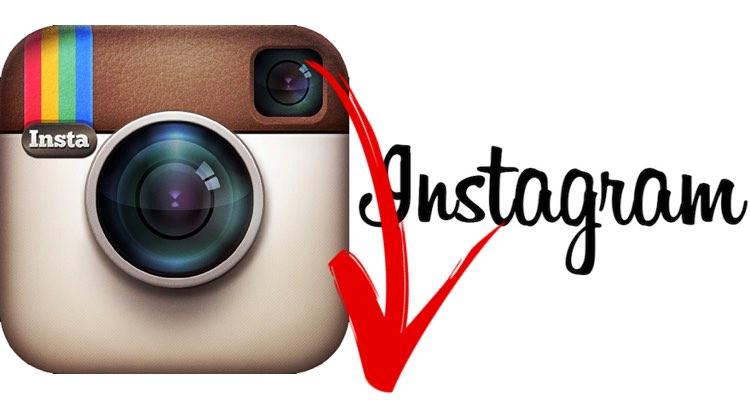
### How to Block Ads on Instagram: A Comprehensive Guide
Instagram has become a go-to platform for social networking, sharing photos, and discovering new content. However, many users find the increasing number of ads intrusive and distracting. While you can't completely eliminate ads, there are several strategies to minimize their presence and improve your overall experience on the app. Here’s how you can block or limit ads on Instagram effectively.
#### Understanding Instagram Ads
Before diving into solutions, it's essential to understand that Instagram ads are tailored to your interests based on your activity on the platform and your interactions with other apps and websites. The ads you see are influenced by factors like the accounts you follow, your likes, and your browsing history.
#### Adjust Your Ad Preferences
1. **Manage Ad Settings**:
Instagram allows you to manage your ad preferences directly through its settings. Here’s how to access them:
- Go to your profile and tap on the three horizontal lines (menu icon) in the top right corner.
- Select **Settings** > **Ads** > **Ad Activity**. Here, you can see your interactions with ads and hide ads from specific advertisers.
2. **Hide Ads**:
Whenever you encounter an ad you don’t want to see, you can hide it. Tap the three dots in the top right corner of the ad and select **Hide Ad**. Instagram will prompt you to provide a reason for hiding the ad, which helps refine the ad experience.
#### Limit Data Sharing
3. **Control Data Sharing**:
Instagram uses data from Facebook and other apps to tailor your ads. If you wish to limit this, you can adjust your ad preferences in your Facebook account:
- Go to **Settings** on Facebook, then select **Ads** > **Ad Settings**. You can choose to limit how your activity is used for ads, including disabling off-Facebook ad targeting.
#### Utilize Third-Party Tools
4. **Ad Blockers**:
While ad blockers are more effective on browsers, some mobile browsers and apps also provide limited ad-blocking features. If you use Instagram through a web browser, consider installing a reputable ad blocker like uBlock Origin or AdBlock Plus. However, be aware that using ad blockers may lead to a degraded user experience on other sites.
5. **Focus on Stories and Reels**:
Ads appear more frequently in your feed, but they are less prevalent in Stories and Reels. By spending more time viewing Stories and Reels, you may experience fewer interruptions from ads. Engage with content that interests you to help the algorithm show you more of what you want.
#### Provide Feedback
6. **Give Feedback to Instagram**:
Instagram thrives on user feedback. Regularly reporting ads that are irrelevant or inappropriate can help the algorithm learn your preferences. This can be done by tapping the three dots on an ad and selecting **Report Ad**.
#### Final Thoughts
While completely blocking ads on Instagram is not possible, these strategies can significantly enhance your experience. By managing your ad preferences, hiding specific ads, controlling data sharing, and using tools wisely, you can enjoy a more streamlined and less disruptive browsing experience. Remember, the goal is not to eliminate ads entirely but to tailor them so they align more closely with your interests. As Instagram continues to evolve, staying proactive about your preferences can help you maintain control over your feed.

Comments