Stepwise Guide for Deposit TDS Online Payment
TDS is a system introduced by the Income Tax Department where the person responsible for making specified payments such as-
Salary
Commission
Professional fees
Interest
Rent, etc
Is liable to deduct a certain percentage of tax before making payment in full to the receiver of the payment. As the name suggests, the concept of TDS is to deduct tax at its source.
This deducted TDS amount should be deposited within the due dates to the government. Tax Deducted at Source or commonly known as TDS is now made simple and understandable to common citizens through various websites and internet resources which made TDS online payment possible.
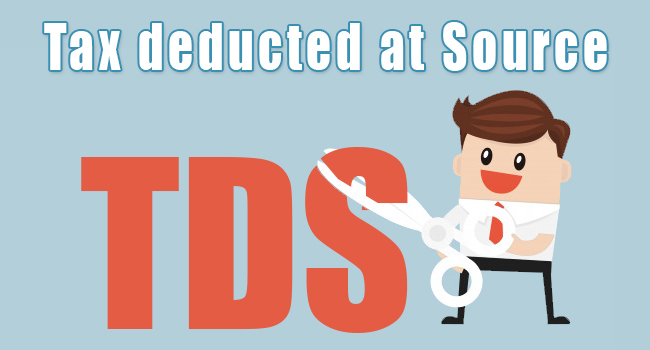
Here are the steps to be followed while making TDS deposit online:
-
Search for NSDL's website or directly go to tin.egov-nsdl.com
-
Then you must select TDS/TCS (Challan 281)
-
Now select the Deductees type under Tax applicable option among the following
-
(0020) Company Deductees
-
(0021) Non-Company Deductees
-
-
Now choose the type of payment you make among
-
(200) TDS/TCS payable as Taxpayer
-
(400) TDS/TCS Regular Assessment
-
-
Next, choose the nature of payment from the dropdown to choose the type of TDS like a parking lot, toll plaza, rent, salary, etc.
-
In the next step, you are required to select the Mode of Payment either Net banking or Debit Card method to complete payment and then select the name of the bank from the list.
-
Here you must be careful and enter the valid 10 digits Alpha-Numeric Tax Deduction Account number or TAN number in the given box and choose the Assessment year for which you are paying in the preceding dropdown available options.
-
Next, fill in your address details like Flat/Door/Block no., any landmark, street/lane details, area/locality, City/ district and finally state with a pin code.
-
In the next step fill your contact details like Email ID and Mobile No.
-
For the final stage carefully enter Captcha Code from the image in the box provided.
Finally,
before clicking Proceed ensure that you have entered all valid
details and have filled the mandatory options.
Some Important Instructions:
-
Do not enter double quotes (" ") anywhere
-
Completely fill all mandatory (*) fields
-
The full name of the person making online TDS payment will be displayed on the confirmation screen as per the Income Tax Department database.
Steps to be Followed on the Payment Page:
-
When you click on proceed and submit. It will be directed to the Bank's payment page.
-
Enter the details of your bank like username and password as per the payment mode.
-
Click on Submit option and select ‘pay without using merchant payment limit’ and then submit.
-
Now the appearing page will show you the complete details about the Challan no., TAN no., interest and fee under Sec 234E, Check all your details and enter transaction password and confirm the transaction.
-
If the transaction is successful you can now print the Challan
By following these easy steps one can make their TDS online payment safe and secure.
Post Your Ad Here
Comments