SSD Repair Tool - Recover Files from Dead/Failed SSD
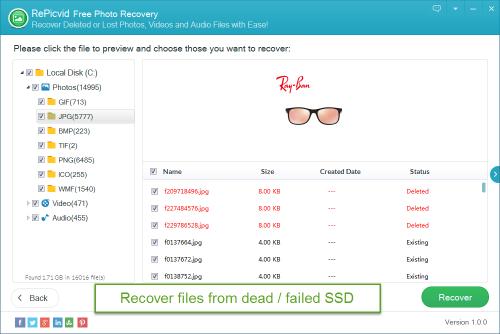
SSD (solid state drive), is quite different from traditional mechanical hard drive in many aspects. Such as data transfer rate, read performance, size and price, etc. It is always installed to speed up your computer and store system applications. But if SSD is dead or failed, repair is really a trouble. In general, dead/failed SSD would be caused for sudden power loss, bad blocks or virus attack. Fortunately, It is still possible to recover files from dead/failed SSD and fix it. You may try RePicvid Free Photo Recovery to retrieve files only if the SSD drive is recognized well on the software.
How to Fix A Dead SSD
After restoring files successfully, learn the following solutions to fix a dead SSD.
Solution 1: Power cycle method
1.Connect SSD to computer with only power cable, but no data cable. Power on and wait thirty minutes.
2.Turn off power and wait thirty seconds. Then restore power and wait thirty minutes again.
3.Power down and wait 30s. After connecting data able, your dead SSD would get back to well.
Solution 2: Update firmware of dead/failed SSD
1. Right click My computer and select Manage. In device manager, we could see the name of SSD. Right click and select Property.
2. Click Details and choose Hardware ID in Property. Check the current firmware version.
3. Log in SSD official website. Download the latest firmware version and update.

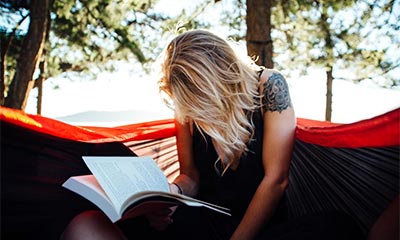



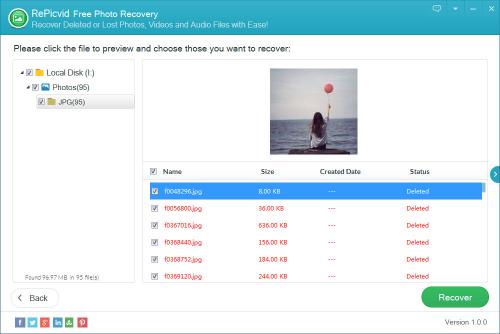
Comments