How to Conduct Nikon Raw Image Recovery
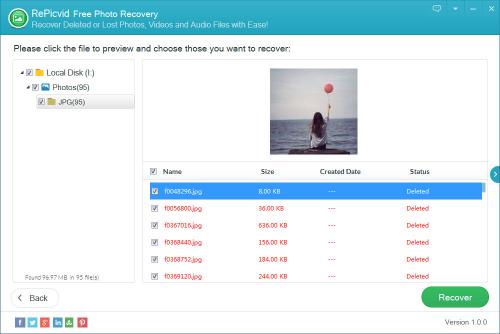
Overview of Nikon Raw Image Format -NEF
NEF is loss-less compression formats, and can maximum limit retained shooting content of light and shadow information. So, if you often need to post processing to a photograph, then this format is the best. It will not make photos lost some information with the increase of post-processing step. (this format is more often used when you can't determine the white balance, and you can adjust the white balance later on without losing the photo information). Nikon Raw Image Recovery is to recover the lost RAW pictures from Nikon camera.
Cases of Nikon RAW Image Loss:
- Accidentally delete all photos in Nikon camera
- Format the memory card of Nikon camera
- Memory card is attacked by virus
- Photos are lost when transferred from card to computer
Nikon Recovery Software to Recover Lost Nikon RAW Pictures
There are a lot of free Nikon raw recovery software, such RePicvid Free Image Recovery. Check the tutorial below for detailed procedures:
Step 1. Remove Memory Card from Nikon Camera
Pull out the camera’s memory card and connect it to computer with a card reader. Or you can connect them by an USB cable that comes with your camera.
Step 2. Select Recovery Option and Target Disk
After connecting card to computer, it will be recognized on the software. Select “Photo/Graphic” type and the disk where the camera memory card is located. Opt NEF and JPG(JPEG) image format in “Advanced Settings” and click OK.
Step 3. Scan Memory Card and Preview Deleted RAW Image
Scan the memory card for all NEF and JPG image format. Then after that, preview the lost photos and choose those you want to recover.
Step 4. Recover and Save Lost RAW Image from Nikon Camera
Click “Recover” to retrieve all raw images of Nikon and then select a folder on computer local disk to save them.


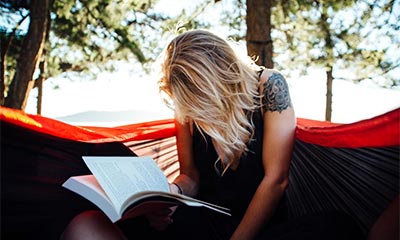



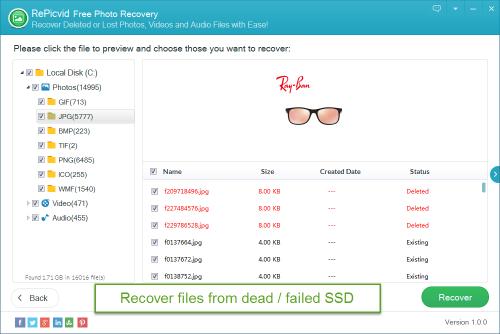
Comments