Main Tips For Using The Motorola 711 MC68HC11 Programmer
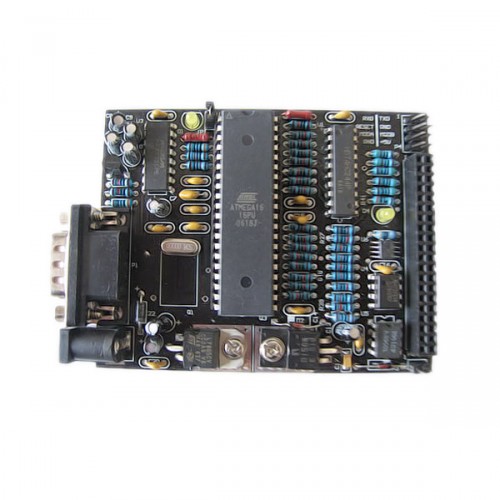
Motorola 711 Programming may be somehow difficult for you to use , so here I show the use manual and the main function of the 711 programmer details to help you learn to use this motorola 711 mc68hc11 programmer.
From this picture ,you can see this image of the motorola 711 mc68hc11 programmer , so which chip can this tool support, here is the list chip :
MC68HC11 A8 (AB95T)
MC68HC11 A8 (C96N)
MC68HC11 A8 (D26E)
MC68HC11 E20(3E22B)
MC68HC11 E9 (1B60R)
MC68HC11 E9 (D82R)
MC68HC11 E9 (E22B)
MC68HC11 E9 (E28B)
MC68HC11 EA9(2D47J)
MC68HC11 F1 (2F37E)
MC68HC11 F1 (E87J)
MC68HC11 K1 (2D58N)
MC68HC11 K4 (1E62H)
MC68HC11 K4 (OE75J)
MC68HC11 KA4(1E59B)
MC68HC11 KS2(0H95B)
MC68HC11 KS4(0E57S)
MC68HC11 KS4(0F60M)
MC68HC11 P2 (2E74J)
MC68HC711 E20(1H19S)
MC68HC711 E9 (4K81H)
MC68HC711 E9 (5C47M)
MC68HC711 EA9(0D46J)
MC68HC711 K4 (K59D)
MC68HC711 PH8(0H30R)
MC68S711 E9 (5C47M)
XC68HC711 KS8(1H96P)
XC68HC711 P2 (1E53M)
When you begin to use these chips you should load the filed , so how to do this , follow these steps that you can do it by yourselft.
Select “File>Open” menu item.
Press “Browse” button.
In File Open Dialog window, select file witch need to be open.
Press “Open” button.
Than opposite “Auto Format Detected:” text, select correct file format. Note that software
try automatically detects file format, but unknown records in file will fail this detection.
“Load Entire file” check box must be checked if automatically loading procedures
required.
Than press “OK” button.
Sometimes load data from file to specific buffer allocations required. For Example if required
load buffer from $B600 address from binary file beginning from $0000 address follow next steps:
Select “File>Open” menu item.
Press “Browse” button.
In File Open Dialog window, select file which need to be open.
Press “Open” button.
Than, opposite “Auto Format Detected:” select Binary format.
Uncheck “Load Entire File” check box.
In field “Offset Value to Place Data to Buffer:” enter 0xB600.
Than press “OK” button.
Now data placed to Hex Editor Buffer from the beginning of 0xB600 address.
If more complicated operations with files required, for example load Hex Editor Buffer from
many files “Lowest Address From File To Load”, “Highest Address From File To Load” and
“Clear Buffer Before Loading File” options are available.
From this video you can see the guidance:http://www.youtube.com/watch?v=wC8Qh7Nw4Ok
This is the lesson about to start the motorola 711 mc68hc11 programmer , when you start and upload the filed you can use it to do your car check error . VtoolShop is the china auto scanner online store ,you can download the pdf artcile about the motorola 711 programmer and you can learn by yourself.


Comments