Is Music Burning Through Your iPhone Data Plan? Here’s How To Fix It
Several iPhone and iPad users complain about faster mobile internet data consumption by music on their iOS devices. Several other reasons can be responsible for this issue and not just the music on your iPhone. If you are amongst the users facing the same issue, then you have come to the right place. Here in this article, you can find some of the best and effective methods to solve this issue
By Downloading The Songs
It is the biggest factor why you are facing unusual Internet data consumption on your iPhone. Streaming songs again & again results in more data consumption due to very obvious reasons we all know. Downloading of songs prevents you from listening to them in a music app or online, which saves your Internet usage. So if you face this more often in your daily life, keep in mind to download your favorite music and songs once and enjoy them ever after.
By Using Wi-Fi Internet
It is another great way to save your Internet data on your iPhone just by using a Wi-Fi connection instead of your mobile data. Several users have built a tendency of using their mobile Internet data even when they have a Wireless Internet connection at their home and workplace. It is quite sarcastic why would users use mobile data when they have a Wi-Fi connection. Wi-Fi always has fast internet speed than the mobile internet data as we all know, streaming of songs and videos is quite smooth with a Wi-Fi connection.
By Limiting Your Streaming Time
It may sound odd limiting your music streaming time in a day, but it works amazingly when you apply this method practically. Sometimes, users get addicted to listening to music on their iPhone, which results in faster mobile data consumption. It is quite obvious that the streaming of songs in music apps and online consumes mobile internet data faster than anything. If it’s the scenario, it is best to limit your songs streaming time in a day. Try to listen to the downloaded songs in your iPhone’s playlist rather than streaming music online. Set a particular time for streaming your music in a day, and you will be able to get rid of this issue in no time.
By Disabling Automatic downloads
Several users remain unaware of that part when they face such fast mobile internet data consumption on their iPhone. Automatic downloads of apps and other software on your iPhone can be the reason why you are facing this issue. Open the Apple Store on your iPhone and disable the automatic downloads of applications if its enabled.
John Jackson is a self-professed security expert; he has been making the people aware of the security threats. His passion is to write about Cyber security, cryptography, malware, social engineering, internet and new media. He writes for Norton security products at norton.com/setup.
Post Your Ad Here
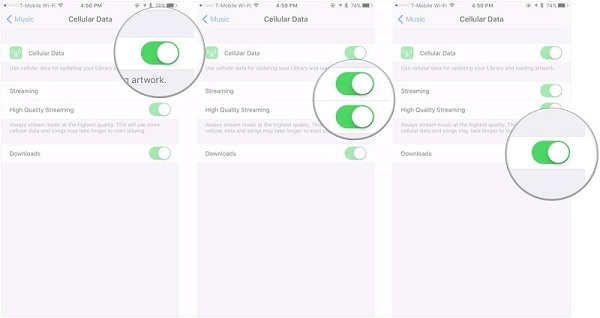


Comments