How to Find and Follow Friends on Apple Music?
Apple Music can make use of iPhone contacts to locate your friends who are also using Apple Music, and it will suggest that you follow them. You can link your Apple Music profile to social media accounts too in order to get recommendations for your Facebook and Instagram friends and followers. In this blog, we will learn how to find and follow friends on Apple Music.
Following Friends on Apple Music
If you want to follow friends on Apple Music, then you need to follow the instructions given below.
- First of all, you have to launch Music on your iOS device.
- After that, you should tap on For You option.
- Then you have to tap on your Avatar.
- Thereafter, you should select your name.
- Later, tap on Follow More Friends option.
- Now, you should tap on Follow to anyone sharing Apple Music.
- After that, you have to tap on Invite to add someone to share Apple Music with you.
- Then you have to tap on Connect Facebook if you would like to connect to Apple Music with Facebook friends.
- Now, you should log in to Facebook if required if you want to connect it.
Using Suggested Friends on Apple Music
- Get started by launching Music on your iOS device.
- After that, you should tap on For You option.
- Now, you have to move down & tap on Follow beneath the “Recommended Friends” section.
Find Friends on Apple Music
If you want to find friends on Apple Music, then you need to follow the instructions given below.
- To get started, you have to launch Apple Music on your iPhone & iPad.
- After that, you should tap on the Search option.
- If you would like to find friends, you can use their associated name with Apple Music account or Apple Music nickname.
- Then you can select (Friend’s name) in the People section.
- Thereafter, you should tap on Search.
- Later, you have to move down to People at the lower of the search results.
- Now, you should tap on See All until the friend is between the first three available results beneath People.
- After that, you have to go to the friend list and select the friend’s name to navigate their profile.
- Then tap on Follow.
Unfollow Anyone on Apple Music
You can unfollow people on Apple Music. Here are the instructions given below.
- To begin with, launch Music on your iOS device.
- After that, you should tap on For You option.
- Then you have to tap on your Avatar.
- Thereafter, you should tap on your Name.
- Later, you have to select a friend’s avatar.
- Then, you should tap on Following.
- Now, you have successfully unfollower the person.
By following the instructions mentioned in the blog, you will be successfully able to find and follow friends on iPhone & iPad.
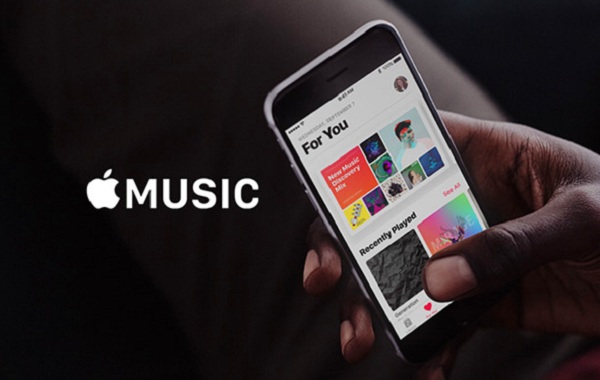


Comments