How To Turn Off the Registration Prompt Of A Xerox Printer
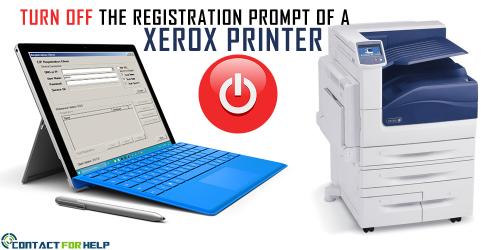 When you install a Xerox printer, it is necessary to install the Xerox Work Centre software using the installation disc that comes with the component. During the WorkCentre software and printer driver installation, the setup utility requests you to register your Xerox printer online. Nevertheless, sometimes users choose the ‘Remind me to register in 14 days option to do later, and then forget about it after sometimes. Once the 14 days pass, yet, the utility again asks you to register your printer every time when you print any document.
When you install a Xerox printer, it is necessary to install the Xerox Work Centre software using the installation disc that comes with the component. During the WorkCentre software and printer driver installation, the setup utility requests you to register your Xerox printer online. Nevertheless, sometimes users choose the ‘Remind me to register in 14 days option to do later, and then forget about it after sometimes. Once the 14 days pass, yet, the utility again asks you to register your printer every time when you print any document. So, if you want to get rid of this frustrating notification, select the off-line registration option when asked you to register your Xerox printer. In this stage, you can also approach to the technical support for Xerox printer to avail the instant assistance regarding that. In order to disable the Registration Prompt without asking for expert help, take a look at the following steps:
1. Open the MS Word or another application that lets you print documents. Now, click on the ‘File’ section, followed by the ‘Open’ option. Browse and select a document you need to print, and then click on the ‘Open’ button.
2. Afterward, click on the ‘File’ section, followed by the ‘Print’ option to open the Print dialog box, and then choose the Xerox printer name from the ‘Printer’ drop-down list.
3. Next, click on the ‘Print’ button. After a few instants, the WorkCentre Registration window appears to ask you to register your Xerox printer.
4. In the reminder window, click on the ‘Register Now’ window, and then click on the ‘Register by Mail’ or ‘Offline Registration’ option under the ‘Select a Registration Method’ or ‘Registration Options’ window.
5. Later, click on the ‘Print Form to Register by Fax or Mail’ or ‘Print Registration Form’ button. Now, your Xerox printer generates a print of the Registration Form, the Registration window will close and you can print your document finally.
However, if the problem is still persisting with your Xerox printer, and you are unable to turn off the Registration reminder window, even after going through all above-listed steps, it is highly advisable to Contact Xerox printer support number, an alternate option to get the stepwise process for disabling reminder window. Additionally, you can also reach out the Contactforhelp, a web directory provides direct support number for Xerox printer.

Comments