How to Create, Edit, Disable and Delete Alarms on Apple Watch
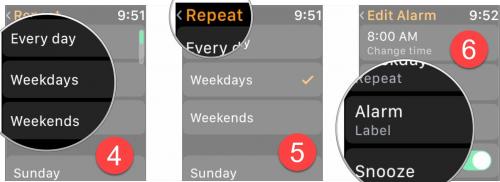
Apart from telling the time, there’s a lot more you can do with your Apple Watch. For instance, Apple allows users to set alarms on their Watch. This way the users won’t be missing important stuff. If you want to place an alert for something that is highly important, then you can make use of the alarm on your Watch as well as your iPhone together. This way at the set time, not only will your iPhone start ringing, but your smartwatch will also begin to ring. To turn the joint alarm off, you can use either of the devices.

However, if you do not want to set the alarm on your iPhone, and want to set it only on your Apple Watch, then this can be done easily. Let’s check out the process to create and manage alarms on Apple Watch.
Steps for creating a new alarm on your Apple Watch
- To set new alarms on your watchOS wearable, follow these steps:
- Launch the Alarms application (orange and white icon with a clock) on the Apple Watch.
- Touch the Add Alarm option.
- Now, touch the hour option located in the middle of the screen.
- Rotate the Digital Crown for setting the hour.
- Now, touch the minutes block.
- Rotate the Digital Crown for setting the minute.
- Choose AM or PM from the upper left and right corners.
- Hit the set button at the bottom.
Steps for editing, disabling, and deleting alarms on the Apple Watch
- Launch the Alarms application on your smartwatch.
- Now, from the list of alarms, select the one you wish to edit.
- Touch the Repeat button.
- Select when you wish the alarm to repeat. Here are the options available:
- Every day
- Weekdays
- Weekends
- Sunday/Monday/Tuesday/Wednesday/Thursday/Friday/Saturday
- Touch the Repeat button to return to the edit screen.
- Touch Alarm Label for setting the alarm a label and then say the label instantly.
- Hit the Done button.
- Touch the Snooze option from the list to enable or disable the snooze feature.
- For removing an alarm, touch the Delete button.
Carl Smith is a self-professed security expert; he has been making the people aware of the security threats. His passion is to write about Cyber security, cryptography, malware, social engineering, internet and new media. He writes for Norton security products at norton.com/setup.

Comments