How to Book a Table in a Restaurant on Phone?

An online restaurant table reservation system is a digital platform that allows customers to reserve tables at a restaurant directly through the restaurant's website or a mobile app. It streamlines the reservation process for both customers and restaurants, offering a convenient and user-friendly alternative to traditional phone calls. In this blog, we will uncover how online table reservation systems work and what their advantages are.
Benefits for Customers
- Convenience and Time-Saving: Customers can browse restaurant availability, choose their preferred date and time, and make reservations 24/7 without needing to call the restaurant.
- Detailed Information: Access restaurant details like menus, photos, ambience, and special offers, all in one place.
- Real-Time Availability: See live seat availability for different times and party sizes using table reservations app, eliminating the guesswork and potential frustration of busy phone lines.
- Manage Reservations: Easily view, modify, or cancel existing reservations online, reducing the need for phone calls.
- Integration with Loyalty Programs: Some systems allow linking reservations with loyalty programs, enabling customers to earn points or rewards.
Benefits for Restaurants
- Increased Efficiency: Reduces phone call volume, freeing up staff time to focus on customer service and other tasks.
- 24/7 Reservations: Accepts reservations anytime, even outside operational hours, potentially capturing more customers.
- Improved Table Management: Table reservations app provides a centralized platform to manage reservations, seating arrangements, and waitlists effectively.
- Data and Analytics: Tracks reservation data, customer preferences, and peak dining times to optimize scheduling and marketing strategies.
- Reduced No-Shows: Online reservation systems often require confirmation steps, potentially reducing the number of no-shows that disrupt restaurant operations.
Typical Features of Online Restaurant Reservation Systems
- User-Friendly Interface: Simple and intuitive interface for customers to search for restaurants, view menus, and make reservations.
- Online Reservation Form: Allows customers to enter their details, preferred date/time, and any special requests.
- Live Table Availability: A table reservation platform provides real-time display of available tables for various dates, times, and party sizes.
- Reservation Confirmation: Provides confirmation emails or SMS notifications to customers upon successful reservation booking.
- Table Management System: Enables restaurant staff to manage reservations, seating charts, waitlists, and table assignments.
- Integration with Other Systems: May integrate with restaurant management software for order processing, customer relationship management (CRM) tools, or online payment gateways.
Additional Considerations
- Mobile App Integration: Some systems offer a mobile app for an even more convenient reservation experience for customers.
- Cost: Choose restaurant reservation system development services that come with varying subscription fees or per-reservation charges.
- Customization Options: Look for a system that allows customization of the online reservation widget to match the restaurant's branding.
- Customer Reviews and Ratings: Consider systems that integrate with online review platforms to showcase positive customer experiences.
Step-by-step Guide on How to Book a Table in a Restaurant by Phone
Before You Call
- Research the Restaurant: Find the restaurant's phone number from their website, social media pages, or online directories.
- Decide on Date and Time: Choose the date and time you'd like to dine at. Consider factors like peak hours (evenings, weekends) and if there's a special occasion.
- Know Your Group Size: Determine the number of people in your party.
Making the Call
- Dial the Phone Number: Call the restaurant's phone number.
- Greeting: Once someone answers, politely greet them and say you'd like to make a reservation.
- Request a Table: Specify that you'd like to book a table for (number) people on (date) at (time).
- Availability Confirmation: The staff will likely check their reservation system and confirm if your preferred time slot is available.
- Be Flexible: If your preferred time isn't available, politely ask if there are any other options close to your desired time.
- Provide Your Information: If a table is available, they might ask for your name and a phone number for the reservation.
- Special Requests (Optional): If you have any special requests, like a table by the window or a quiet area, politely mention them now.
- Confirmation: Once everything is confirmed, thank the staff members for their time and repeat the reservation details for accuracy (date, time, name, number of people).
Additional Tips
- Leave a Message: Some restaurants might have an option to leave a voicemail message requesting a reservation. Clearly state your desired date, time, number of people, and your phone number.
- Follow Up: If you haven't received a confirmation email or call back after leaving a voicemail, it's okay to follow up with another call a day or two before your desired reservation date.
- Be Prepared for Busy Hours: If calling during peak hours, you might encounter a busy signal or be put on hold. Be patient and try again if necessary.
Summary
Overall, an online restaurant table reservation system offers a win-win situation for both restaurants and customers. They enhance convenience, improve operational efficiency, and contribute to a more positive dining experience. By following these steps and being polite and courteous, you can easily book a table at your favorite restaurant over the phone.
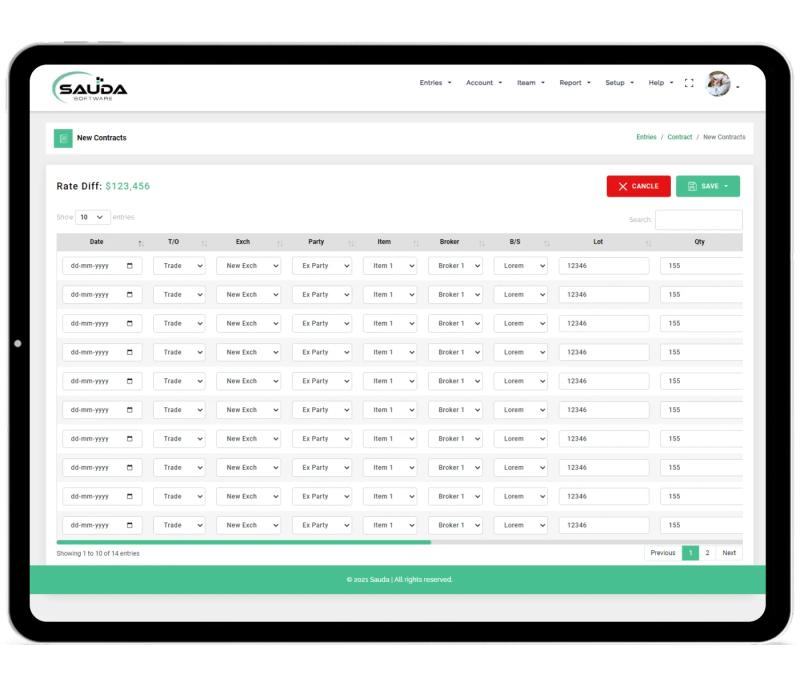
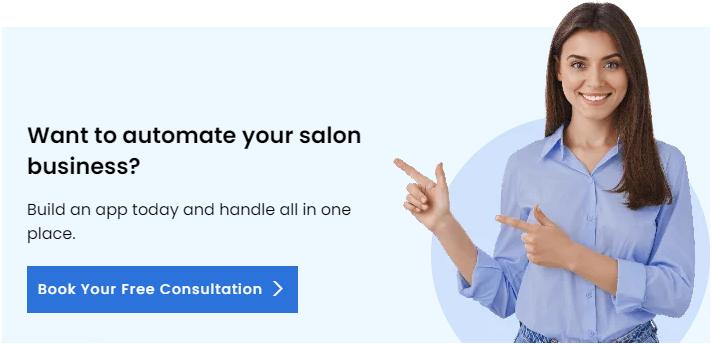



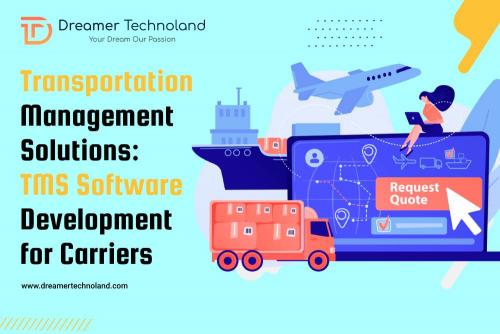



Comments