Chhattisgarh Land Reforms
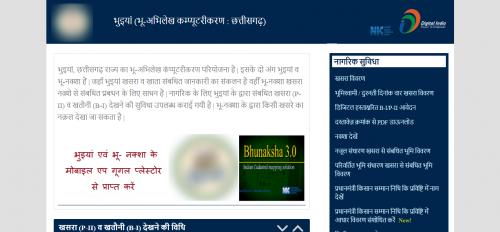
Chhattisgarh state is a resourceful
state in the Indian country and presided for the many resources. The state
isn’t highly populated as compared to other state in the country. The name Chhattisgarh is better described as
thirty-six forts. It holds great history and beautiful sceneries.
The state has developed economically
thus boosting the technology devolvement in the country. This has been embraced
by the citizens who can now use website formulated for legal deals. One doesn’t
require vast knowledge to operate the websites.
Today we focus on the land records portals set by the revenue department
of the Chhattisgarh state. The Bhuyian website is accessible to all citizens
who are concerned about land and property. As same as Chhattisgarh Land reforms website the West Bengal Government also launched a web portal for WB Land records the webpage is banglarbhumi.gov.in
www.bhuyian.cg.nic.in is the official website for the citizens to
access. Here all details about the districts, village and land owner’s names
are displayed here. One can also get the legal documents for personal uses
without visiting the land offices.
National informatics center works with the revenue department to offer free services to land owners. The Chhattisgarh state official land website was launched in the year 2016 and going strong. Reports from different sources show India is developing very fast in terms of technology and digitalized site. Almost all citizens can access internet and work online. This has eased the burden for both government and citizens themselves.
How
to check the Chhattisgarh land records online
Getting land records in the past was
quite difficult as one had to line up. Citizens used a lot of resources and
bribes to achieve their land records. Fraud cases were evident and to make it
worse most documents were lost due to congestion of paperwork and people in the
land offices.
However, the state government introduced
the Bhuyian website portal which has helped in so many ways as follows.
- ·
Go to the official
website www.bhuyian.cg.nic.in
- ·
On the homepage select
the Khatoni button from the menu.
- ·
A new tab will show
here you’re to select the village or the village number.
- ·
Taking the village
option you need to fill in the district, tehsil and all details in this field.
- ·
The system will bring
forth a list of villages in the district and the Khatoni information.
- ·
Choose form the list
the name of the land owner. The details will be displayed on the screen.
- ·
Now form the above
information key in the pin code on the space given. The code belongs to the
village.
- ·
Proceed to key in the
village postal index number since each village has different number.
- ·
Next enter the name of
the sub-registrar office and the village name.
- ·
Now select the report
by entering either the name or the survey number.
These are the simple process of
accessing the Chhattisgarh state online land records. Note information entered
should be correct to avoid wrong information or documentation. The SRO centers
are always open to all citizens who cannot use the online portal or access internet. Consultations and complains are also stated
in the same Bhuyian website page.
Comments