What to Expect During Your HTML to WordPress Conversion Process
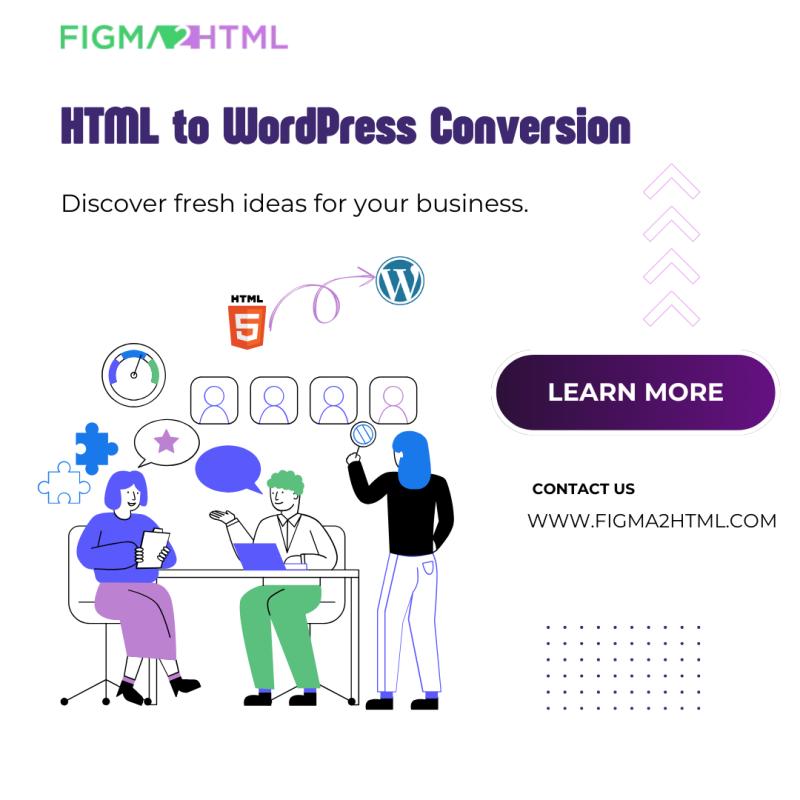
As more and more website owners embrace the flexibility and functionality of WordPress, migrating from HTML to WordPress has become a common choice. The reasons for switching to WordPress are clear: WordPress offers powerful customization options, a wide range of plugins, enhanced SEO capabilities, and a user-friendly content management system (CMS). However, converting an existing HTML website to WordPress can seem like a complex task, especially for those unfamiliar with web development. Whether you’re an individual looking to modernize your site or a business hoping to scale up, understanding the steps involved in the HTML to WordPress conversion process is essential.
In this article, we’ll guide you through what to expect when you convert HTML to WordPress, highlighting each stage of the process, potential challenges, and how professional HTML to WordPress services can help ensure a smooth and successful migration. Let’s dive into what this conversion process entails and how to navigate it effectively.
Why Convert HTML to WordPress?
Before diving into the process, it's crucial to understand why you might consider migrating your website from HTML to WordPress. There are several compelling reasons:
1. Easier Content Management
WordPress is one of the most popular content management systems (CMS) globally, and for good reason. It provides an intuitive dashboard that allows even non-technical users to manage content with ease. Whether you need to add a blog post, an image gallery, or an entirely new page, WordPress makes it easy, whereas HTML websites require manual coding for each change.
2. Better SEO Capabilities
One of the most significant advantages of switching from HTML to WordPress is the built-in SEO-friendly features and plugins. WordPress offers plugins like Yoast SEO, All in One SEO, and many others that simplify optimizing your site for search engines. These plugins can help you optimize titles, meta descriptions, URLs, and more with ease—things that might have been challenging to manage manually on an HTML site.
3. Customization and Flexibility
WordPress is highly customizable, offering thousands of themes and plugins to expand functionality and improve design. Whether you need to add a simple contact form or create a full-fledged e-commerce store, WordPress can do it all. HTML websites, on the other hand, are static and require constant coding whenever you want to add or update functionality.
4. Mobile-Friendly and Responsive Design
WordPress themes are typically responsive, meaning your website will automatically adjust to look good on any device, whether it's a desktop, tablet, or smartphone. In contrast, HTML websites may require additional customization to ensure they are mobile-friendly, which can become a time-consuming and costly process.
5. Security and Regular Updates
With WordPress, security patches and updates are released regularly, helping keep your site safe from potential vulnerabilities. Additionally, WordPress offers a range of security plugins to further protect your site. HTML websites, on the other hand, require manual intervention for updates and don’t offer the same level of built-in security features.
6. Scalability
As your website grows, WordPress makes it easier to scale and add new features. Whether you're adding blog posts, new product pages, or integrating third-party tools, WordPress can handle it all. HTML sites are static and become more difficult to scale without extensive coding.
7. Cost-Effective
While it may seem like converting from HTML to WordPress involves upfront costs, it often saves money in the long run. WordPress sites are easier to manage, reducing the need for ongoing technical assistance. Furthermore, you can make updates and changes without needing to hire a developer for every minor tweak.
The HTML to WordPress Conversion Process
Now that we’ve covered the benefits of switching to WordPress, let’s walk through what you can expect during the HTML to WordPress conversion process. Understanding these stages will help you navigate the migration more efficiently and ensure a successful transition.
Step 1: Planning and Preparation
The first step in the conversion process is crucial to ensuring everything goes smoothly. This phase involves understanding the current structure and content of your HTML website and determining your goals for the WordPress site. You should ask yourself:
- What content do you want to migrate (e.g., pages, posts, media)?
- Do you want to keep the same design, or will you use a WordPress theme?
- Do you need additional functionality, such as contact forms, e-commerce, or SEO features?
- How will you handle your URLs and SEO?
Taking the time to answer these questions ensures that you have a clear roadmap for the migration process. If you are unsure about any aspect of this, you can hire an HTML to WordPress service to help with the planning stage.
Step 2: Selecting the Right WordPress Theme
Once you’ve gathered your requirements, the next step is selecting a WordPress theme. The theme you choose plays a significant role in the design and layout of your new website. You have two primary options here:
Use a Pre-built Theme: WordPress offers thousands of pre-designed themes that you can customize to suit your needs. If you're looking for a quick and cost-effective solution, a pre-built theme may be the way to go.
Create a Custom Theme: If your HTML website has a unique design that you want to preserve, you may need a custom WordPress theme. This involves converting your HTML design into a WordPress-compatible theme. You can either do this yourself if you have development skills or hire a professional to handle the conversion.
At this point, an HTML to WordPress service can help you convert your HTML layout into a fully functional WordPress theme.
Step 3: Installing WordPress and Setting Up the Site
Once you have chosen a theme, the next step is to install WordPress and set up your website. Most hosting providers offer a one-click WordPress installation, which simplifies the process. After installation, you’ll need to configure the basic settings, including:
- General Settings: Set your site title, tagline, time zone, and other general information.
- Permalinks: WordPress allows you to structure your URLs to be SEO-friendly, so ensure you configure your permalink settings appropriately.
- Install Essential Plugins: Install and configure essential plugins, including security plugins, SEO plugins, and performance optimization plugins.
At this stage, an HTML to WordPress service can assist in setting up your WordPress environment, installing necessary plugins, and ensuring everything is configured correctly.
Step 4: Migrating Content
One of the most time-consuming parts of the convert HTML to WordPress process is migrating the content. This involves transferring all your pages, posts, images, and other media from your old HTML site to WordPress.
Pages and Posts: In WordPress, pages and posts are created separately. You’ll need to manually recreate each page and post from your HTML site. If you have a blog, migrating the blog posts is an essential part of this process.
Images and Media: You’ll also need to upload all images, videos, and other media files to the WordPress media library. During this migration, it's important to optimize images for speed and SEO.
If your HTML website is large, this step can be quite time-consuming. A professional HTML to WordPress service can automate some of the tasks, ensuring faster and more accurate migration.
Step 5: Design and Customization
Once your content has been migrated, it’s time to focus on the design and customization of your WordPress site. This includes:
Customizing the Theme: Depending on your needs, you may want to tweak the appearance of your WordPress theme. This could involve changing colors, fonts, adding logos, or adjusting layouts.
Creating Menus and Widgets: Organize your site’s navigation by setting up menus for the homepage, about page, contact page, and other key sections. You can also add widgets to the sidebar or footer, such as recent posts, search bars, or social media links.
SEO Settings: Use SEO plugins like Yoast SEO or All in One SEO to optimize your site’s content, meta descriptions, and page titles.
This stage ensures that your WordPress site is visually appealing and functional, and it may require some development skills if you want to replicate a specific design. If you're converting from a complex HTML layout, you may want to work with an HTML to WordPress service for this part of the process.
Step 6: Testing and Quality Assurance
Before launching your new WordPress site, it's crucial to conduct thorough testing to ensure everything is working as expected. Key areas to test include:
Functionality Testing: Ensure that all forms, buttons, and interactive elements work correctly. For example, if you have a contact form, test it to ensure submissions are being sent to the correct email address.
Mobile Responsiveness: Test your website on various devices to ensure it looks great on smartphones, tablets, and desktops. WordPress themes are generally responsive, but it’s still important to verify.
Page Speed and Performance: Use tools like Google PageSpeed Insights to analyze the speed and performance of your website. WordPress has several caching and performance optimization plugins that can improve load times.
Step 7: Launch and Post-Launch Tasks
Once you've completed testing and are satisfied with the site, it’s time to launch. However, there are a few things to take care of before going live:
Back Up Your Website: Before making any changes, ensure that you create a backup of your website to avoid any data loss.
Set Up 301 Redirects: If the URL structure of your new WordPress site differs from your old HTML site, it’s important to set up 301 redirects from your old pages to the new ones. This will help preserve your SEO rankings and ensure that visitors don’t encounter broken links.
Monitor Analytics: After launching, keep an eye on your website analytics to ensure everything is running smoothly. Monitor for any broken links, errors, or unexpected performance issues.
During the post-launch phase, you may also want to perform regular updates and backups to keep your WordPress site secure and running efficiently.
Common Challenges During HTML to WordPress Conversion
While converting from HTML to WordPress offers many benefits, there are a few challenges you might encounter:
1. Design Limitations
If your HTML site has a unique or highly customized design, converting it to WordPress may require extra effort. Some HTML elements may not translate easily to WordPress, and you might need custom coding to achieve the desired result.
2. URL Structure Changes
Changing the structure of your URLs can lead to broken links and a loss in SEO if not handled properly. Make sure you implement 301 redirects from your old URLs to your new ones to preserve SEO value.
3. Content Migration Complexities
Migrating content from HTML to WordPress can be time-consuming, especially if you have a large website. Manual migration can take significant effort, but using tools or services that automate the process can help streamline this step.
4. Technical Hurdles
If you don’t have a background in web development, the process of converting HTML to WordPress can be overwhelming. It’s easy to make mistakes, so having a professional HTML to WordPress service handle the technical aspects can ensure a more efficient and error-free migration.
Conclusion
Converting from HTML to WordPress is a process that requires careful planning, execution, and testing. The benefits of switching to WordPress are clear, including easier content management, better SEO capabilities, enhanced design flexibility, and scalability. By understanding what to expect during each phase of the conversion process and seeking help from an HTML to WordPress service, you can ensure a smooth and successful migration.
Whether you’re looking to update the design of your site, improve its performance, or add new functionality, converting your HTML site to WordPress can give your online presence the boost it needs. By following the steps outlined in this article, you’ll be well-equipped to navigate the transition and enjoy all the advantages that WordPress has to offer.
Comments