QuickBooks Unrecoverable Error: Causes, Solutions, and Prevention Tips
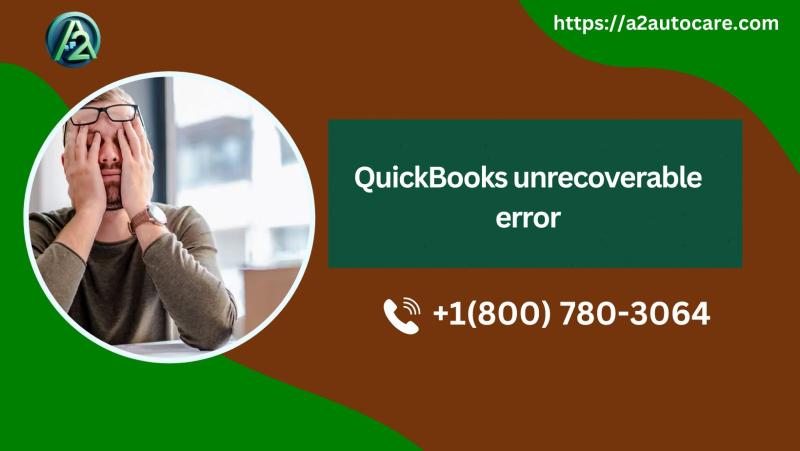
QuickBooks is one of the most widely used accounting software programs for small to medium-sized businesses. It helps business owners manage their finances efficiently, from tracking income and expenses to generating reports. However, like any software, QuickBooks users sometimes encounter issues, one of the most frustrating being the "Unrecoverable Error." This error can halt your progress, disrupt your workflow, and confuse if not resolved quickly. In this article, we’ll explore what the QuickBooks unrecoverable error is, its causes, how to fix it, and preventive steps to avoid encountering it again.
What is a QuickBooks Unrecoverable Error?
The QuickBooks unrecoverable error is a generic error message that appears when the software encounters a problem it cannot automatically fix or recover from. This error often manifests as a pop-up message that says something like “QuickBooks has encountered a problem and needs to close” or “Unrecoverable error,” accompanied by a series of error codes (like 80029c4a, 6000, 6150, or others).
Unlike other QuickBooks errors, the unrecoverable error typically happens when you’re trying to open, create, or save a company file. It can occur during tasks like sending invoices, running reports, or even simply logging into QuickBooks. The software cannot process or recover from the issue, which forces it to shut down unexpectedly. In many cases, QuickBooks may crash entirely, and the user may be unable to open the program again without resolving the issue.
Causes of QuickBooks Unrecoverable Error
There are several potential causes for the QuickBooks unrecoverable error, and pinpointing the root cause is crucial for troubleshooting. Some common reasons include:
Corrupted Company File: One of the most frequent causes of unrecoverable error is a damaged or corrupted company file. Corruption may occur due to unexpected shutdowns, software crashes, or file transfer errors.
Damaged QuickBooks Installation: If QuickBooks files are damaged or missing, the program may fail to load or function properly, triggering the unrecoverable error.
Windows Compatibility Issues: Compatibility problems between QuickBooks and your version of Windows can lead to software conflicts, resulting in an unrecoverable error.
Network and Server Issues: For users running QuickBooks in a multi-user environment, server or network problems can cause instability, leading to errors in the QuickBooks software.
Third-Party Software Conflicts: Sometimes, other applications, especially antivirus software or firewalls, can interfere with QuickBooks’ functionality, leading to crashes and errors.
Incomplete Update Installation: Failing to properly install updates or patches for QuickBooks can leave the program vulnerable to errors, including unrecoverable errors.
Outdated Drivers: Outdated or incompatible hardware drivers, particularly graphic card drivers, can also lead to QuickBooks issues.
How to Fix QuickBooks Unrecoverable Error
Once you identify the cause of the unrecoverable error, you can begin troubleshooting. Here are some potential fixes for the problem:
1. Update QuickBooks to the Latest Version
Ensure you are using the latest version of QuickBooks. Software updates often include bug fixes and stability improvements that could resolve the unrecoverable error. To update QuickBooks:
- Open QuickBooks and click on the Help menu.
- Select Update QuickBooks.
- Follow the on-screen instructions to install any available updates.
2. Repair QuickBooks Installation
If QuickBooks installation is damaged, repairing the installation might resolve the error:
- Go to Control Panel > Programs > Programs and Features.
- Locate QuickBooks in the list, select it, and click Uninstall/Change.
- In the new window, choose Repair and follow the prompts.
3. Run the QuickBooks File Doctor Tool
QuickBooks offers a built-in utility called the QuickBooks File Doctor Tool, which can fix minor company file issues that may be causing the error. To run this tool:
- Download and install the QuickBooks File Doctor from the official website.
- Open the tool and select the Check Your File option.
- Let the tool scan your company file and repair any detected issues.
4. Use the Verify and Rebuild Utility
QuickBooks has two built-in tools—Verify Data and Rebuild Data—to check for and repair company file corruption:
- Open QuickBooks and go to the File menu.
- Select Utilities > Verify Data to check for errors in your company file.
- If errors are detected, go to Utilities > Rebuild Data to attempt a repair.
5. Check for Windows Compatibility
Ensure that your Windows version is compatible with your version of QuickBooks. If necessary, consider running QuickBooks in compatibility mode:
- Right-click the QuickBooks icon and select Properties.
- Go to the Compatibility tab and check the box to run QuickBooks in compatibility mode for an older version of Windows.
6. Reboot and Run as Administrator
Sometimes, simply rebooting your computer and running QuickBooks as an administrator can resolve permission-related issues:
- Right-click the QuickBooks icon and select Run as Administrator.
- This gives the software the necessary permissions to run without interference from system restrictions.
Preventing Future QuickBooks Unrecoverable Errors
While there’s no guaranteed way to prevent all QuickBooks errors, you can take several steps to minimize the risk of encountering an unrecoverable error again:
- Backup Your Files Regularly: Regular backups of your company files can help prevent data loss if the file becomes corrupted.
- Keep QuickBooks Updated: Regularly check for software updates to ensure you have the latest fixes and security patches.
- Use Reliable Hardware: Invest in reliable hardware, such as a stable network server and compatible printers, to reduce the chance of errors.
- Run Anti-virus and Firewall Software: Ensure that your computer is protected by updated antivirus software that doesn’t interfere with QuickBooks operations.
- Perform Regular File Maintenance: Use QuickBooks’ built-in data verification and rebuilding tools regularly to ensure the integrity of your company files.
Conclusion
The QuickBooks unrecoverable error can be a frustrating and disruptive issue for users, but it is often solvable with the right approach. By understanding the potential causes and using the appropriate troubleshooting steps, you can fix the problem and return to managing your business finances smoothly. Additionally, preventive measures like regular updates, file backups, and system checks can help you avoid encountering this error in the future.

Comments