A Step-by-Step Guide for Car Rental App Development
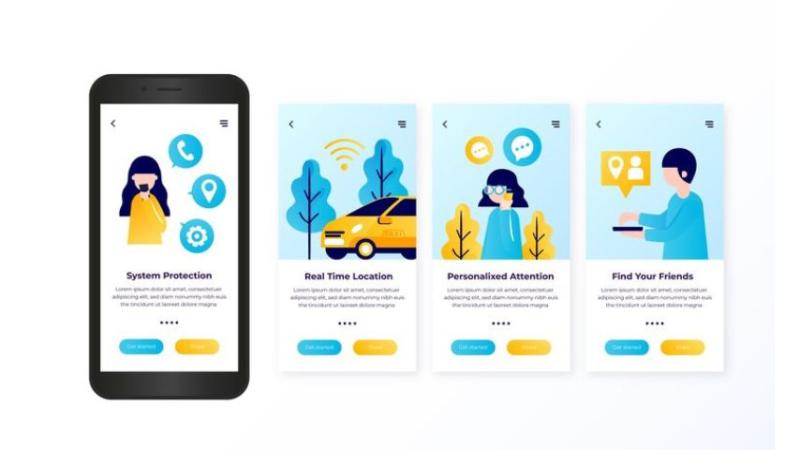
In today's fast-paced world, convenience is key, and the car rental industry has embraced digital transformation to make booking a car just a few taps away. Car rental app development is a promising venture for businesses looking to meet rising demand, increase customer satisfaction, and enhance business efficiency. This guide provides a step-by-step breakdown of creating a successful car rental app, from understanding its key features to choosing the right development approach.
Understanding the Basics of Car Rental App Development
Before diving into the development process, it’s essential to understand the foundation of car rental app development. A car rental app allows users to reserve vehicles from a fleet offered by the rental company. Some apps cater to specific car types, such as luxury vehicles or economy cars, while others provide a broad selection.
Businesses have the choice between building a custom app from scratch or using a whitelabel car rental app solution. Whitelabel solutions offer a ready-to-launch product that can be customized with branding, essential features, and additional functionalities. Choosing between these options depends on your budget, timeline, and the specific needs of your business.
Step 1: Research the Market and Define Your Goals
Market research is critical to a successful car rental app. Conduct an analysis of current trends, understand your competitors, and identify your target audience. Here’s what to consider:
- Identify Your Audience: Define the types of users your app will serve, such as tourists, locals, or business travelers.
- Analyze Competitors: Examine competitors’ apps to understand their features, pricing strategies, and unique offerings.
- Set Goals and Objectives: Outline what you want to achieve, whether it’s increased bookings, expanded reach, or customer loyalty.
Clear goals and a well-defined audience help ensure your app is equipped with the features that users want.
Step 2: Choose Between Custom and Whitelabel Car Rental App Development
When it comes to app development, there are two primary approaches:
Custom Car Rental App
A custom car rental app allows you to build every feature from the ground up, tailored specifically to your business’s requirements. This route is ideal if you’re looking for unique functionalities, total control over the design, and advanced customizations. However, it is typically more time-consuming and costly.
Whitelabel Car Rental App
A whitelabel car rental app provides a ready-made framework with customizable branding options and essential features. This approach significantly reduces development time and costs, making it an attractive choice for companies wanting to launch quickly. Whitelabel solutions can be modified with additional features to meet specific needs, giving you a functional app without a long development timeline.
Step 3: Outline Essential Features for a Car Rental App
For a car rental app to stand out, it must include core features that create a smooth, user-friendly experience. Here are some features to consider:
1. User Registration and Profile Management
Users should be able to sign up via email, phone number, or social media accounts. A profile section lets users save personal information and preferences, streamlining future bookings.
2. Car Selection and Filters
Provide options to filter by vehicle type, brand, model, location, or price. Clear images, descriptions, and details about each car improve transparency and allow users to make informed decisions.
3. Real-Time Availability
Real-time updates on car availability help manage bookings effectively, ensuring customers only see cars that are ready to rent.
4. Booking and Scheduling
Allow users to reserve vehicles for specific dates and times, with options for hourly, daily, or weekly rentals. A simple calendar feature can make scheduling seamless.
5. Geolocation and Navigation
Integrate GPS for location-based car searches and navigation to help users find nearby rental vehicles and navigate to pick-up locations.
6. Payment Integration
Offer secure payment options, including credit cards, digital wallets, and other convenient payment methods, for a smooth checkout process.
7. Reviews and Ratings
Let users rate their experience with both the app and the vehicle. Positive ratings and reviews build trust, while feedback on issues enables improvement.
8. Push Notifications
Push notifications can remind users about booking confirmations, upcoming rentals, promotions, and offers.
9. Customer Support
An in-app customer support feature or live chat option helps resolve customer queries in real-time, increasing user satisfaction and retention.
Step 4: Design a User-Friendly Interface (UI/UX)
The user interface and experience design are crucial for keeping users engaged. Your design should prioritize simplicity, speed, and convenience, ensuring that users can quickly book a car without obstacles.
Consider the following UI/UX principles for a car rental app:
- Simplicity: A straightforward layout minimizes the learning curve.
- Consistency: Consistent colors, fonts, and icons improve usability.
- Intuitive Navigation: Arrange features and buttons logically for easy access.
- Accessibility: Make the app accessible for users with disabilities to broaden your user base.
Investing in a visually appealing and functional UI/UX can boost user engagement, satisfaction, and loyalty.
Step 5: Select the Right Technology Stack
Choosing the right technology stack is essential for smooth performance and scalability. Here’s a quick overview of some commonly used technologies:
- Front-End: React Native, Flutter, or Swift for iOS and Kotlin for Android.
- Back-End: Node.js, Python, or Java for server-side operations.
- Database: MySQL, PostgreSQL, or MongoDB for data management.
- Push Notifications: Firebase or OneSignal for reliable messaging services.
- Payment Gateway: Stripe, PayPal, or Braintree for secure payment integration.
Selecting a robust technology stack ensures your app operates smoothly under varying loads and remains scalable as your business grows.
Step 6: Develop and Test the App
With your chosen tech stack, development can begin. Typically, this phase includes front-end, back-end, and API development to create a complete and functional app. Agile development is often the preferred approach, as it allows you to work in stages, releasing updates and improvements continuously.
Testing is a critical part of the development process, allowing you to find and fix bugs before launch. Perform comprehensive testing in areas like:
- Functional Testing: Ensures all features work correctly.
- Usability Testing: Evaluates ease of use and user experience.
- Performance Testing: Checks for app responsiveness under various conditions.
- Security Testing: Safeguards sensitive user data.
Step 7: Launch and Promote Your Car Rental App
Once development and testing are complete, it’s time to launch the app on the App Store and Google Play Store. Marketing efforts will help your app gain traction with target users. Consider these promotional strategies:
- Social Media Marketing: Promote your app on platforms like Instagram, Facebook, and Twitter to reach a broad audience.
- Influencer Collaborations: Work with influencers to reach potential users interested in travel and car rentals.
- Incentives and Discounts: Offer promotional discounts for early users to encourage downloads and customer retention.
Conclusion
Developing a car rental app is an exciting and rewarding venture that requires careful planning, market research, and the right features to provide users with a seamless experience. Whether you choose a custom app or a whitelabel car rental app, remember to prioritize user experience, essential features, and a robust technology stack. With a successful launch strategy, your whitelabel car rental app can thrive in a competitive market, offering a convenient and efficient solution for users looking to rent vehicles on demand.
FAQs
Q1: How much does it cost to develop a car rental app?
The cost of car rental app development depends on factors like app complexity, design, features, and whether you choose a custom or whitelabel solution. Generally, development can range from $30,000 to $200,000.
Q2: What are the benefits of using a whitelabel car rental app?
A whitelabel car rental app provides a pre-built framework that can be customized and launched quickly, saving time and development costs.
Q3: How long does it take to develop a car rental app?
The development timeline varies, but typically ranges from 3 to 9 months, depending on complexity, features, and testing needs.
Q4: Is a car rental app profitable?
Yes, car rental apps can be profitable, especially with the growing demand for on-demand rental services. Profits can be generated through rental fees, additional charges, and advertising opportunities.
Q5: How can I ensure data security in my car rental app?
Data security can be ensured by implementing encryption, secure payment gateways, and regular security audits to protect user information.

Comments