Creating High-Quality YouTube Videos on a Budget: Free Tools and Resources

In today's digital age, creating content for YouTube has become a powerful way to connect with audiences, build a brand, and even generate income. However, producing high-quality videos can seem daunting, especially if you're on a tight budget. The good news is, you don’t need expensive equipment or software to create professional-looking videos. With the right free tools and resources, you can make engaging, visually appealing content that resonates with viewers.
In this article, we’ll explore some of the best free tools and strategies to help you create top-notch YouTube videos without breaking the bank.
1. Planning Your Video Content
Before you even start recording, it's important to plan your video. Having a clear structure and purpose for your video will make the editing process smoother and ensure you stay on topic.
Create a Script
One of the most important steps in planning your YouTube video is scripting. Having a written outline of what you want to say will prevent awkward pauses and make your video more professional. There are many free writing tools you can use to draft your script, including:
Google Docs – It's simple, cloud-based, and easy to collaborate on if you're working with a team.
Trello – While primarily a project management tool, Trello can be great for organizing your ideas visually.
Storyboard Your Ideas
A storyboard helps visualize your video, scene by scene. Even if you're not an artist, simple sketches or using online tools can help you plan your shots and transitions. If you're a student or beginner, you might want to check out the Best Free Storyboard Creator for Students, which offers intuitive templates and easy-to-use features for visualizing your content. Using a storyboard tool ensures that you cover all key points and stay organized throughout the filming process.
2. Recording Equipment on a Budget
You don’t need a high-end camera to produce good-quality videos. Many successful YouTubers started by using their smartphones. Modern smartphones, especially those from Apple and Samsung, offer excellent video quality that’s more than sufficient for YouTube.
Smartphone vs. Camera
Smartphones: As mentioned, most smartphones today come with high-quality cameras capable of shooting in 1080p or even 4K. Apps like FiLMiC Pro (free version available) allow for manual control of your phone’s camera settings, providing better results.
Affordable Cameras: If you’re looking to step up your game, consider budget-friendly cameras like the Canon EOS M50 or Sony ZV-1, which are specifically designed for vloggers.
Tripods and Stabilizers
Shaky footage can detract from even the best content. Fortunately, there are budget-friendly solutions:
Phone Tripods: Brands like Joby GorillaPod offer flexible, affordable tripods for your smartphone.
DIY Stabilizers: If you’re handy, you can even build your own stabilizer with materials like PVC pipes or weighted contraptions.
3. Audio: Improving Sound Quality
Viewers are more forgiving of low-quality visuals than poor audio. Thankfully, you can drastically improve your audio quality without investing in expensive gear.
Free Audio Recording Tools
Audacity: This open-source audio editing tool is a favorite among YouTubers. You can use it to record voiceovers, clean up background noise, and fine-tune your audio.
GarageBand: If you’re using a Mac, GarageBand is another free tool for editing audio.
Microphone Options
While most phones and cameras have built-in microphones, they often pick up too much background noise. An external mic, even an affordable one, can make a big difference. Some budget options include:
Lavalier Mics: These clip-on mics can be as cheap as $20 but provide much clearer sound than your phone’s built-in mic.
USB Microphones: If you're doing voiceovers or recording in a controlled environment, USB microphones like the Blue Snowball are affordable and provide great sound.
4. Lighting on a Budget
Good lighting is key to professional-looking videos. Natural light is the best and most budget-friendly option. Filming near a window during the day can give you soft, even lighting for free.
Affordable Lighting Options
If you’re shooting in low light or need to film at night, there are several inexpensive lighting options available:
Ring Lights: Perfect for vloggers or makeup tutorials, ring lights provide even lighting and reduce shadows on your face.
DIY Softbox Lights: You can make your own softbox light using items like a cardboard box, aluminum foil, and a light bulb for a fraction of the cost.
5. Free Editing Software
Once your footage is shot, editing is where the magic happens. You can cut out unwanted scenes, add effects, and polish your video to perfection.
Top Free Editing Tools
DaVinci Resolve: A professional-grade editing tool available for free. It’s packed with features like color correction, visual effects, and audio post-production.
Shotcut: Another powerful, free video editor. It’s beginner-friendly but also has more advanced features as you grow more comfortable.
iMovie: Mac users can take advantage of iMovie, a user-friendly tool that covers all the basics of video editing with drag-and-drop simplicity.
6. Royalty-Free Music and Graphics
Adding music and graphics to your video can enhance viewer engagement, but you need to ensure you’re using royalty-free resources to avoid copyright issues.
Where to Find Free Music
YouTube Audio Library: YouTube offers a library of free music and sound effects that you can use in your videos without worrying about copyright strikes.
Free Music Archive: Another great resource for royalty-free music across various genres.
Free Graphics and Stock Footage
Canva: Canva’s free version offers plenty of templates and design elements that can be used for YouTube thumbnails or end screens.
Pexels and Pixabay: Both of these websites offer free stock footage and images you can use in your videos.
7. Optimize for YouTube: Thumbnails, Tags, and Descriptions
Once your video is complete, uploading it to YouTube is only part of the process. To maximize views, you need to optimize it for YouTube’s search engine.
Custom Thumbnails
A custom thumbnail is essential for grabbing viewers’ attention. Even with a limited budget, you can create eye-catching thumbnails using free tools like Canva or Crello. Both offer customizable templates that allow you to create professional-looking designs without any graphic design experience.
Title, Tags, and Description
Your video title should be clear and contain keywords relevant to your content. Research similar videos to find out which keywords are performing well, and be sure to include those in your title, tags, and description.
Free SEO Tools
To optimize your video for search, you can use tools like TubeBuddy or VidIQ (both have free versions) to get insights on the best tags and keywords to use.
Conclusion
Creating high-quality YouTube videos on a budget is entirely possible with the right free tools and resources. From planning your video with storyboards and scripts to recording with affordable equipment and editing with powerful free software, you have everything you need to start your YouTube journey without a hefty investment. By staying creative and resourceful, you can produce content that not only looks professional but also connects with your audience.
Remember, the key to success on YouTube is consistency and improving with each video. Don’t be afraid to experiment with different tools and techniques until you find the ones that work best for you. Happy filming!

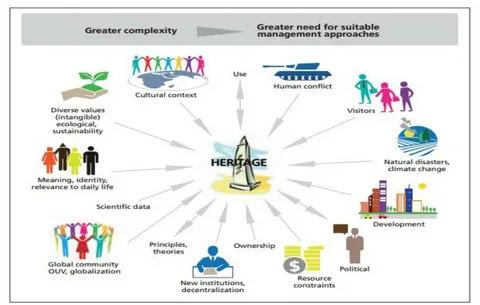
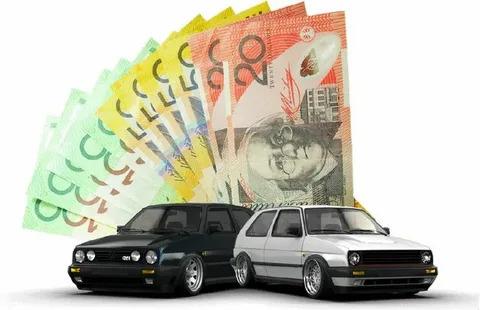






Comments