Simple Steps to Improve Viasat Internet Speed Test Accuracy
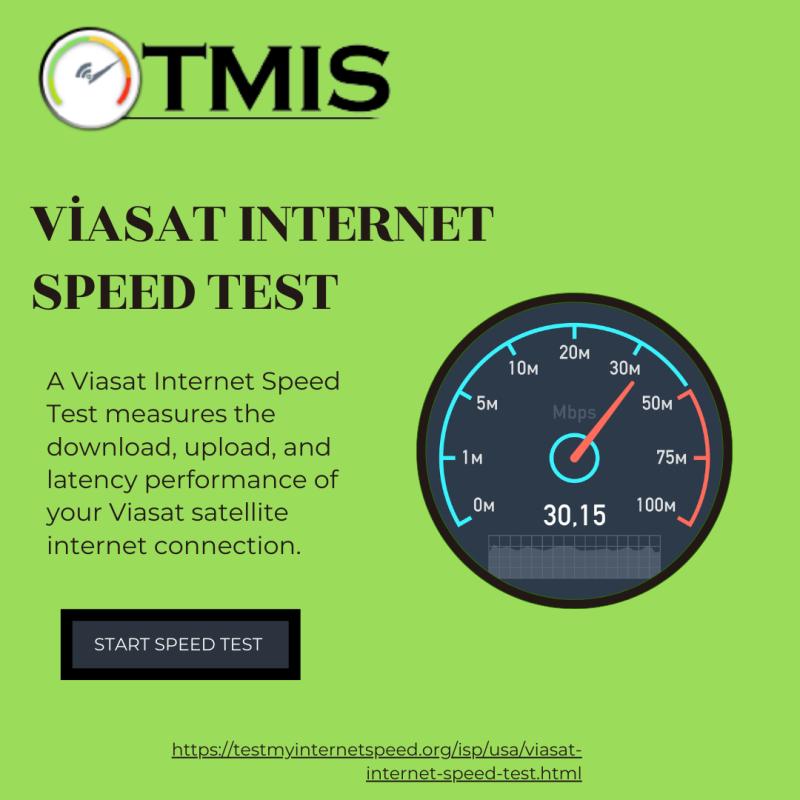
When it comes to assessing your internet speed, especially with satellite providers like Viasat, accuracy is key. A reliable Viasat Internet Speed Test can help you understand your connection's performance, but various factors can influence the results. Here are some simple steps to enhance the accuracy of your Viasat Internet Speed Test.
1. Use a Wired Connection
For the most accurate results, perform your Viasat Internet Speed Test using a wired Ethernet connection instead of Wi-Fi. Wi-Fi can introduce variability in speed due to interference from other devices and signal degradation over distance. Connecting directly to your modem eliminates these variables, providing a clearer picture of your actual speed.
2. Close Background Applications
Before running your Viasat Internet Speed Test, close any applications or devices that might be using your internet connection. Streaming services, file downloads, and even automatic updates can consume bandwidth, skewing your test results. Ensuring that no other devices are actively using the internet will help you get a more accurate measurement.
3. Test at Different Times of the Day
Internet speeds can fluctuate throughout the day due to network congestion. To get a comprehensive view of your Viasat Internet Speed Test results, try testing at different times—during peak hours (evenings) and off-peak hours (mid-mornings or late nights). This will give you insights into how your speed varies based on network demand.
4. Select a Nearby Server
When conducting a Viasat Internet Speed Test, choose a server that is geographically close to you. Testing against a distant server can introduce latency and affect your speed results. Most speed test tools will automatically select a nearby server, but it's good practice to verify this for the most accurate readings.
5. Clear Browser Cache and Cookies
If you're running the test in a web browser, consider clearing your cache and cookies before performing the Viasat Internet Speed Test. Over time, stored data can impact performance and lead to inaccurate results. A fresh start will help ensure that nothing interferes with the test.
6. Disable VPN and Proxy Services
If you're using a Virtual Private Network (VPN) or a proxy, it can significantly affect your speed test results. These services can add latency and reduce your overall speed. Temporarily disabling them while conducting your Viasat Internet Speed Test will help you gauge your actual connection speed.
7. Use Multiple Speed Test Tools
Different speed test services may report varying results due to their testing methodologies. To get a comprehensive view of your internet speed, use multiple tools, such as Ookla, Fast.com, or Viasat's own speed test tool. Comparing results from different sources can provide a more balanced perspective.
8. Monitor Signal Strength
For those using Wi-Fi, ensure that your device is within a reasonable range of your router and that there are no physical obstructions (like walls or furniture) that could affect the signal. A weak Wi-Fi signal can lead to inaccurate Viasat Internet Speed Test results. If possible, check your router's settings to ensure optimal placement and performance.
Conclusion
By following these simple steps, you can significantly improve the accuracy of your Viasat Internet Speed Test results. Understanding your true internet speed is essential for troubleshooting issues and optimizing your online experience. Regular testing, combined with these best practices, will help you enjoy a more reliable and efficient internet connection.
Comments