How Ping Speed Affects Real-Time Applications and How to Test It
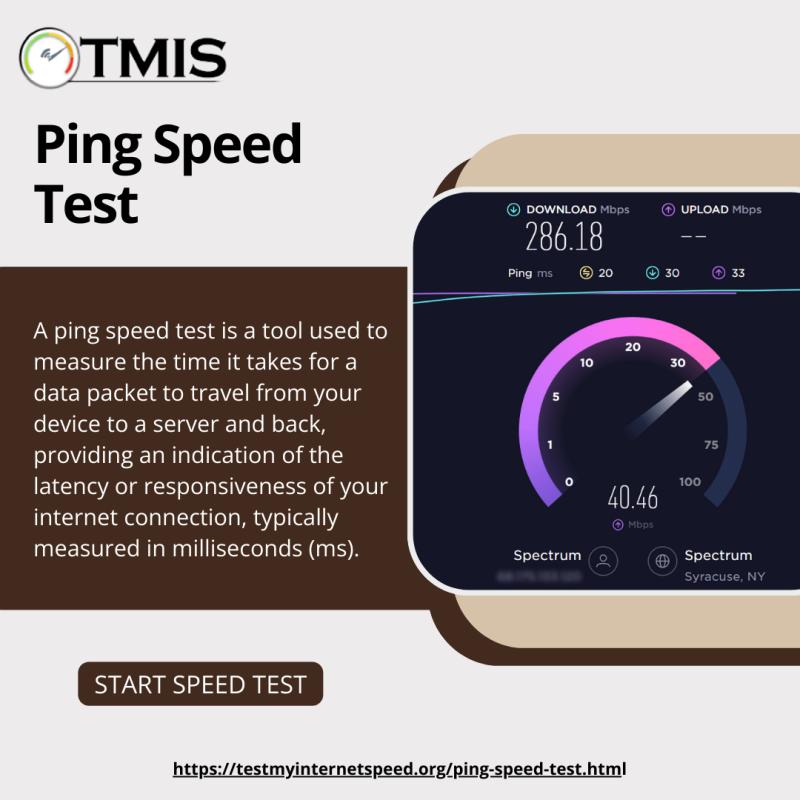
When it comes to real-time applications like online gaming, video conferencing, and live streaming, the speed and stability of your internet connection are crucial. One key factor that determines how well these applications perform is your ping speed. Understanding how ping speed affects real-time applications and how to accurately measure it with a Ping Speed Test can help you optimize your online experience.
What is Ping Speed?
Ping speed refers to the time it takes for a data packet to travel from your device to a server and back, measured in milliseconds (ms). This round-trip time, also known as latency, is a critical indicator of how responsive your internet connection is. The lower the ping speed, the faster the data exchange, which is especially important for applications that require real-time interaction.
Impact of Ping Speed on Real-Time Applications
Online Gaming
- Low Ping (0-50 ms): Provides a smooth gaming experience with quick response times, crucial for fast-paced games like first-person shooters or multiplayer online battle arenas (MOBAs).
- High Ping (100+ ms): Causes noticeable lag, where your actions are delayed, often leading to frustration and a competitive disadvantage.
Video Conferencing
- Low Ping: Ensures clear, real-time communication with minimal delay, making conversations feel natural.
- High Ping: Leads to delays in audio and video, causing conversations to be out of sync, resulting in awkward pauses and potential miscommunication.
Live Streaming
- Low Ping: Enables smooth streaming with minimal buffering and delays, providing a better viewing experience for your audience.
- High Ping: Can cause buffering, lag, and interruptions during live streams, diminishing the quality of your content.
How to Test Ping Speed
Running a Ping Speed Test is a straightforward way to measure your connection's latency and assess its suitability for real-time applications. Here’s how you can do it:
Use an Online Ping Speed Test Tool
- Numerous online tools are available to test your ping speed. These tools send a series of data packets to a server and measure the time it takes for them to return, providing you with an average ping speed in milliseconds.
Choose the Right Server
- When running a Ping Speed Test, select a server close to your physical location for the most accurate results. Testing with a server far away can artificially inflate your ping due to the increased distance data must travel.
Test Under Different Conditions
- Conduct multiple tests at different times of the day to account for variations in network traffic. Also, test both wired and wireless connections to see how each affects your ping speed.
Analyze the Results
- After running the test, compare your ping speed with the benchmarks for low, moderate, and high latency. If your ping speed is high, consider troubleshooting your network, such as reducing congestion, updating your router firmware, or using a wired connection.
Conclusion
Ping speed plays a vital role in the performance of real-time applications. A low ping ensures that your actions and communications occur without noticeable delay, enhancing your overall online experience. By regularly conducting a Ping Speed Test , you can monitor your network's latency and make adjustments to optimize your connection for gaming, video conferencing, and streaming.
#Ping #Speed #Test #Internet
Comments