Migrate Emails from Apple Mail to Outlook
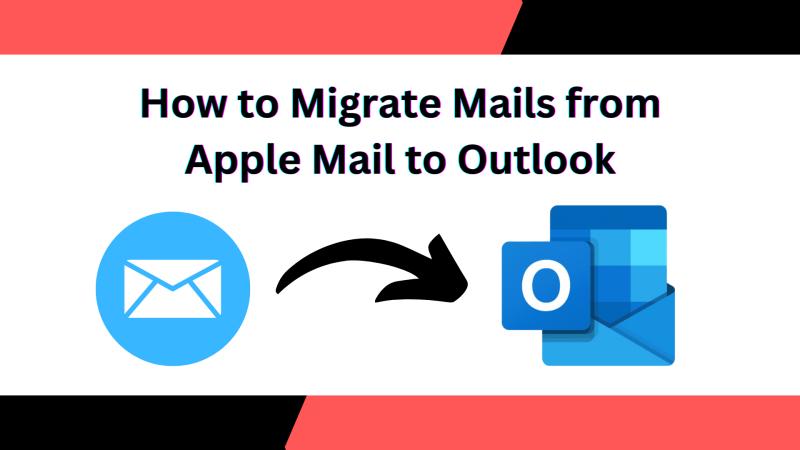
Overview:- Are you Looking for a Method to Exchange or Migrate Emails from Apple Mail to Outlook then this article is just for you. In the Following Article, we talk about what MBOX or PST File Format is, the Need to Exchange MBOX Files for PST, Latest Methods with Easy steps to Convert MBOX Files to PST.
What is MBOX and PST File Used For?
MBOX and PST files are both popular formats for organizing and storing messages in email applications, yet they are designed for different purposes and run on different email applications.
MBOX is a file format that archives emails as a single-text document. It is a Unix-derived format, which has applications in various email programs including Mozilla Thunderbird, Apple Mail, and Eudora. For every file of MBOX, all the messages are stored in single paragraphs and every paragraph begins with a line that mentions From along with the date and time of the person. How this is a preferable way to work with emails is by offering dumps for multiple messages in a single file which is cheap when it comes to ways of storing and moving emails. At the same time, MBOX files tend to get upwards huge and weight causing inefficiency problems if not taken care of.
PST (Personal Storage Table) files are the file formats contained in Microsoft Outlook for the storage of emails, contacts, calendar events, and more. PST files allow users to store all their old emails in their computers thus allowing them to be able to control very large databases of email information. While MBOX files are simple text files, PST files, which are much more complex in design, are binary-coded files that also feature compression and encryption capabilities. This means that PST files are attractive for users whose main tool for email is Microsoft Outlook. On the other side, If managed carelessly or the size limitations set within Outlook are outdone, PST files are bound to get damaged.
Manual and Automatic Methods to Migrate Email From Apple Mail to Outlook
Manual Method
The manual approach consists of a set of actions, which one would follow to import e-mails from Apple Mail to Outlook. It presupposes that the data created with Apple Mail will be exported into an MBOX file and that the corresponding file will be transformed into an Outlook Express or Eudora-prepared e-mail format. The emails are imported to either Outlook Express or Uderoa and are eventually imported to Outlook. This method is complicated, lengthy, and carries a serious risk of data loss or corruption. It is also very technical and requires you to download other applications. The manual method is not advisable in the case of users who want a smooth and trouble-free transfer process.
Automatic Method
In one of the approaches to migration, a dedicated software package that is used only for converting Apple Mail to Outlook is utilized. These programs, for example, the WebbyAcad MBOX Converter, directly convert the MBOX files that are exported out of Apple Mail to PST format that is compliant with Outlook. The whole procedure is straightforward, presto, and carries no risks of damaging email contents, folders, and other pertinent information like files and attachments. Automatic tools are quite simple to use and do not demand any technical know-how from users. They offer a straightforward solution to the problem of email migration from Apple Mail to Outlook without consuming much energy and time as is the case in a manual process.
Learn More:- Exchange MBOX File to EMLX
Precaution and Advantages
Advantages of Migration
Migrating from Apple Mail to Outlook provides enhanced features and improved productivity. Outlook offers advanced email management tools, superior calendar integration, and better task organization compared to Apple Mail. This transition allows users to leverage Outlook's robust collaboration features, such as shared calendars and task assignments, which are essential for team productivity. Additionally, Outlook is known for its strong security measures, including encryption and phishing protection, making it a safer option for managing sensitive information. The cross-platform compatibility of Outlook allows users to access their emails and calendars from various devices, increasing flexibility. Overall, migrating to Outlook can significantly enhance email management efficiency and streamline workflows.
Precautions for Migration
Before migrating, it is crucial to take certain precautions to avoid data loss or complications. First, ensure that all emails in Apple Mail are backed up properly. This can be done by exporting emails or creating a copy of the MBOX files. Additionally, verify that you have the latest version of both Apple Mail and Outlook to minimize compatibility issues. Familiarize yourself with the migration process, whether using manual methods or third-party tools, to ensure that you follow the correct steps. It’s also advisable to check the folder structure in Apple Mail and plan how it will be organized in Outlook to maintain consistency. Taking these precautions will help ensure a successful migration experience.
Conclusion
Transferring emails from Apple Mail to Outlook can either be done manually or by using software for the purpose. where the former entails exporting MBOX files and converting them to the PST format, it is rather a delicate and tiresome process that poses risks of losing some data or damaging it. Such services like that of WebbyAcad MBOX Converter are more convenient since they transform MBOX files into PST format which is compatible with Outlook without any chances of loss in data. When certain measures are adhered to and the right conversion tools are used, users can migrate their emails without any trouble, thus making it easy to enjoy the enhanced features of Microsoft Outlook without any trouble dealing with email migration.

Comments