Unlocking the Potential of YouTube TV: Your Ultimate Guide to Getting Started
In the ever-evolving landscape of television entertainment, streaming services have revolutionized how we consume our favorite shows, movies, and live events. Among the myriad options available, YouTube TV stands out as a comprehensive platform offering a diverse array of content, seamless integration, and user-friendly features. If you're considering diving into the world of YouTube TV, or if you're already a subscriber looking to maximize your experience, this guide is for you.
What is YouTube TV?
YouTube TV is a subscription-based streaming service offered by YouTube, a subsidiary of Google. Launched in 2017, it provides access to live television channels, on-demand content, and cloud-based DVR functionality, all accessible via internet-connected devices such as smartphones, tablets, smart TVs, and streaming media players.
Getting Started with YouTube TV
Signing up for YouTube TV is a straightforward process. Simply visit the YouTube TV website or download the app from your device's app store. From there, you'll be prompted to create an account and choose a subscription plan. Currently, YouTube TV offers a single package with a base price, with additional options for premium channels and add-ons.
Once you've subscribed, you can start exploring the vast library of content available on YouTube TV. The service offers a wide range of channels, including major broadcast networks like ABC, CBS, NBC, and Fox, as well as popular cable channels such as ESPN, CNN, HGTV, and more. With unlimited cloud DVR storage, you can record your favorite shows and watch them on your own schedule.
Navigating the Interface
YouTube TV features an intuitive and user-friendly interface designed to make finding and watching content a breeze. The homepage highlights featured programs and recommendations based on your viewing history, while the live guide provides an overview of what's currently airing on each channel.
Using the search function, you can quickly find specific shows, movies, or channels, or browse content by genre, network, or popularity. The playback controls allow you to pause, rewind, and fast-forward through live and recorded content, and the "Library" tab organizes your saved recordings and favorite channels for easy access.
Customizing Your Experience
One of the key advantages of YouTube TV is its customizable nature. In addition to the base package of channels, you can add premium networks like HBO, Showtime, and Starz for an additional fee. YouTube TV also offers optional add-ons such as sports packages, premium movie channels, and international programming to tailor your subscription to your specific interests.
Furthermore, YouTube TV supports multiple user profiles, allowing each member of your household to have their own personalized experience. Each profile can have its own DVR library, recommendations, and settings, making it easy for everyone to find and watch their favorite content without interference.
Watching on Multiple Devices
With YouTube TV, you're not tied to a single screen. The service supports streaming on up to three devices simultaneously, so you can watch different channels or programs in different rooms of the house. Additionally, YouTube TV is compatible with a wide range of devices, including smartphones, tablets, computers, smart TVs, and streaming media players, ensuring you can enjoy your favorite content wherever and whenever you want.
Conclusion
In conclusion, YouTube TV offers a compelling alternative to traditional cable and satellite television, with its extensive channel lineup, on-demand library, and user-friendly interface. Whether you're a cord-cutter looking to ditch your cable subscription or a TV enthusiast seeking a more flexible and personalized viewing experience, YouTube TV has something to offer. By following the steps outlined in this guide, you'll be well on your way to unlocking the full potential of YouTube TV and enjoying all it has to offer. Happy streaming!


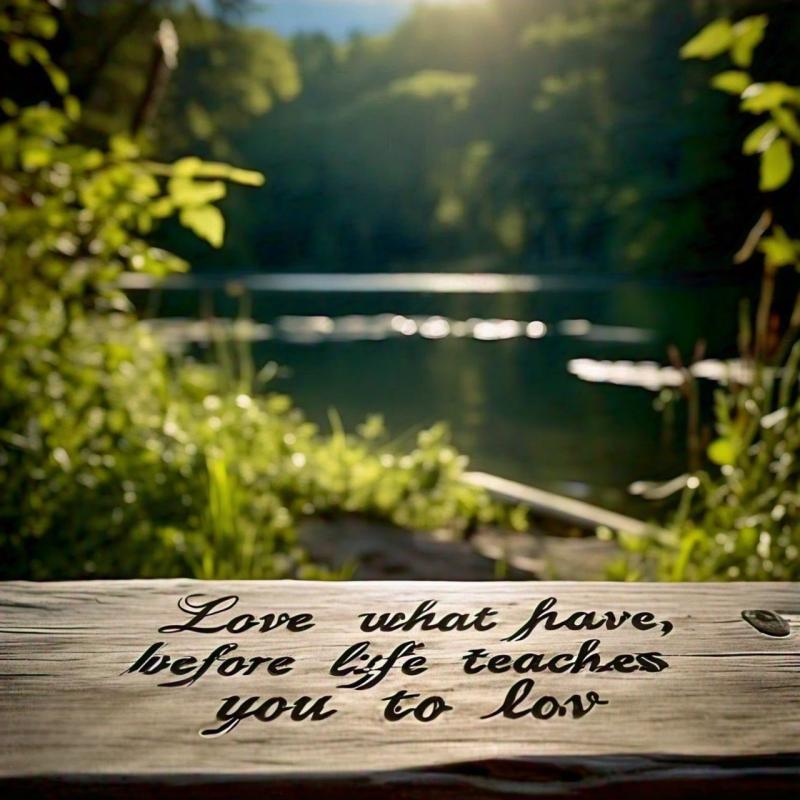





Comments