Unleash the Power of Xfinity xFi Gateway for Ultimate Home Internet Performance

In today's digitally-driven world, a robust home internet connection is paramount for various activities ranging from streaming entertainment to remote work and online schooling. Explore and select the perfect internet packages with one of the leading internet providers i.e., Top Internet Plans. To meet these demands, Xfinity offers the xFi Gateway, a cutting-edge solution designed to deliver exceptional internet performance and unparalleled control over your home network. Let's delve into how you can unleash the full potential of the Xfinity xFi Gateway for an optimal online experience.
What is xFi Gateway and its Features?
xFi Gateway offline serves as the cornerstone of your home network infrastructure, combining the functionality of a modem and a router into a single device. It leverages advanced technology to provide fast and reliable internet connectivity to all connected devices within your household.
Features
High-Speed Internet - Equipped with DOCSIS 3.1 technology, the xFi Gateway supports blazing-fast internet speeds, ensuring smooth browsing, streaming, and gaming experiences.
Dual-Band Wi-Fi - With simultaneous 2.4GHz and 5GHz bands, the gateway optimizes wireless connectivity for various devices, reducing congestion and improving overall performance.
Advanced Security - Xfinity xFi Gateway incorporates robust security features, including firewall protection, to safeguard your network against cyber threats and unauthorized access.
xFi App Integration - The intuitive xFi mobile app empowers users to manage their home network effortlessly, from device prioritization to parental controls, all from the convenience of their smartphone.
Xfinity Gateway Models
xFi Advanced Gateway (XB8)
Model Number - CGM4981COM
Gb Ethernet Ports - 4
Tri-Band WiFi Option - Yes
Maximum Data Throughput - 2.5 Gbps
xFi Advanced Security - Yes
WiFi Boost Pods - Yes
Two Total Telephone Ports - Yes (separate Alarm Port)
Battery Backup Capability - Yes (Xfinity Voice Only)
Exclusive Features
Advanced Security
Xfinity Hotspot Network
WiFi management tools
Parental controls
xFi Advanced Gateway (XB7)
Model Numbers
CGM4331COM
TG4482A
Gb Ethernet Ports - 4
Dual-Band WiFi Option - Yes
Maximum Data Throughput - 2.5 Gbps
xFi Advanced Security - Yes
WiFi Boost Pods - Yes
Two Total Telephone Ports - Yes (separate Alarm Port)
Battery Backup Capability - Yes (Xfinity Voice Only)
Exclusive Features
New colourway
LED light improvements
Wider coverage
Exclusive WiFi management tools
How to Optimize WiFi Performance?
Achieving optimal Wi-Fi performance is crucial for seamless internet usage throughout your home. Here's how you can harness the power of the Xfinity xFi Gateway to enhance Wi-Fi performance.
Placement Matters
Position the xFi Gateway in a central location within your home to ensure uniform Wi-Fi coverage. Avoid placing it near obstructions or interference-causing devices for maximum signal strength.
Channel Selection
Utilize the xFi mobile app to analyze Wi-Fi channels and select the least congested one. This minimizes interference from neighbouring networks and enhances overall Wi-Fi stability.
Mesh Network Expansion
For larger homes or areas with Wi-Fi dead zones, consider expanding your network with xFi Pods. These mesh extenders work seamlessly with the xFi Gateway, amplifying coverage and eliminating Wi-Fi dead spots.
Enhanced Control and Security
Beyond delivering high-speed internet, the xFi Gateway review suggests robust control and security features to safeguard your digital lifestyle.
Parental Controls
Take charge of your family's online safety with xFi's comprehensive parental control options. Set content filters, schedule internet usage, and monitor device activity to ensure a safe and secure online environment for children.
Threat Protection
Combat cyber threats and malware with the xFi Gateway's built-in security features. From real-time threat detection to automatic firmware updates, rest assured knowing your network is protected against evolving online threats.
Guest Network
Isolate guest devices from your primary network with the xFi Gateway's guest Wi-Fi feature. This not only enhances network security but also preserves bandwidth for your devices.
Seamless Integration with Smart Home Devices
The Xfinity xFi Gateway seamlessly integrates with a myriad of smart home devices, offering unparalleled convenience and connectivity.
Voice Control Compatibility
Leverage voice assistants like Amazon Alexa and Google Assistant to control your xFi Gateway and connected devices with simple voice commands. From adjusting Wi-Fi settings to rebooting the gateway, enjoy hands-free control over your home network.
IoT Device Management
Manage and monitor Internet of Things (IoT) devices effortlessly through the xFi mobile app. From smart thermostats to security cameras, stay connected and in control of your smart home ecosystem from anywhere.
Conclusion
The xFi Gateway offline represents the pinnacle of home internet technology, combining high-speed connectivity, advanced security features, and intuitive controls to deliver an unparalleled online experience. By optimizing Wi-Fi performance, enhancing control and security, and seamlessly integrating with smart home devices, the xFi Gateway empowers users to unleash the full potential of their home internet for ultimate performance and convenience. Experience the future of home networking with Xfinity xFi Gateway today! To know more about internet deals, call Top Internet Plans customer care number - +1(855)-217-9882.


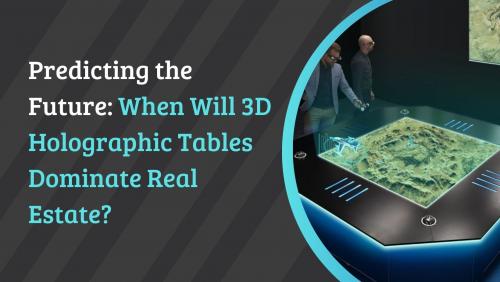


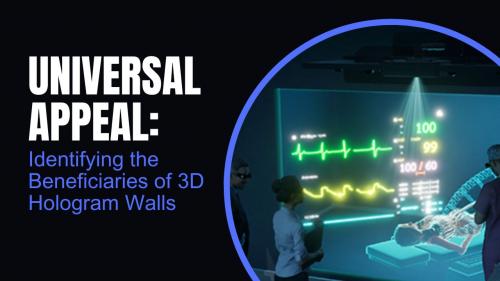
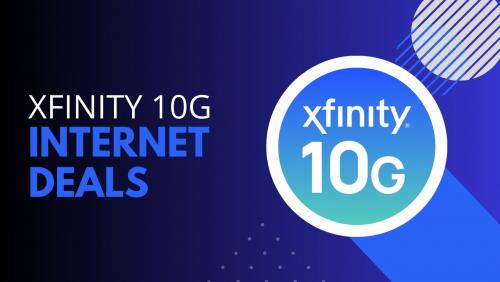


Comments