Step by step install Techstream 13.00.022 for Toyota customization guide
Toyota TIS Techstream V13.00.022 software has been tested and verified working great on Windows 7. Newest V13.00.022 toyota techstream can work well with oem toyota mini vci cable as well as mangoos mfc interface for toyota. Here julie will guide you how to install 13.00.022 Toyota TIS Techstream Software maunal.
MINI VCI J2534 Cable for toyota TIS Techstream Mini VCI diagnostic cable
Step 1:
Install Techstream Software
Choose an installation language to install
Accept the license agreement
Complete customer information
Then install ...
Techstream 13.00.022 sw installation: done!
Step 2:
Install the MVCI driver
Only click on Install
Then wait ...
MVCI driver installation: success!
Step 3:
Get the Techstream Key and ready to use
Open Techstream properties on the desktop
Then open the file location
Copy the TS_loader application from the "toyota new genkey" folder to "C: / program files / toyota diagnostics / techstream / bin"
Then send the TS_loader shortcut to Desktop
Delete Techstream on the desktop
Windows installs device driver software automatically
Run the MVCI Firmware Update Tool on the Desktop
Firmware 1.4.1
Run Toyota TS_loader on the desktop
You can customize Toyota: using Techstream v13 with a MINI VCI cable
For more details information, welcome to Add my Whatsapp (+86 13537734676) or Skype (great2obd) if you have, Your Private Secretary in Car Repair Area! 16 Hours Online at your Service!
Julie Xiong
Email : obd2cartool@hotmail.com
Skype : great2obd
Whatsapp : 0086 135 3773 4676
Website : www.obd2cartool.com

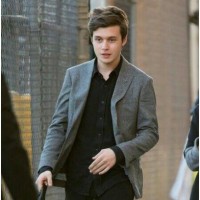

Comments