Seven Signs That Tell You To Go For Professional Laptop Repair
Technically your laptop has a brain of its own, although an engineered one. So it can respond to specific faults or malfunctions in its system which are programmed and incorporated into it.
So don’t expect a pop-up call or a message from your laptop warning you about the reason of a “blacked-out-screen” or a small-IC-burn in the motherboard. But most of us ignore these signs and remain busy with our daily life. And that brings more inconvenience to our life indirectly. Because nowadays the system of data storage is laptops or PCs. Our carelessness leads to the damage of these machines which ultimately results in permanent data loss. So don’t waste time and go through the following seven signs to avoid such inconvenience and go for a professional laptop repair by CartCafe.in.
Here are seven signs to draw your attention towards your laptop’s health:
Freezing is not its job: Suppose you have the best-configured RAMs and latest processors installed in your machine, but still out of nowhere it freezes. The regular action or response speed is hindered, and a sluggish performance is observed. And if this Phenomenon is observed quite a few times, then my friend you got to see a computer engineer, or else it may permanently freeze to death leading to the loss of all data saved in it. It may be an indication of low internal memory or virus attack.
Don’t ignore its “blue-screen” message: Sometimes your laptop may crash and view a “sorry for the inconvenience” message in a “blue-screen.” Don’t ignore it. The laptop is programmed to view that message whenever it faces severe damage internally. It warns you about your data loss or presence of viruses or low memory status. So without wasting time rush to a professional engineer.
Overheating- definitely is a problem: There is a processor-cooling fan present inside your laptop to keep the processor from heating up. Undoubtedly it’s a machine and should emit a considerable amount of heat, but overheating is not expected. So whenever you experience overheating while doing heavy work, you got to see an engineer, without any haste. It may be caused by any hardware malfunction or software crash.
It shouldn’t control itself: Your laptop is a machine and acts like one. It shouldn’t take decisions of its own. Sometimes it is observed that PCs can alter and confirm various unwanted settings in it, which is highly unlikely. For example It may grant permission to various malicious websites to get access to your files. So as goes by the name you should not waste a single second and rush to a professional. This is caused by viruses or Trojan horses automatically downloaded from various websites.
The Cacophony: Suddenly out of nowhere you may hear strange sounds from your laptop when you are working on it. It may be a crackling or squeaking sound depending on the cause. Don’t try to figure out the source of the sound by yourself (what most of us do), try to get it examined. This noise may be the result of internal hardware faults caused by power upsurge or other technical issues.
If badly Mishandled: The most convenient and convincing reason to visit a professional is when you accidently mishandle or drop your laptop from a dangerous height. Our immediate reflex is to turn it on and check whether there are any power leakage or hardware malfunctions. But trust me that should not be your choice of action because that will lead to more mishap. After getting mishandled the laptop may show color spectrum on display or certain may not work like the touch mouse pad or some keys on the keyboard. So the best option: Get it serviced by a professional.
Re-occurring “Error messages”: Whenever you PC is persistent over an “Error message” again and again, it seems you are in trouble. Once you inform your PC not to do so, and still it displays the message over and over, you should not ignore it because it may not be as simple as you consider. This may be the reason for a severe virus attack that may lead to the crash of your laptop resulting in permanent data loss. So the first item in your next day wish list should be getting it examined.
In this hustle-filled 21st century, you need to carry the whole world in your back-pack to keep a place in the rat race of success. So you will never want to get left behind.
So keep calm and care for your laptop. Don’t think yourself to be an IT professional (unless you are one) and try to repair or diagnose your laptop whenever it is running through a problem. So push your boat out and get it serviced by trained service professional so that it may last longer.


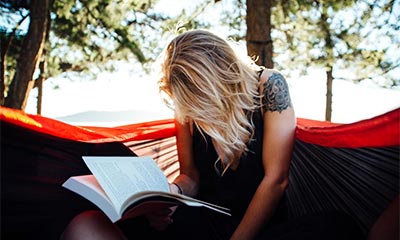



Comments