QuickBooks Self Employed vs Online: Features and Functionality Overview

Are you a self-employed individual looking for an accounting solution to keep track of your income and expenses? QuickBooks has two popular options: Self Employed and Online. Both versions have their unique features and functionality, making it difficult to choose the best one for your business needs. In this blog post, we will provide an in-depth comparison of QuickBooks Self Employed Vs Online so that you can make an informed decision about which one is right for you!
QuickBooks Self Employed Vs Online Comparison
QuickBooks Self Employed and Online are both excellent accounting solutions; however, they have their differences. QuickBooks Self Employed is designed for self-employed individuals to track their business income and expenses easily. It is a cloud-based solution that offers features such as mileage tracking, invoicing, and receipt capture.
On the other hand, QuickBooks Online provides more advanced features than its self-employed counterpart. It has tools that can help small businesses manage inventory, create purchase orders, and run payroll. Moreover, it has various integrations with third-party applications such as Shopify and PayPal.
When comparing pricing options between the QuickBooks Self Employed Vs Online, there is also a difference to consider. The cost of using QuickBooks Self Employed ranges from $7-$17 per month depending on your subscription plan. On the other side of things, QuickBooks Online plans range from $25-$150 per month based on your business needs.
Ultimately deciding which version of QuickBooks you need depends on what type of work you're doing & how much complexity there may be within your financial dealings day in/day out!
QuickBooks Self Employed
QuickBooks Self Employed is a cloud-based accounting software designed for freelancers, independent contractors, and sole proprietors. It offers an easy-to-use interface that allows users to track expenses, mileage, income, and invoicing.
One of the key features of QuickBooks Self Employed is its ability to automatically track business expenses by linking with the user's bank accounts and credit cards. This saves time in manually entering each transaction one by one.
Another useful feature is its ability to track mileage using GPS data from mobile devices. This can be especially helpful for those who use their personal vehicle for business purposes as they can easily calculate the tax deduction at year-end based on the total miles driven.
Invoicing is also made simple with QuickBooks Self Employed as it offers customizable templates that allow users to create professional-looking invoices quickly. Users can also accept payments directly through the platform via credit card or bank transfer.
QuickBooks Self Employed provides a cost-effective solution for self-employed individuals looking to manage their finances efficiently without having to invest in more expensive accounting software.
QuickBooks Online
QuickBooks Online is a cloud-based accounting software that caters to small and medium-sized businesses. It offers various features, such as financial reporting, invoicing, bank integration, and expense tracking. QuickBooks Online also has an app version for mobile devices that enables users to manage their finances on-the-go.
One of the advantages of QuickBooks Online is its accessibility. Users can access their accounts from anywhere with internet access via web browser or mobile app. This allows business owners to stay updated on their finances even while traveling or working remotely.
QuickBooks Online also integrates with numerous third-party applications such as PayPal, Shopify, TSheets, and more. This feature enables seamless data transfer between different platforms used by businesses.
Another benefit of QuickBooks Online is its scalability. The software offers multiple pricing tiers based on the needs and size of the business. As a result, businesses can choose what features are essential for them without paying for unnecessary ones.
Customer support options for QuickBooks Online include 24/7 chat support and phone support during regular business hours. Furthermore, there's an extensive online knowledge base available for self-help assistance.
QuickBooks online provides excellent tools in accounting management making it easier than ever before to keep your financials organized!
QuickBooks Self Employed Vs Online Features
The QuickBooks Self Employed and QuickBooks Online are both highly regarded accounting software for small businesses. While they have their similarities, one of the main differences lies in their features.
QuickBooks Self Employed is designed specifically for freelancers and independent contractors who need to manage business expenses, track mileage, and create invoices. It also allows users to automatically separate personal and business expenses.
On the other hand, QuickBooks Online offers a wider range of features that cater to different types of businesses such as inventory tracking, time tracking, project management tools, advanced reporting capabilities and much more. It can be customized according to your specific industry needs with its various add-ons.
QuickBooks Self Employed Vs Online Both versions offer bank syncing capabilities which enable automatic transaction categorization saving you plenty of time.
Another difference worth noting is that while QuickBooks Self Employed only supports one user account per subscription plan; whereas QuickBooks Online provides several user accounts depending on the pricing package selected.
Choosing between QuickBooks Self-Employed vs Online comes down to your specific business needs – if you’re a freelancer or solopreneur then QBSE may suffice but if you’d like access to more advanced features along with multiple users then QBO should be ideal for most small-to-medium-sized businesses.
QuickBooks Self Employed Vs Online Functionality
When it comes to functionality, QuickBooks Self Employed Vs Online both offers a range of features that can help small business owners manage their finances. However, there are some key differences between the two.
QuickBooks Self Employed is designed specifically for freelancers and independent contractors who need to track income and expenses for tax purposes. It includes features such as mileage tracking, receipt capture, and invoicing.
On the other hand, QuickBooks Online is a more comprehensive accounting solution that can be used by businesses of all sizes. It includes features such as accounts payable/receivable management, inventory tracking, project profitability analysis, and payroll processing.
While both versions allow users to connect bank accounts and credit cards to automatically import transactions into the system, QuickBooks Online allows for more customization in terms of chart of accounts setup and reporting options.
Deciding which version of QuickBooks is right for your business depends on your specific needs. If you're a freelancer or independent contractor looking for basic bookkeeping tools with tax support functionality then Self Employed could be a good fit; however if you're running an established business with more complex financial requirements then QuickBooks online would certainly provide greater value.
Conclusion
After comparing QuickBooks Self Employed vs Online, it's clear that both offer unique features and functionality to cater to different business needs.
QuickBooks Self Employed is ideal for freelancers and self-employed individuals who need basic accounting tools like invoicing, expense tracking, mileage tracking, and tax calculation. It's also affordable with a simple interface that doesn't require much accounting knowledge.
On the other hand, QuickBooks Online is suitable for small businesses with more complex accounting needs such as inventory management or multiple users access. Its scalable structure makes it an excellent choice for growing businesses.
When choosing between QuickBooks Self Employed Vs Online, consider your business size and accounting requirements. If you're a freelancer or sole proprietor with basic bookkeeping needs, go for QuickBooks Self-Employed. But if you're running a small business or plan on expanding soon, investing in QuickBooks Online provides better value in the long run by providing more advanced features and greater scalability options at just slightly higher pricing than its counterpart product - making it worth every penny!
Post Your Ad Here


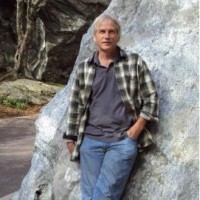


Comments