Methods to Import EML files into Office 365
Today, shifting from desktop-based email applications to web-based email services has become a trend. Importing EML files into an Office 365 account is one such tedious task, and many users are finding ways to execute it. Still, this is not so easy to do. Hence, in this post, we are going to reveal some easy and truly working methods for the same.
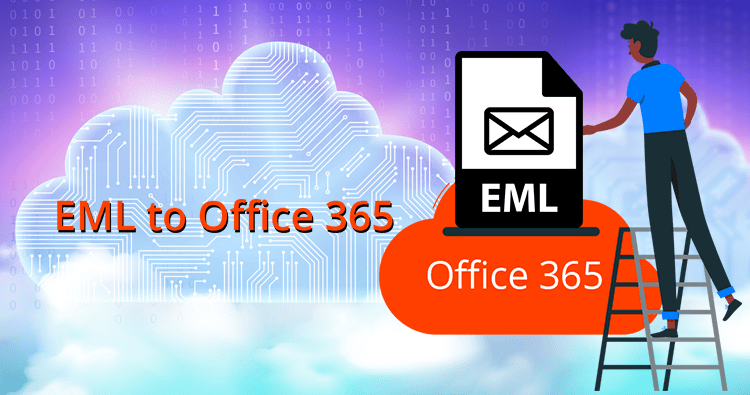
What is the need to import EML to Office 365?
EML is the default file saving format used by many POP3 email clients. This file contains the contents of an email message with an attachment. Email applications that allow email to be exported or saved as EML are Outlook, Apple Mail, Windows Live Mail, Thunderbird, Outlook Express, etc.
Whereas, Office 365 is an online service, referred to for subscription plans that include access to multiple applications along with other productivity services. It is a web-based and browser friendly application that is universally accessible and can use on many devices PCs, smartphones, laptops, Mac devices, etc.
As we recognize on-premises applications such as WLM, Thunderbird, Outlook Express, etc., allow limited desktop usage due to heavy hardware requirements. Therefore, to access all the services and features of web-based applications such as Office 365, sometimes users need to move emails saved in .eml to Office 365.
How to move EML files to Office 365?
The migration of EML files to an Office 365 account, is done in two different ways.
Manual way
There is no direct manual method to import.EML files directly into Office 365 mailbox. If you want to import EML files into Office 365 manually, you need to convert EML file into PST format. Once the EML file converted into PST. You can import the PST file into Office 365 in two different ways.
- Network Upload
- Drive Shiping
100% safe and quick way
The manual method for transferring EML files to O365 is time-consuming and can result in data loss. The Shoviv EML to Office 365, is a highly-recommended utility for importing EML files directly into Office 365 in bulk mode. The software is designed with highly-programmed algorithms so that it maintains all the meta-properties of PST files throughout the migration and provides a date filter option for selective data migration. There is no file size limit imposed by the software, and it is compatible with all versions of the Windows operating system.
It takes only moments for the application to transfer bulk data from EML to MS Office 365 mailboxes. Using this tool, transferring an E3 email to an O365 mailbox is simply easy, and bug-free. Unlimited data can migrate without encountering any hang-up problem. Not only this, but the integrity of data is also maintained after migration to an Office 365 mailbox. It is a fully standalone application for executing email migration and using desired or multiple EML files in your O365 account.
Conclusion
This article contains complete information about the Office 365 migration from EML. Here, we have mentioned the step-by-step method for importing EML files into an Office 365 account. If users find the manual, method difficult, and lengthy, then a reliable third-party tool is also suggested here. The software can perform complete migration in a few simple clicks, even without losing a single bit of data.
Refer: Import EML to Office 365
Post Your Ad Here
Comments