Improve Your Internet Connection with Wi-Fi Mesh

Wi-Fi mesh is basically a wireless internet system that comprises a main router along with several strategically placed nodes throughout the household in order to reduce spotty service. The purpose of placing nodes is to cover areas that the main router is unable to reach so that you can get flawless Internet connectivity throughout your house.

Well, whether you are working from home, playing the game, or browsing anything on the internet, you need a decent internet connection so that you will not face any problem while using the internet. Installing a Wi-Fi mesh is undoubtedly a great way to improve the network, and we have brought some excellent mesh Wi-Fi systems that will definitely give you flawless internet connection; let’s have a look at them.
Google Nest Wi-Fi
Google Nest Wi-Fi can cover the area up to 4,400 square feet, and It’s a great choice for basic browsing, but if you are a gamer, then it may not be good for you. You will get a pair of routers; you can plug one of the routers into the modem of your internet provider in order to create a Wi-Fi network and place the other router at any other place in your home in order to extend the Wi-Fi range.
Google Nest Wi-Fi is quite easy to set-up, you just need an app, and you are ready to do a variety of things such as setting priority devices for faster speed, managing screen time for kids, set parental controls, and many more. Each router has the ability to handle up to 200 devices, but you will not get too many customizable options for the routers, and you always need the app as they don’t open on a webpage. You can buy it for $299.
NETGEAR Orbi Whole Home Tri-Band Mesh Wi-Fi
It’s an excellent mesh Wi-Fi system for anyone who needs a high-speed Internet connection. It is capable enough to cover up to 5,000 square feet and can give the internet speed up to 900 Mbps, but it is quite expensive; $699.99. Otherwise, it is a great choice and one of the fastest Wi-Fi mesh services.
TP-Link Deco M5
If you are looking for a wallet-friendly Wi-Fi mesh system, then it is going to be the best pick for you. It is available for $138.90, and it can cover up to 3,800 square feet and give you a great Internet connection for normal or light browsing, but it is definitely not good for gaming.
It is very easy to set-up and can also be paired with Alexa. It can support more than 100 devices simultaneously and has a built-in antivirus too. You can even pause the internet, set parental controls, and set screen time via voice command.
Ubiquiti AmpliFi Dual-Band Mesh Wi-Fi System
It comes with two extender nodes and can cover up to 10,000 square feet. It is undoubtedly an outstanding Wi-Fi mesh system that features an easy-to-use touchscreen display, the straightforward AmpliFi app, various configuration options, parental controls, remote access, powerful reporting metrics, and much more stuff. The device has a pretty stylish design and will cost you $349.99.
ASUS ZenWi-Fi
It is one of the best mesh Wi-Fi systems for gaming and high-speed internet connection. It can cover up to 5,500 square feet and costs $750; it is really very expensive, but with this device, you will get a lifetime free network security from Trend Micro. So you will not be needed to take a paid subscription for security. It offers an easy setup and great security features that make it a worth buying device.
There are a few other Wi-Fi mesh systems also available in the market that can be added in this list including Linksys Velop – $174.99, D-Link Covr – 249.99, Samsung Smart Things Wi-Fi Mesh – $118, and NETGEAR Nighthawk Whole Home Wi-Fi 6 System – $229.99.
All the above-mentioned Wi-Fi mesh systems are our recommendations, and you should be buying any of them. Thank you for reading the article.
Everleig is a Blog expert and has been working in the technology industry since 2003. As a technical expert, Everleig has written technical blogs, manuals, white papers, and reviews for many websites such as 4yellowpaes.com
Source: Internet Connection with Wi-Fi Mesh

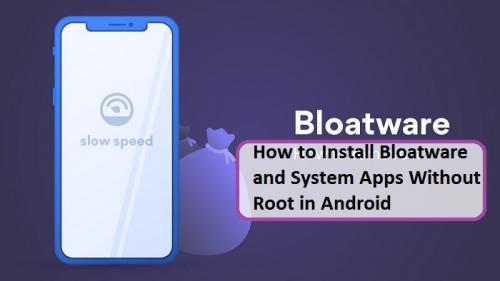







Comments