How to Make the iPod touch Battery Last Longer
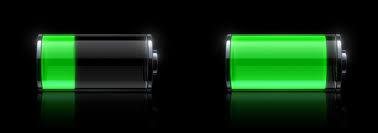
Does your work require you to commute long distances and you like listening to your favorite songs on your iPod touch while traveling? Well, iPod touch is a handy device, especially for the music enthusiasts. But, what happens when the battery drains out? Well, in this blog, we will discuss a few ways to keep the iPod touch’s battery running longer.
Ways to extend the iPod touch’s battery life
- Disable Background App Refresh
Since the iPod touch is a smart device, it keeps an eye on how and when the user accesses different applications in order to offer the users a better experience. For example, do you check the New app in the morning? Well, the device identifies the pattern and updates the News app with the recent articles in the morning so that you can view the latest stuff. While this feature is good, it consumes a lot of battery.
Here is how you can disable background app refresh:
- Open the Settings app.
- After that, tap on General.
- Select Background App Refresh from the list.
- Now, tap on the toggle switch to turn it off.
- You can also disable the feature for specific apps.
- Disable apps auto-update
iPod touch is a handy and easy to use device. Rather than bothering the user to update their apps, the apps get updated automatically by default. While this feature is very convenient, if your iPod touch has a lot of apps, then this feature might be the reason for the quick battery drain. To save the battery power, you can update the apps only when the device is completely charged or is being loaded. Here’s how you can disable the feature:
- Go to the Settings app.
- Tap on iTunes & App Store.
- Now, navigate to Automatic Downloads.
- Turn off the Updates.
- Reduce Motion
iPod touch comes with some crazy animations and graphics effects. While these animations are indeed very innovative and appealing, they also eat up a lot of battery. Here’s how you can turn it off:
- Go to the Settings screen.
- Tap on the General option.
- Now, press the Accessibility option.
- Select the option named Reduce Motion.
- Turn it on.
- Keep the brightness low
If the brightness of the screen is high, then more power will get consumed. Therefore, keep the brightness to minimum, and you will notice a significant improvement in your iPod’s battery life. Here’s how you can adjust the brightness:
- Tap on the gear icon to open Settings.
- Tap on Display and Brightness.
- Now, just adjust the brightness level to the minimum.
- Turn off Push Data
The Push feature is convenient as it keeps the users updated regarding their emails. Whenever any new email comes, it gets “pushed.” Even though it is a time-saver, you should turn it off to make the battery last longer. Here’s how:
- Open the Settings app.
- Scroll down and tap on Passwords and Accounts.
- Select the option called Fetch New Data.
- Turn off the Push feature.
- Turn off Bluetooth
Unless you absolutely need it, keep the Bluetooth feature turned off. Bluetooth not only uses up the battery power, but it also invites threats and attacks. Here’s how you can turn Bluetooth off:
- Just swipe upwards from the lower portion of the screen to launch the Control Center.
- If the Bluetooth icon is colored, then tap on it to disable it.
John Wick is a Microsoft Office expert and has been working in the technical industry since 2002. As a technical expert, John Wick has written technical blogs, manuals, white papers, and reviews for many websites such as office.com/setup
Source : https://support--office.com/how-to-make-the-ipod-touch-battery-last-longer/

Comments