How to connect Amazon Echo to WiFi?

Firstly, Open the Alexa App and make Alexa login with your id and password. If you don't have Amazon account then sign up and then login to Alexa App. After that choose your Echo Device from the list such as Echo Show, Echo Dot, Echo Tap, etc. then Tap on continue. Now select your WiFi network and connect Alexa to WiFi. Enter password if needed. Once your Echo connect to WiFi then you can ask for music, news, Information, and many more.




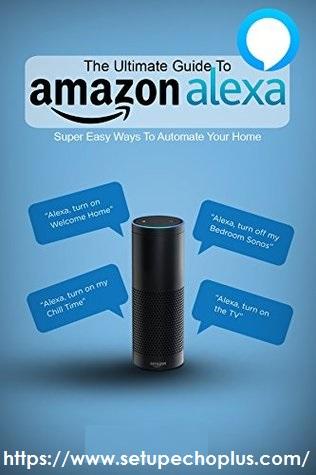

Comments