How to Be an Excel Expert?

Do you know there are lots of things that you can make better
through your excel by knowing a little more about it? For instance, you can
make better charts, use bookmarks and make your work easier by knowing more
functions that excel is providing these days. Get all details about excel here.
We all think that we know Microsoft excel well. This is
because we are able to execute the very basics of our works like adding the
numbers in one column etc.
In this write–up for MS Excel Training Course, we will give you a brief about some of the additional
functions of the MS Excel which will definitely make you stand out from your
peers.
1) Paste Special
So, have you been writing names in each row and columns for
making entries? Is not it time-consuming? You must be thinking that even if you
copy-paste the entries you have to change its fonts anyway. Well, here is a
time-saving trick for you. Paste-special options allow you to paste the entries
in the format and font that you want to. This means you do not have to struggle
to make changes in the format every time you paste an entry from the data. This
really saves a lot of time.
This is not the end; you can do more to it. If you have a
data which is not in the correct layout and you have to put it in a row/column
format, you can do it within a blink of an eye.
Select and copy the column which you need to paste as a row.
After this, make a selection of the first cell of the row
which you want to copy the data in. Select the paste special option under paste
option. Finally, an option box will open up. Select the ‘transpose’ option and
you will be done. If you still confused, then you can join excel coaching classes in Delhi. Talent magnifier will be right
choice for you as they provide same course at affordable fees.
2) Maxifs and Minifs
You must be familiar with one of the most used options in
excel that is Max and Min to get the maximum and minimum values. But you must
have encountered situations where you have to apply conditions for getting the
maximum or minimum value.
Now you can apply the condition and get the result. You can apply one or more conditions to the
adjacent ranges that contain the values. For example, if you want to find the
maximum and minimum range of selected items stored in your shop, you can do it
by using Maxifs and Minifs.
3) Removing the
Duplicates
This is one of the essential work that is done using the
excel feature. In this advanced excel
training course, we will tell you about it. Removing duplicates is really
easy. The best thing is you do not have to do it manually and kill time.
Highlight your column or row in which you want to delete the duplicates. Select the ‘remove duplicates’ option in the
data tab.
A popup window will immediately open where you have to select
‘Remove Duplicates’. Automatically., duplicate entries will be deleted in your
selected row/column. Entire rows and columns can be also deleted using this
option.
For example, if you have more than one row/column with the
same content and you want to see it only once, just select the whole data set and
follow the method described above.
Register for Advanced
Excel Training Course in Delhi from Talent Magnifier and avail advanced
certification. The institute is not only providing excel course, but also they
provide HR, Tally ERP 9, and SEO training.
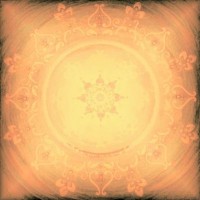

Comments