How to add a new language in Renault clip diagnostic software?
Renault clip diagnostic software can support with multi-languages, as we know, Nandrepair statement that CAN CLIP work no issues in multi languages (English, German, Brazil, Danish, Spanish, Finnish, French, Italian, Norwegian, Dutch, Portuguese, Romania, Swedish), but how we add a new language in Renault clip?
In Renualt CLIP program, the description has Serbian Croatian Russian..... etc languages, and there are the Serbian or Croatian language files on the disc
So, how to install renault clip on the Serbian or Croatian language?
The solution is in XP, Control Panel, Region and Language options, Regio Format set to Croatian, Home Location set to Croatian, at Tab Administrative, set Current system locale to Croatia, restart your PC and try install and you will see you have now Croatian language for choosing at installation
If you have the next message: "The current clip language is not supported by this version of the CD. To install this CD you must first uninstall the current version.
End of processing."
End of processing."
The solution is- Try to make system restore before you tryed to install Clip
Than, make a region and language settings to Croatian and after that try to install, If you cant do that,install on language that it asks, probably EN, than uninstall, CHANGE REGIONAL SETTINGS to Croatian and than try again.
Than, make a region and language settings to Croatian and after that try to install, If you cant do that,install on language that it asks, probably EN, than uninstall, CHANGE REGIONAL SETTINGS to Croatian and than try again.
That is, just change your settings in your PC to local language. (Croation or Serbian)
Now, Renault can clip diagnostic interface can be used in English, German, Danish, Spanish, Finnish, French, Italian, Norwegian, Dutch, Portuguese, Romania, Swedish, Croation and Serbian.
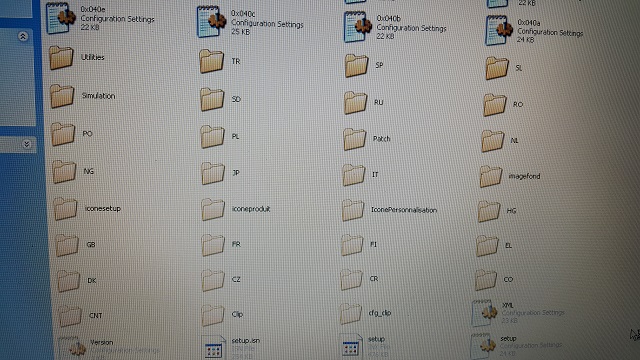

Comments