How Do I Fix the Cursor on My Laptop?
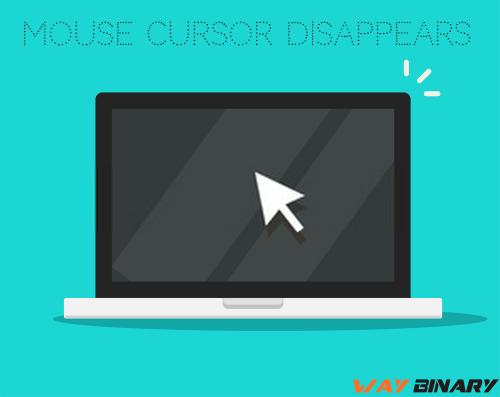
Sometimes while you are in the midst of a busy schedule, you work faster and suddenly your cursor disappears. Few even may worry saying I wanted to complete a lot of work but my mouse disappeared. If you are with the same issue you are on the right page.

Here are a few tips to fix your issue. Do the following while your mouse cursor disappears and you can fix it on your own.
If you are using an external mouse then make sure to check the following before going to replace the device completely.
Use a different port or change your battery or recharge the battery or else try a different port. If it is fixed, well done you have fixed your issue on your own. If not, you can find a solution below.
Sometimes using the function keys you would have locked the trackpad unknowingly.
Turn it on pressing F7, F8,F9 or F5. This depends on the laptop brand that you use. If still your mouse hasn't been fixed jump to the next step.
When you turn off your trackpad your mouse is not going to work so go to start and search run and open it. Copy this main.cpl and paste it in the run app. Finally click ok. Then on the top tabs, click device settings, click on your device and then enable it, next click apply and finally click on the ok to save all the changes.
Try updating your device drivers; download and then install the ‘driver easy’. After it gets installed successfully, run and check whether there is any issue in your devices.
Post Your Ad Here

Comments