Getting Your Star Ratings onto Google's Search Results Pages

Setting Structured Data Manually:
Setting Structured Data Manually:
Paste the following code below it:
<script type='application/ld+json'>
{
"@context":"Home - schema.org",
"@type":"Review",
"author": {
"@type":"Person",
"name":"YOUR-NAME",
"sameAs":"GOOGLE-PLUS-LINK"
},
"url": "<data:blog.canonicalUrl/>",
"datePublished":"2016-03-13T20:00",
"publisher": {
"@type":"Organization",
"name":"WEBSITE-NAME",
"sameAs":"http://www.YOURWEBSITEURL.com/"
},
"description":"<data:blog.metaDescription/>",
"inLanguage":"en",
"itemReviewed": {
"@type":"Product",
"name": "<data:blog.pageName/>",
"sameAs": "<data:blog.canonicalUrl/>",
"image": "<data:blog.postImageThumbnailUrl/>",
"aggregateRating": {
"@type": "AggregateRating",
"ratingValue": "4",
"bestRating": "5",
"ratingCount": "2"
}
}
}
</script>
- Test results on rich snippet tool
Post Your Ad Here
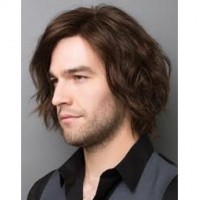
Comments