Getting Ready an Android App for Instant Apps Technology

Instant Apps from Google is another step to make mobile users feel more comfortable on the web. The technology lets them use native Android applications right from a browser and without installation. Let’s sort this out.
What is this technology about?
Let’s say, you are searching for a camera on the web. You typed its name into the search engine to see the list of matching websites. Then, you clicked one of them and, to your surprise, you wasn't redirected to the app installed on your smartphone but the app was loaded directly in the browser. Magic!
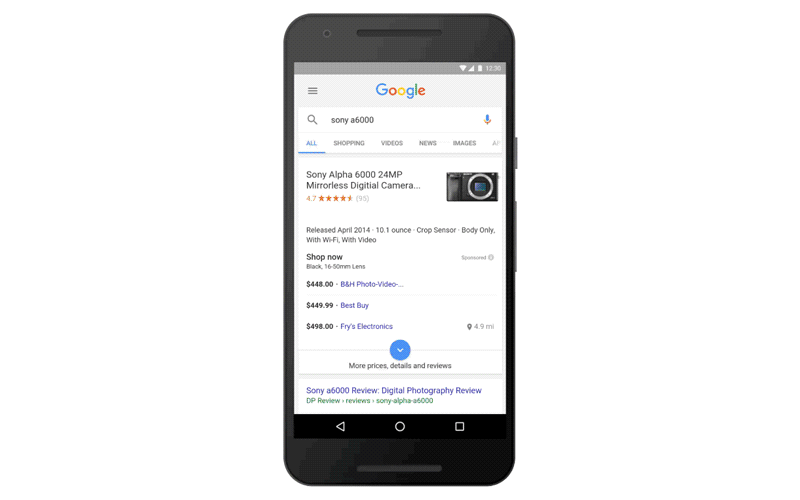
How does it work? The technology performs similarly to web apps. However, such application is dynamically loaded and launched directly from Google Play. So, after a user finishes interacting with the app it will vanish from the system.
It’s worth mentioning, that Instant Apps technology implies downloading of a basic app version which contains minimum features and doesn’t provide users with opportunities of the full-fledged app.
If you want to adapt your application to this technology, the mobile app development company you cooperate with or your in-house developers should create a detachable part of the app so it could be downloaded with ease. Respectively, when Google search thinks that it’s the right moment to show an instant app -- it sends a query to Google Play, downloads, and run this detachable part.
As a rule, instant apps don’t require new branches of code. It’s enough to edit the code a bit so the instant app could run as contemplated. Developers will need Android Studio 3.0 or newer to work with Instant Apps. The technology supports Android 4.1 or higher.
How to prepare an app for this technology?
There are several pieces of advice concerning what steps to take in order to prepare your app for this technology.
Clean the app’s code. Make sure there are no unused elements and libraries, as well as needless dependencies on third parties. Such a simple cleaning allows to decrease your app’s size.
Ensure the app supports URL navigation. The Instant Apps technology automatically processes links from the web, so URL navigation must work properly.
Conduct app refactoring. Structure your app into modules so it was possible to refer to them by URL. Each module should be of size up to 4MB. A module that exceeds this figure should be split into smaller modules.
Request user permission. The permission should be requested when the app starts running. Read more about Request App Permission.
Define features that won’t be used when the instant app mode is on. Figure out these features and place them into a separate module which can be used only in the full-fledged app.
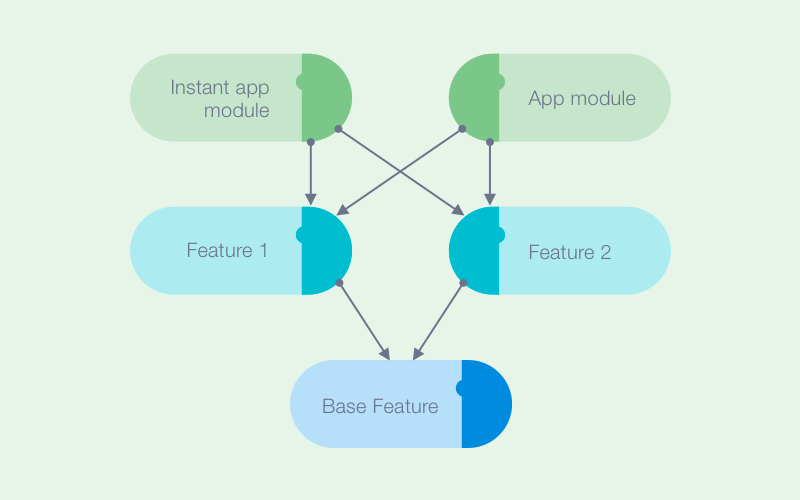
What are the benefits of Instant Apps?
It’s not always convenient to download a full app from Google Play when the internet connection is poor or, let's say, this app isn’t something you intend to use on daily basis. For example, it’s obvious that most people don’t use shopping apps daily.
The Instant Apps technology gives users an opportunity to instantly use only the part of the app they need without the necessity to spend time downloading it. Imagine that you order a pizza or something else and you get the convenient interface right from the browser. You don’t have to look for this pizzeria’s application to enjoy all this.
Another advantage of this technology is that it allows using Android Pay directly from the browser bringing convenient native interface there.
Even though the Instant Apps technology doesn’t require new branches of code, you have to spend some time to adapt your app for it. This process may take up to 5 weeks depending on your app complexity.
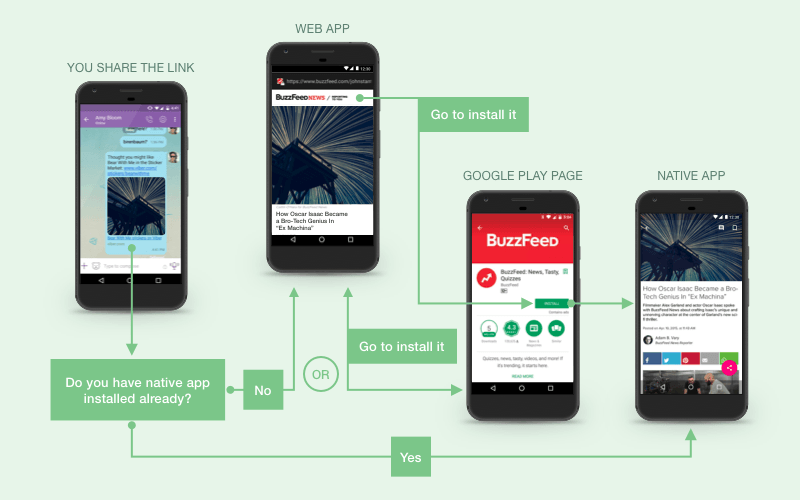
How to apply this technology to your app?
We’ve already considered the example of shopping apps many times. In general, any mobile app can find a useful application for this technology. For instance, apps connected with written and entertaining content can find this technology extremely useful as it opens up many new opportunities for monetization of their content.
Definitely, there are some app categories which may not benefit from this technology at all (e.g. games, productivity apps). However, it’s a good boost for others as the more it's convenient for customers to use something, the more profit they generate for companies that provided these solutions.
Comments