Free RAM Memory Optimizers for Windows and macOS
Are you also struggling with the RAM space on your computer? Do you need to frequently free up space? We all know the struggle. Now imagine a software that would do it all. That sounds great! Right? Although most of the Microsoft Windows and Apple macOS systems efficiently manage to organize the memory according to the available RAM. But yet sometimes, users have to manually make space. Many software help keep the computer clean and manage the data according to space availability, which gives a smooth and fast experience. The list of such RAM cleaner software is enormous, in this article I have narrowed it down to the best software in the market. Let’s begin!
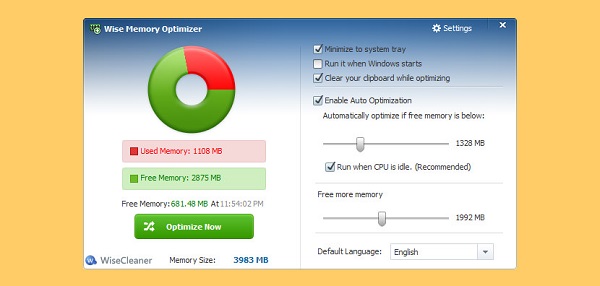
SOURCE:-Free RAM Memory Optimizers for Windows and macOS
Memory Cleaner X
Memory Cleaner X provides software that monitors the memory in the PC and then manages it by cleaning it up. While downloading new software or applications, the cached memory might not be free. Memory Cleaner X cleans the cache memory for increasing the performance.
This software also monitors the space of RAM and can easily clear it out by cleaning it up. Cleaning the RAM by using Memory Cleaner X is very easy and it can be done with just one click. One can easily use and install this software. A small icon on the home screen always shows the free up space of the RAM.
CleanMem
CleanMem is still a very convenient application on the list. Any computer user can efficiently use it. CleanMem does not require manual operation. Once the timer in the app is set, the app automatically cleans up the junk after every particular time. That time can be changed as required. One can install it and then forget to manage this software, as the app will do everything on its own. Although, if necessary, one can always go for advanced settings and make changes.
RAMRush
RAMRush is a multitasker of the list. It not only frees up the memory but also maintains the system. RAMRush intelligently manages the memory, frees up the junk, and supports the physical memory for better performance. It prevents the system from memory leak, which happens in most of the systems. RAMRush also enables the recovery of memory from an essential application and helps the user.
Mz RAM Booster
Mz RAM Booster is another amazing RAM cleanup application. It recovers the RAM of the PC automatically, hence increasing the performance of the system. Mz RAM Booster doesn’t even occupy much memory space itself. It used a very minimal amount of resources. Additionally, it can speed up your computer.
The above-mentioned RAM optimization tools are easy to use and offer convenience. Also, these are available at no cost.
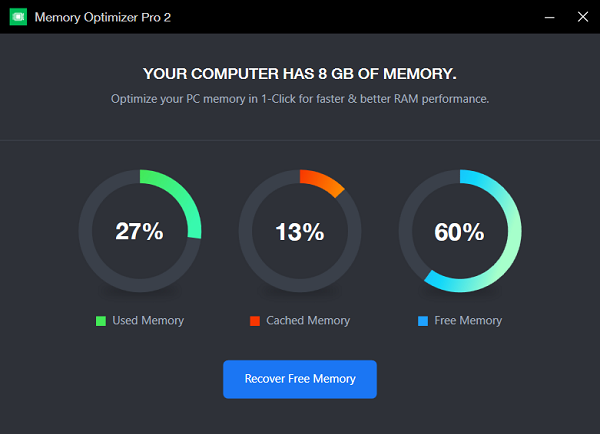
Jack Arona is a Microsoft Office expert and has been working in the technical industry since 2002. As a technical expert, Billy has written technical blogs, manuals, white papers, and reviews for many websites such as office.com/setup.
Post Your Ad Here
Comments