Financial Modeling in Excel for Small Businesses
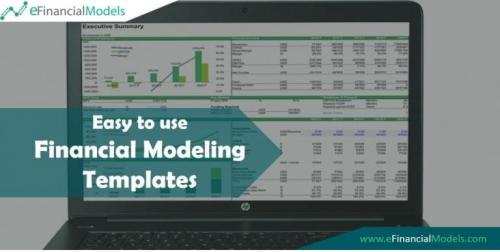
Financial modeling is typically associated in the corporate finance world. It is a tool used in strategic planning and decision making. Financial modeling in Excel is often performed by financial institutions or large companies with dedicated financial teams. However, small business owners could also use the same template used by these corporate giants.
Financial Modeling
A business is a complex system with several interrelated activities. Having these activities around would result in different possibilities that we want to uncover to make better decisions. Financial modeling involves business simulation where you have full control of the factors affecting your business financial aspect. It allows you to perform what-if scenarios to be prepared for the outcome or try out changes to improve its performance.
Examples of Financial Model
Three Statement Model
The three Statement Model is one of the most basic forms of financial modeling. The Income Statement, Balance Sheet, and Cash Flow are linked to each other to help the business understand their financials better.
Sensitivity Analysis Model
It is the so-called what-if analysis model. It tests how sensitive the business is to changes in underlying variables. Basically, the model involves adjusting a single variable to understand the effect on the model in isolation. This would help decision-makers assess the effect on the business as a whole effectively.
Budget Model
This model aims to help inform the business’s budget for the next period, which could be monthly, quarterly, or annually.
Budget Model typically focuses on the income statement where expenses are categorized and broken down into more specific detail. It allows you to limit or control your spending based on the budget that has been set.
Forecast Model
The forecast model is often prepared along with the budget model. A budget dictates what should be approved based on historical spending data, while a forecast allows businesses to understand possible changes given predicted fluctuations in sales or other variables.
These are just a few examples of conventional financial models you could utilize or work on. If financial modeling in Excel does not suit you, there are plenty of financial model templates available here which can be used by people without any financial background and with full disclosure of how the models work.
Conclusion: Financial Modeling helps businesses understand their financials better
In order to survive in the business industry, you need to have a solid financial foundation. Having the right goal and understanding your financials could steer the direction of your business’s future. Financial models allow decision-makers to execute their judgment for the best interest of the business.
Financial Modeling
A business is a complex system with several interrelated activities. Having these activities around would result in different possibilities that we want to uncover to make better decisions. Financial modeling involves business simulation where you have full control of the factors affecting your business financial aspect. It allows you to perform what-if scenarios to be prepared for the outcome or try out changes to improve its performance.
Examples of Financial Model
Three Statement Model
The three Statement Model is one of the most basic forms of financial modeling. The Income Statement, Balance Sheet, and Cash Flow are linked to each other to help the business understand their financials better.
Sensitivity Analysis Model
It is the so-called what-if analysis model. It tests how sensitive the business is to changes in underlying variables. Basically, the model involves adjusting a single variable to understand the effect on the model in isolation. This would help decision-makers assess the effect on the business as a whole effectively.
Budget Model
This model aims to help inform the business’s budget for the next period, which could be monthly, quarterly, or annually.
Budget Model typically focuses on the income statement where expenses are categorized and broken down into more specific detail. It allows you to limit or control your spending based on the budget that has been set.
Forecast Model
The forecast model is often prepared along with the budget model. A budget dictates what should be approved based on historical spending data, while a forecast allows businesses to understand possible changes given predicted fluctuations in sales or other variables.
These are just a few examples of conventional financial models you could utilize or work on. If financial modeling in Excel does not suit you, there are plenty of financial model templates available here which can be used by people without any financial background and with full disclosure of how the models work.
Conclusion: Financial Modeling helps businesses understand their financials better
In order to survive in the business industry, you need to have a solid financial foundation. Having the right goal and understanding your financials could steer the direction of your business’s future. Financial models allow decision-makers to execute their judgment for the best interest of the business.
Advertise on APSense
This advertising space is available.
Post Your Ad Here
Post Your Ad Here
Comments