Excellent And Easy To Learn Sprint Layout
Abstract
Content
1.Description
2.Sprint Layout Usernotes
3.Cons
1.Description:
With Sprint-Layout you can design your PCB’s quick and easy. There is no unnecessary “ballast” which makes it difficult to keep the overview or which makes the usage almost impossible. Because of the logical and understandable structure of Sprint-Layout the usage is very easy to learn. So finally, you can concentrate to the essential thing: Designing and optimizing your PCB-layouts.With the free viewer-software for Sprint-Layout, it is possible for everybody to view or print your layouts.
Sprint-Layout offers all needed and many helpful functions to design your own layouts. It is very easy to use, this matches the new motto of Sprint-Layout: Just Draw It!
Sprint-Layout is equipped with tools to draw pads, tracks, copper areas, labels and so on. Just select the corresponding mode and place your elements. All parameter like track-width, pad-size, etc. are always visible at a glance, and can be edited every time. there are many PCB-manufacturer, which accept Sprint-Layout files. If required, you can export your layout to the GERBER and EXCELLON format which are supported by almost every PCB-manufacturer. If you own a CNC milling-machine, Sprint-Layout is also able to create HPGL files for isolation-milling.
2.Sprint Layout Usernotes
Pros:
*I see this program as a very advanced drawing program. And advanced with PCB-design in mind.
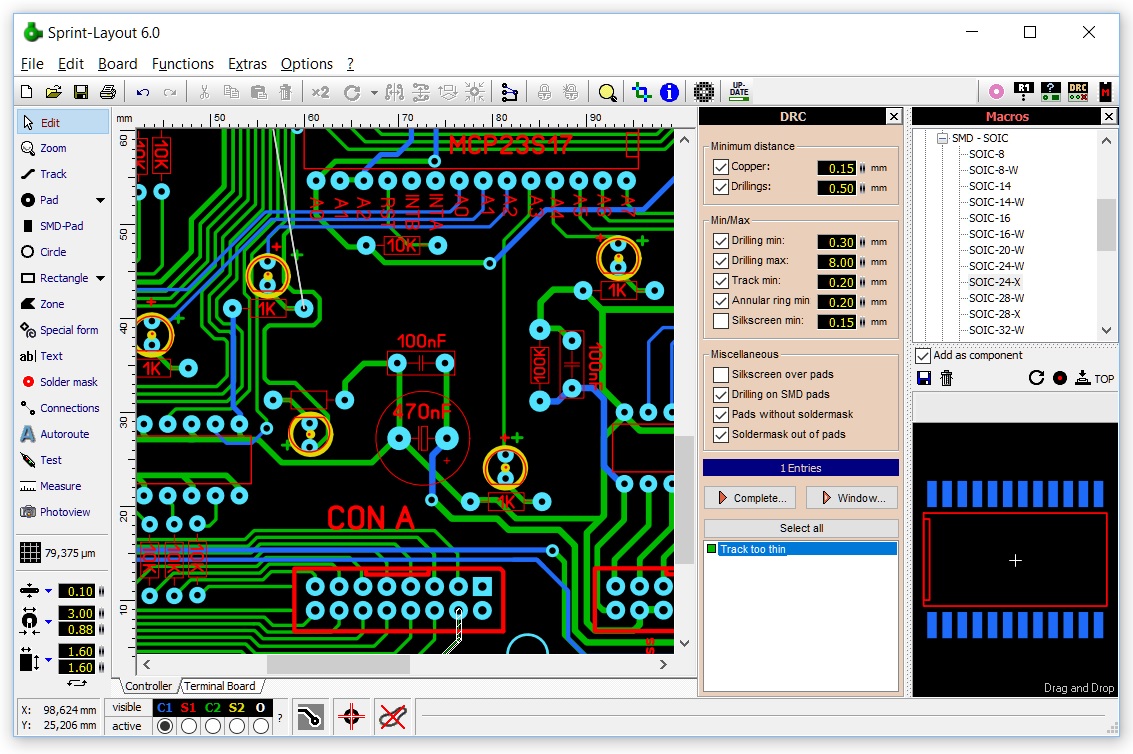
The viewer-software is much more than a viewer: it allows you to calibrate your printer, and printout the PCB-design for home-manufacturing the PCB. It has Gerber and Excellon support, so also suitable for professional manufacturing.
*I chose this program because it's so simple to use ( I am fond of simple things ;) ), and I also use it for timng-diagrams etc.It allows you to import a scanned copy: very usefull !
3.Cons:
Abacom has also a Schematic Editor, sPlan, in their productline:
http://www.abacom-online.de/uk/html/splan.html
But there is no link between the Schematic and the Layout-program ! And there are no plans to do it ..... such a pity. The autorouter is not very usefull.
Comments