Document Writer For Microsoft Office – Word & PDF
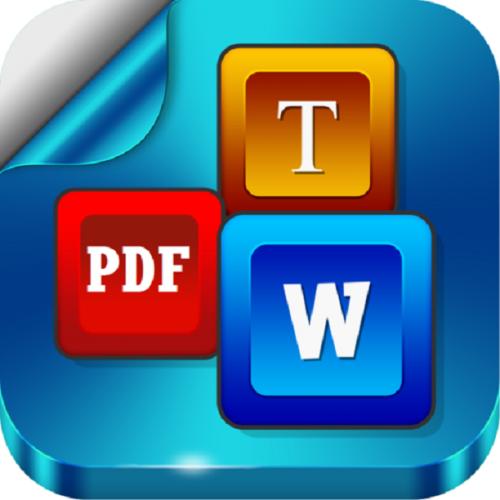
Document Writer iOS App Review:
 Having a good document manager on your iOS device is important for smooth productivity. I typically work directly from my Dropbox files, but find that can be difficult for all the functionality my workflow requires. For more complicated document management, there are apps like Document Writer.
Having a good document manager on your iOS device is important for smooth productivity. I typically work directly from my Dropbox files, but find that can be difficult for all the functionality my workflow requires. For more complicated document management, there are apps like Document Writer.
Document Writer like myOffice, which we did a review on not too long ago, is a document management app for iOS devices, however, this app can also allow you to edit and create documents from the ground up. Some of its features include:
- Create and edit rich text documents on your iPhone or iPad
- Work on your documents even when not connected to the Internet
- Convert your documents to PDF
- Send documents as email attachments
- Transfer to/from your PC or Mac through USB
- View PDF, Text, iWork, Word, PowerPoint, and Excel files
- Create or download documents from anywhere
 With all the functions built into this app, users can backup documents, have quick access to all documents, spread sheets, presentations, notes and memos created or stored within Document Writer. Even with this extended laundry list of functions, Document Writer needs some serious design upgrades to bring it up to the standard set by many other document editing iOS apps.
With all the functions built into this app, users can backup documents, have quick access to all documents, spread sheets, presentations, notes and memos created or stored within Document Writer. Even with this extended laundry list of functions, Document Writer needs some serious design upgrades to bring it up to the standard set by many other document editing iOS apps.
USER INTERFACE
Document Writer has a clunky look and feel. In fact, the UI seems identical to like myOffice with one main difference, documents can be created and edited. It’s fairly easy to navigate, but I do feel that the developer tried to pack too much into this app. It feels bloated with menus and options.
UTILITY
As mentioned, Document Writer is not only a document creator/editor, but it is also a document manager. It allows you to save files directly in the app so that they are stored in one place. This is a nice convenience that the app offers. I found it easy to create documents and really liked how snappy the app is. Users also have available a large variety of templates and samples. These files are stored elsewhere online and users are connected to them through a small browser-like interface. In order to use them, you have to save it to your database and then open it into the word processor.
 There is a lot of support for cloud-based storage such as Dropbox, Google Drive and Box. You also have the option within Settings to turn off the availability of each cloud service.
There is a lot of support for cloud-based storage such as Dropbox, Google Drive and Box. You also have the option within Settings to turn off the availability of each cloud service.
CONCLUSION
While the app offers a well-made document manager and a functional editor, the UI’s design, or lack thereof, is very distracting. I even found some misspelled words within the menus. I’d love to see this app redesigned to fit the style of many other iOS apps. It does function well and I didn’t experience any crashes, but for a retail price of $5.99, I just expect more from the UI. I would love to see it upgraded.

Comments