Designs.ai - How to use Graphic maker A handy step by step Guide
How to use
Graphicmaker,
Designs.ai
A handy step by step
Search Designs.ai on your search bar.
You can find the products tab on the right hand side
of the site.
Choose Graphicmaker under assistive tools.
You’ll be directed to this landing page.
Type a keyword in the search bar
Or choose from one of the sets to explore.
Customize colors by batches
Or customize the colors by illustration
Any corrections can be done with the undo changes
feature
Download the illustration in
SVG or PNG using the features
For more information, visit: https://designs.ai/graphicmaker

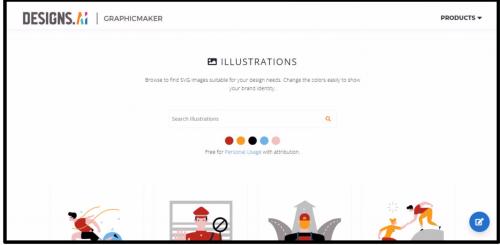



Comments