Delivering Content as a Multicast Stream
Do you know what Unicast stream is? Actually, it is a transmission system through which a single recipient on the network receives the IP packets. Now, it becomes easier to define multicast solutions. It is the transmission system between the Window Media Server and several recipients on the same network.
How Does the System Work?
While working on multicast solutions or streaming, the Window server connects to various IP address on the same network. Any recipients can receive the stream if they subscribe to that specific IP address on that particular network. Delivery of contents in this multicast system is only possible when you’re working in broadcast publishing point. You also needed a router which is enabled for multicast streaming, which means, you must have network routers which can transmit class D IP address. What to do if you don’t have multicast routers? Not a problem. You can still deliver multicast solutions over the local segment of the local area network. The WMS Multicast Data Writer plug-in is responsible for managing multicast streaming.
Something More on Multicast Streaming
The main two components of multicast solutions are a single
server delivering the content and multiple clients receiving it. To continue
this service, a multicast streaming system requires a bandwidth which is of the
same amount, required by a Unicast system having the same content. One of the
most important advantages of using multicast stream is to safeguard network
bandwidth and also be helpful for the network areas with low bandwidth.
Besides, regular modification of networks and efficient network traffic are
really needed for smooth multicast streaming. You can get the benefits of
multicast streaming if:
- You have large audience to broadcast the content and the capacity of your network bandwidth and server is limited.
- You have a multicast-enabled network.
The Functioning Format of Multicast Streaming
- The content or live images are transferred from the video camera to the video capture card on the Windows Media Encoder of your computer.
- The Windows Media Encoder encodes these images into Windows Media Format. Now, the Hypertext Transfer Protocol (HTTP) steams the images to the server.
- Use Add Publishing Point Wizard on the Windows Media Server in order to add broadcast publishing point which comes from the encoder. You may also pick Unicast rollover which is a part of this wizard.
- The function of the Unicast rollover is to ensure that users who are not able to access the multicast streaming, can get the benefits of the content when they switch to a Unicast stream, available. Maybe a user doesn’t have the multicast-enabled network router or he is outside the time-to-live network of multicast stream, he still can get the content.

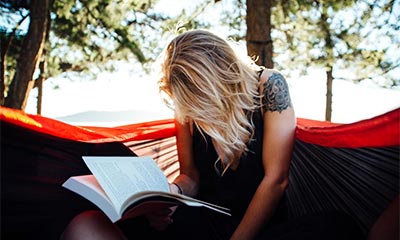






Comments