Complete Troubleshooting Guide to Resolve QuickBooks Sync Error 324
QuickBooks Sync Error 324 is resolved by intuit but still
today some of the users are facing this issue. If you are also facing the error
then you will find a complete solution to your problem today in this guide on
how to fix
QuickBooks error 324.
Before jumping straight to solve the problem let us first
understand the reason why you are getting to see such an error message. It
usually happens while you try logging into your bank account through the
platform particularly with banks like PNC.
This error can also occur due to several reasons. It could
be because the bank has shifted your account to a different server causing a
mismatch in identification for QuickBooks. Or if the account you are trying to
access has been closed or if there are multiple accounts under the same name,
which confuses the system. These are
some potential causes that can help in troubleshooting and resolving the issue.
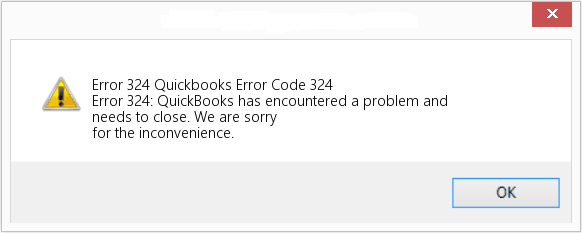
How to Resolve the QuickBooks Sync Error 324
If you are also one among those few peoples who are still
facing the error 324 then you don’t need to worry. Here we have described three
different ways by which you can fix this error.
By Checking the Banking connections
If you get to see the QuickBooks error 324 then you must
first check your bank connections. For doing so follow the steps described
below.
- First of all, you will have to sign into your account.
- Once you are logged in, click on "Transactions," and then choose the "Bank Transactions" option from the menu.
- Now click on "Update" to refresh the connection with your bank.
- If you encounter an error during this update, you will have to look for a banner that typically appears on the Banking page.
- When you see this, then click on "Check Connections."
- This action helps you to diagnose and understand the connection issues between QuickBooks Online and your bank, which is essential for troubleshooting the problem that has caused such an error message.
By Switching to Incognito Mode
If all your bank connections are ok then you must try to use
the software in the Incognito mode. To do that follow these steps.
- The Different web browsers have different methods to open a private browsing window.
- If you are using Mozilla Firefox or Microsoft Edge, you can initiate a private session or incognito mode by pressing Ctrl + Shift + P on your keyboard.
- If you are using Google Chrome, then you can start an "Incognito" window by pressing Ctrl + Shift + N.
- For Safari users who are typically on Apple devices, the process to enter private browsing is slightly different.
- You would need to press Command + Shift + N to open a private window.
By Updating the Account Information
If you have tried to fix the QuickBooks Error 324 by using
the above mentioned two solutions but you are still facing the error then you
can try to fix the error by updating the account information. For doing so you
can follow these steps:
- First of all, go to "Transactions" and then select "Bank Transactions."
- Now, in the next step, choose the bank account that you need to fix and click on the pencil icon next to it. This will allow you to edit the account details.
- Once you are in the editing mode, click on "Edit account info." Here, you will see the "Name" field where you can change the name of the account to the correct one.
- After you have made the change, make sure to save your work by clicking on "Save and Close." This will update the account information in the system.
Conclusion
We hope that by using these three methods that we have described above you were able to fix the QuickBooks Sync Error 324 on your dashboard. You can comment your thoughts or questions in the comment section below if your queries are still unresolved.
Post Your Ad Here
Comments