Boosting Efficiency: Discover the Best 5 BIM Software for Civil Engineers
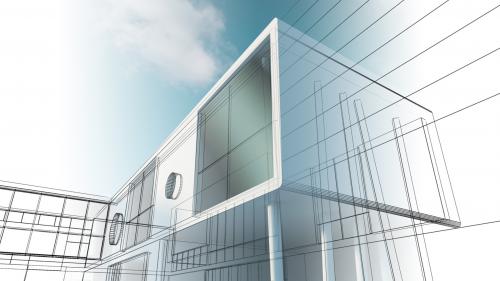
Introduction
In the fast-paced world of civil engineering, staying ahead of the competition requires leveraging the latest technological advancements. Building Information Modeling (BIM) has revolutionized the construction industry by enabling efficient collaboration, precise planning, and accurate design visualization. In this blog post, we will explore the best BIM software for civil engineers, empowering them to streamline their projects and achieve unparalleled efficiency.
1. Autodesk Revit:
As one of the most popular BIM software platforms, Autodesk Revit offers a comprehensive set of tools for civil engineers. Its intuitive interface and powerful features make it an excellent choice for designing and analyzing complex building structures. Revit enables professionals to create detailed 3D models, generate accurate documentation, and perform simulations to evaluate the structural integrity and performance of their designs. Its interoperability with other Autodesk software and extensive library of building components make it an industry standard for BIM.
2. Autodesk Civil 3D:
Specifically designed for civil engineering and infrastructure projects, Autodesk Civil 3D is a comprehensive BIM software that combines design, analysis, and documentation capabilities. Civil 3D enables engineers to create dynamic 3D models of roads, highways, land developments, and more. The software offers powerful tools for grading, drainage, and utility design, streamlining the design process and facilitating better decision-making. Civil 3D also integrates with other Autodesk applications, enhancing collaboration across different disciplines.
3. Graphisoft ArchiCAD:
ArchiCAD offers a comprehensive BIM solution for civil engineers, focusing on architectural design and documentation. It provides a user-friendly interface and advanced modeling tools that facilitate the creation of intricate building designs. ArchiCAD's intelligent object-based approach streamlines the design process by automating repetitive tasks and generating accurate documentation. With its robust collaboration capabilities and smooth interoperability, ArchiCAD empowers civil engineers to efficiently manage projects from concept to completion.
4. Navisworks
Navisworks is a comprehensive software application developed by Autodesk, designed specifically for project review, coordination, and simulation in the field of architecture, engineering, and construction (AEC). It enables professionals to integrate and analyze data from various sources to enhance collaboration and streamline the construction process.
5. SketchUp
SketchUp is a widely-used 3D modeling software developed by Trimble Inc. Known for its intuitive and user-friendly interface, SketchUp is popular among architects, designers, and creatives for creating, visualizing, and presenting 3D models. SketchUp provides a wide range of design tools and features to create detailed and intricate 3D models. Users can draw and modify shapes, apply textures and materials, add lighting and shadows, and insert pre-built components from an extensive 3D Warehouse. These capabilities empower designers to bring their creative visions to life, whether it's architectural designs, interior layouts, product prototypes, or urban landscapes.
Conclusion
In the ever-evolving world of civil engineering, adopting the right BIM software is crucial to maximize productivity, improve collaboration, and enhance project outcomes. The software options mentioned above, including Autodesk Revit, Autodesk Civil 3D, Graphisoft ArchiCAD, Navisworks and SketchUp, provide powerful tools tailored to the needs of civil engineers. Each software has its unique strengths and capabilities, catering to various disciplines within civil engineering. By leveraging these advanced BIM solutions, civil engineers can streamline their workflows, reduce errors, and deliver exceptional results in today's dynamic construction industry.




Comments